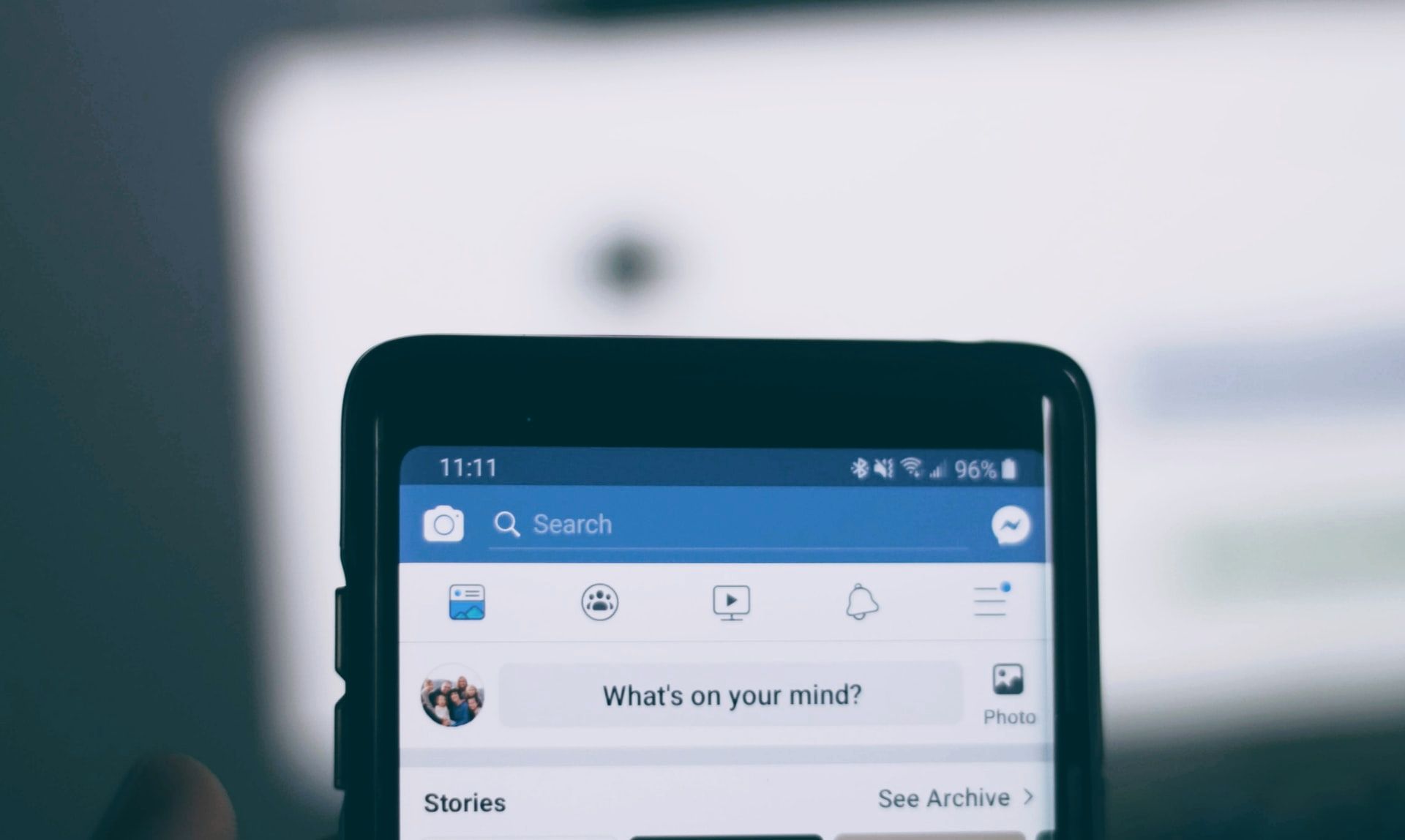You’re probably familiar with how to take regular screenshots on Android and iOS. But what options do you have when you need to take a longer screenshot?
If you want to capture an entire web page or chat conversation, try using one of these seven apps to capture scrolling screenshots.
1. LongShot
LongShot is a powerful Android-only app for making long and scrolling screenshots. The app has three core features:
- The stitching tool, which allows you to connect multiple screenshots into one long one.
- A tool that can automatically capture long web pages.
- A floating tool to snap multiple screenshots in quick succession.
If you want to grab an entire web page, just scroll to the bottom. The app will take care of the rest with no further input. You can also add your own start and end points for more customization. There’s no limit to the number of screenshots you can stitch together.
LongShot captures all its images in lossless format. Any blurring you might see when you share your screenshot to other apps is caused by image compression on their end.
The app is free to use and does not include watermarks.
Download: LongShot for Android (Free)
2. Long Screenshot
This iOS app’s focus is quite specific; it’s designed for taking screenshots of web pages. Long Screenshot does not work with other content such as WhatsApp chats or Twitter threads.
To take a screenshot of a complete web page on your iOS device, just copy the URL and paste it into the app. The end product is a high-quality image.
Download: Long Screenshot for iOS ($ 2)
3. Stitchcraft
One of the best alternatives to LongShot on Android is Stitchcraft. Unlike its rival, there’s no automatic scroll-and-shoot feature, but it’s still a robust app.
The lack of an automated tool means you need to take all screenshots individually. Just make sure there’s a small amount of overlapping image in each for best stitching results.
Conveniently, the stitching process is automatic. Select the images you want to include in your long shot, and the app will put them together. You can also do the stitching process manually if you prefer to have a more granular level of control.
Stitchcraft works with web pages, third-party apps, message threads, and fixed background images. Other noteworthy features include an annotation tool, an image manager, and an easy way to share your images on social networks.
The app is free to use, though an ad-free Pro version is also available.
Download: Stitchcraft Free for Android (Free) | Stitchcraft for Android ($ 1)
4. Picsew
We think Picsew is a better option for iOS than the previously mentioned Long Screenshot, as it has more features.
Most notably, Picsew can stitch images together along both the vertical and horizontal axis, allowing you to create awesome landscape-oriented scrolling screenshots if the need arises.
It also includes some editing tools (though they aren’t as powerful as other photo editing apps on iOS). You can pixelate your images to hide people’s faces or sensitive information. You can also add watermarks and borders to customize your screenshot.
Lastly, Picsew has a Web Snapshot extension. It lets you grab a screenshot of an entire web page with a single tap.
As is the case with most of these apps, Picsew offers both automatic and manual stitching. It has no limit on the number of screenshots that you can stitch into a single image.
The app works with any scrollable content on your iOS device, including third-party apps and social media apps.
Download: Picsew for iOS ($ 1)
5. Web Scroll Capture
Web Scroll Capture is the Android equivalent of Long Screenshot on iOS. It only works with web pages; you can’t use the app to capture message threads or content from third-party apps.
The app has three primary features. You can save web pages as a PDF, as an image, or download the page for offline viewing.
In truth, the Android OS and Chrome already handle the PDF and offline viewing features. However, if you frequently find yourself needing to save web pages as images, Web Scroll Capture is worth checking out.
The ad-supported app is free to use.
Download: Web Scroll Capture for Android (Free)
6. Tailor
Tailor is another versatile iOS app. It will work with the most popular software on your device, including Facebook Messenger, WhatsApp, and Twitter.
It doesn’t automatically scroll down a web page or app for you. Instead, you need to take all your screenshots manually, then add them into Tailor. The app can automatically stitch them all together.
The basic version of the app is free. For a $ 3 in-app purchase, you can remove the ads and watermark.
Download: Tailor for iOS (Free)
7. Android Manufacturer Apps
Some Android phone developers have started to include a native ability to take long screenshots on their devices. Samsung and Huawei have led the way on this.
Samsung introduced its Capture More feature with the Note 5. This was rebranded as Scroll Capture on the Galaxy S8.
To use the feature, head to Advanced Settings and turn on Smart Capture. Take a screenshot as usual, but tap on Scroll Capture to add more shots below. Keep tapping on Scroll Capture until you’ve covered all the content you need.
On Huawei devices, press Power + Volume Down to take a simple screenshot. Immediately tap on Scrollshot to make a long screenshot. The page will start scrolling automatically; tap on the screen to stop it.
Learn More About Taking Screenshots
Taking a good screenshot is an art form. There are lots of methods you can use and tips you should keep in mind.
If you would like to learn more, check out different ways to take screenshots on Android and our list of tips for taking better iPhone screenshots.
Read the full article: The 7 Best Apps for Scrolling Screenshots on Android and iOS