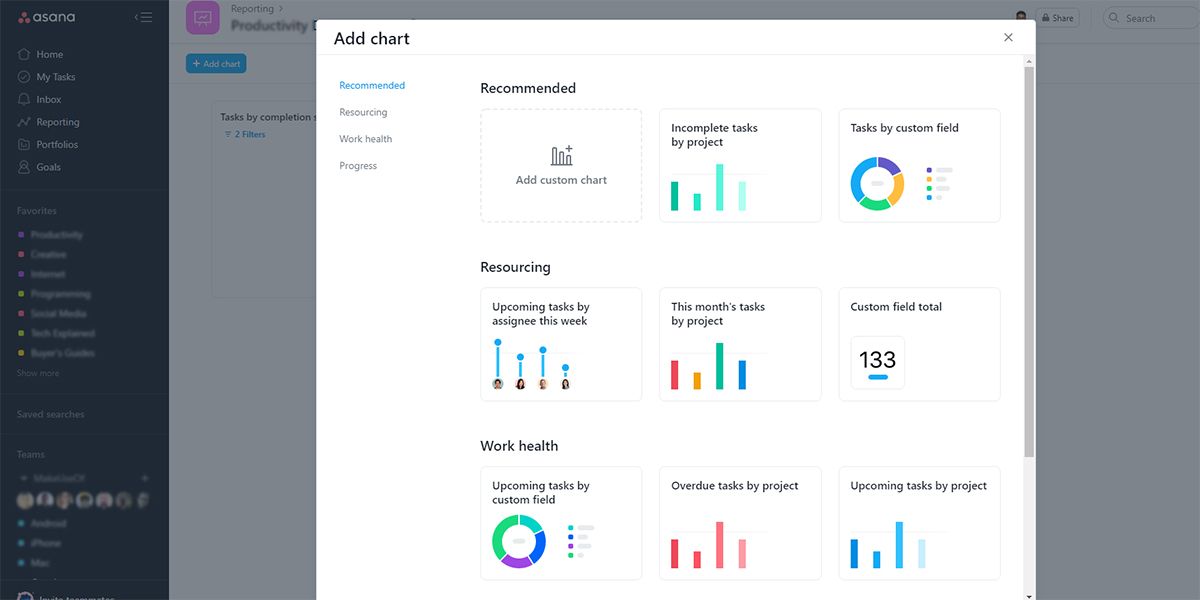Keyboard switch manufacturer and designer, Cherry, just announced their newest and most revolutionary product: the Viola mechanical switch which may appear in keyboards by the fourth quarter of 2020 in keyboards costing $ 50 or more. Cherry also announced a series of updates to their Cherry MX line, the MX1A, which comes in four different switch colors.
At the conference in a private room, we were shown two prototype keyboards which included the latest in Cherry’s mechanical switch technology.
The Cherry Viola Unveiled at CES 2020
The Viola takes modularity to an entirely new level. Unlike the MX1A series of updates, Cherry’s newest line is a quantum leap in design innovation. In one word, it’s best described as modular. That means it’s easily modified. In other words, Viola switches can be changed and upgraded without a soldering iron. On top of that, the switches are cheaper to produce than the original MX line.

The Viola Is Solder-Free
Instead of requiring laborious amounts of soldering, the new Viola switch merely pops into place on the keyboard printed circuit board (PCB). But on top of being easy to install, the Viola also comes with fewer moving parts. The reduced number of parts makes it easier to produce and, in theory, mechanically more reliable.

We’ve seen similar developments on keyboards such as the ErgoDox EZ, which uses swappable switches. Other than the ErgoDox EZ, there are SIP sockets that enable easy LED change outs. But up until Cherry’s announcement, there was no cheap and easy solution for anyone who wants to own a keyboard with solder-free, knock-out switches.
The Viola Is Cheaper and Simpler
On top of modularity, the reduced number of components make the Viola switch much cheaper and, in theory, more reliable. While we haven’t yet seen the track record of keyboards using solder-free Viola switches, it is common-sense to believe that because fewer components are used, there should be a corresponding improvement in component durability, since there are fewer moving parts.
While we don’t have exact estimates on the cost of a Viola-equipped keyboard, the early estimate was in the ballpark of $ 50. Compared to the cheapest full-sized, Cherry-switch keyboards, such as the Logitech G610 Orion, it appears that using Viola switches can reduce the cost of a keyboard by around 50%. If Cherry’s estimated price proves true around launch, there may be 60% or number pads that cost far less than even $ 50. Time will tell how far prices fall.

Unfortunately, there are some serious shortcomings.
Viola Switch Problems?
The Viola switch unfortunately is not perfect. While its modularity and simplicity are amazing innovations, it comes at a price: Viola needs an entirely new motherboard designed for the swtich. That means older boards cannot be retrofitted and require replacement.
On top of that, there is only one switch at present. However, Cherry claims that they will continue to release refinements on the basic Viola design. Their roadmap includes all the Cherry staple switches, including Speed, Red, Black, and Blue. But I suspect that Viola may end up displacing the MX line.
The MX1A Update
The MX1A update includes modifications to 12 of Cherry’s MX line of switches. Essentially, the update will improve on each switch’s resistance to dust, dirt, and other particulate matter. There are also a number of performance tweaks. It’s not a substantial upgrade over the older MX Cherry switches. However, if you already have a PCB designed for Cherry switches then you could drop in the MX1A switch without any issue.
While it’s unexciting compared to the Viola switch, the MX1A update is fully compatible with the current market-dominant keyboards which mostly use Cherry-compatible motherboards.
Read the full article: Cherry Viola Mechanical Keyboard Switch: The Biggest News in Keyboard History?