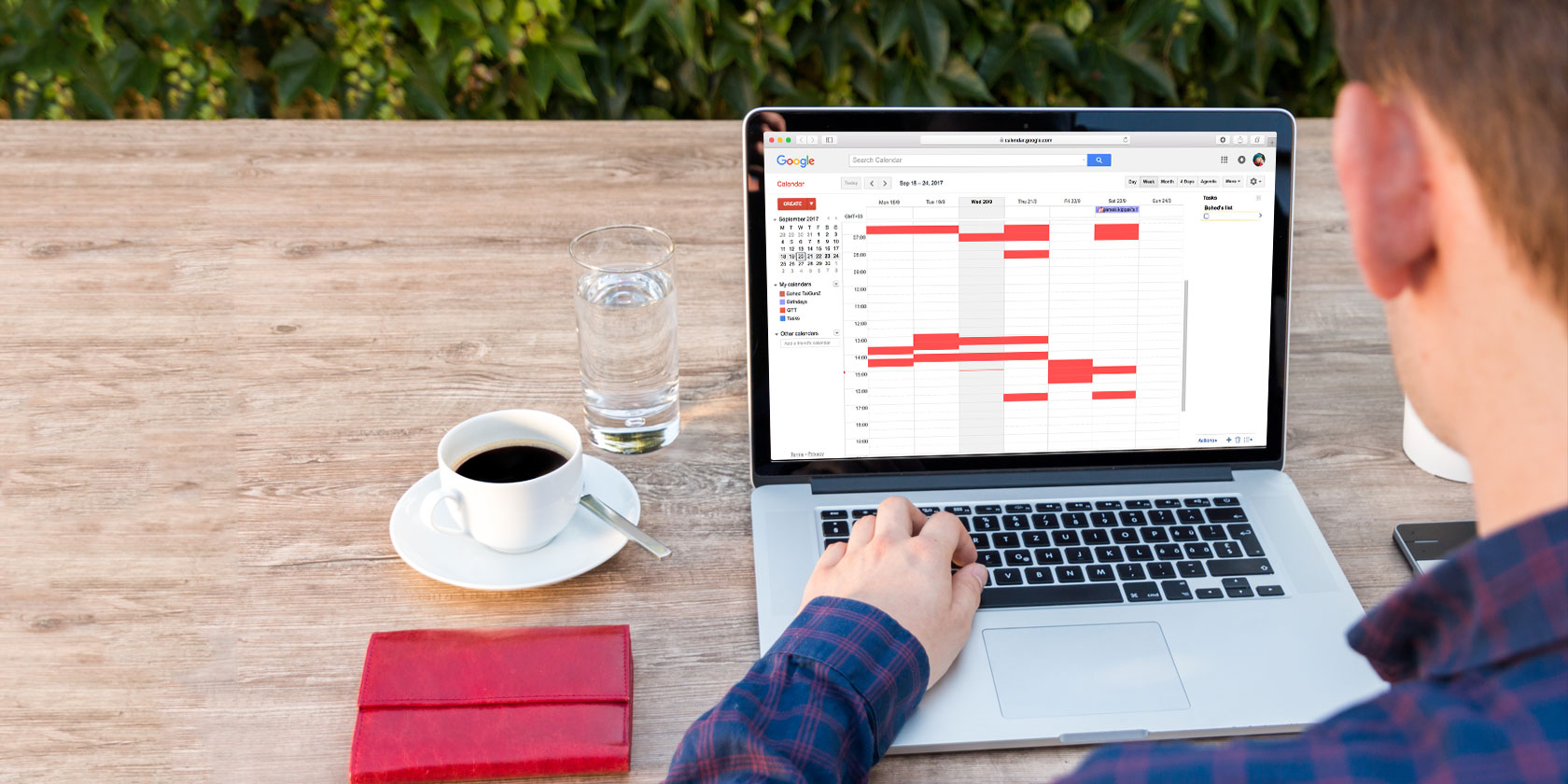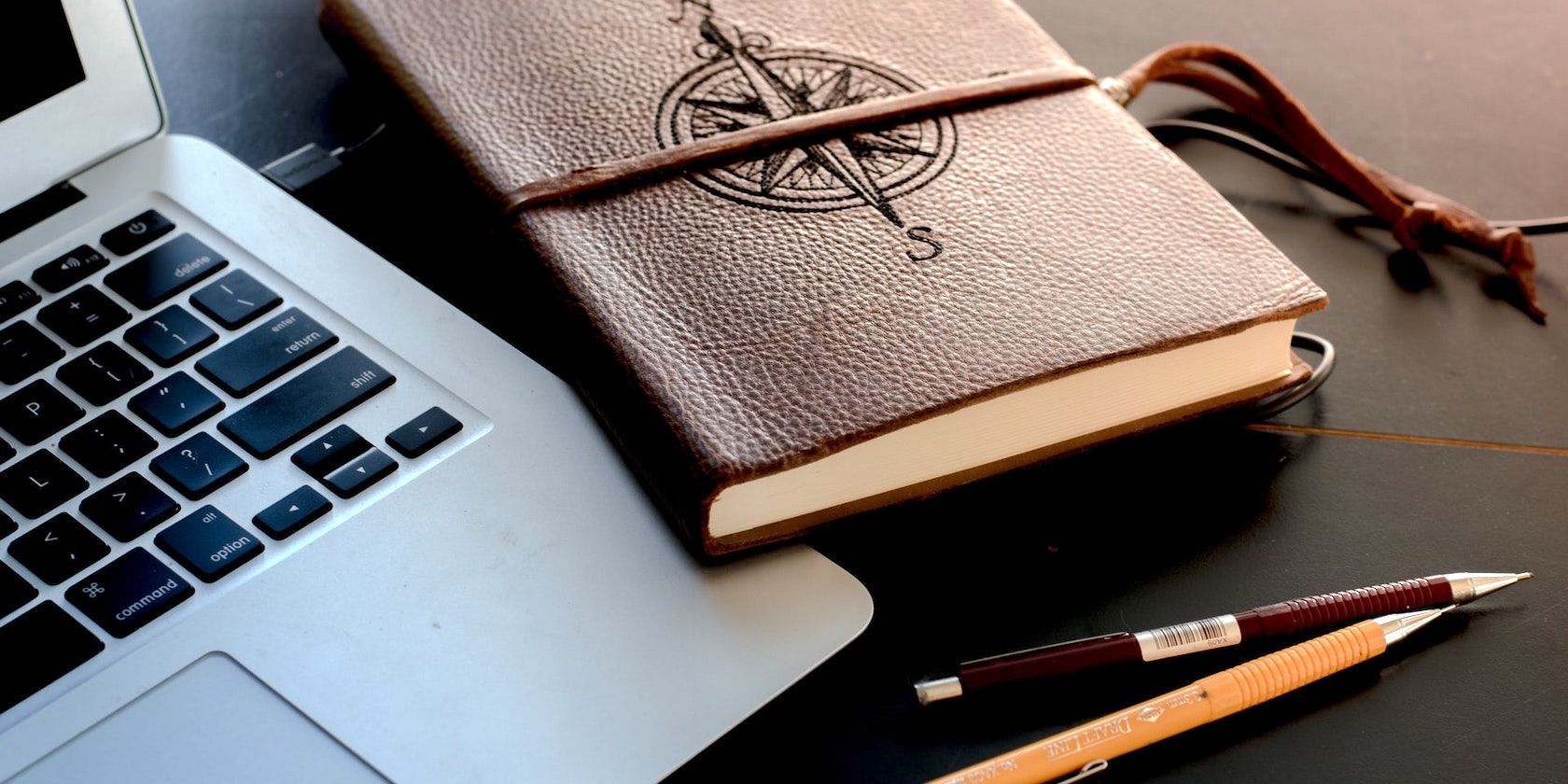How to Create a OneNote Calendar Template
If you ever wanted to save time, then creating a Microsoft OneNote calendar template has many benefits. It gives pages a consistent look and lets you structure different types of notes. You can create a monthly calendar to track projects and attach files along with it. Or, make a planner for weekly activities. Unfortunately, the […]
Continue Reading