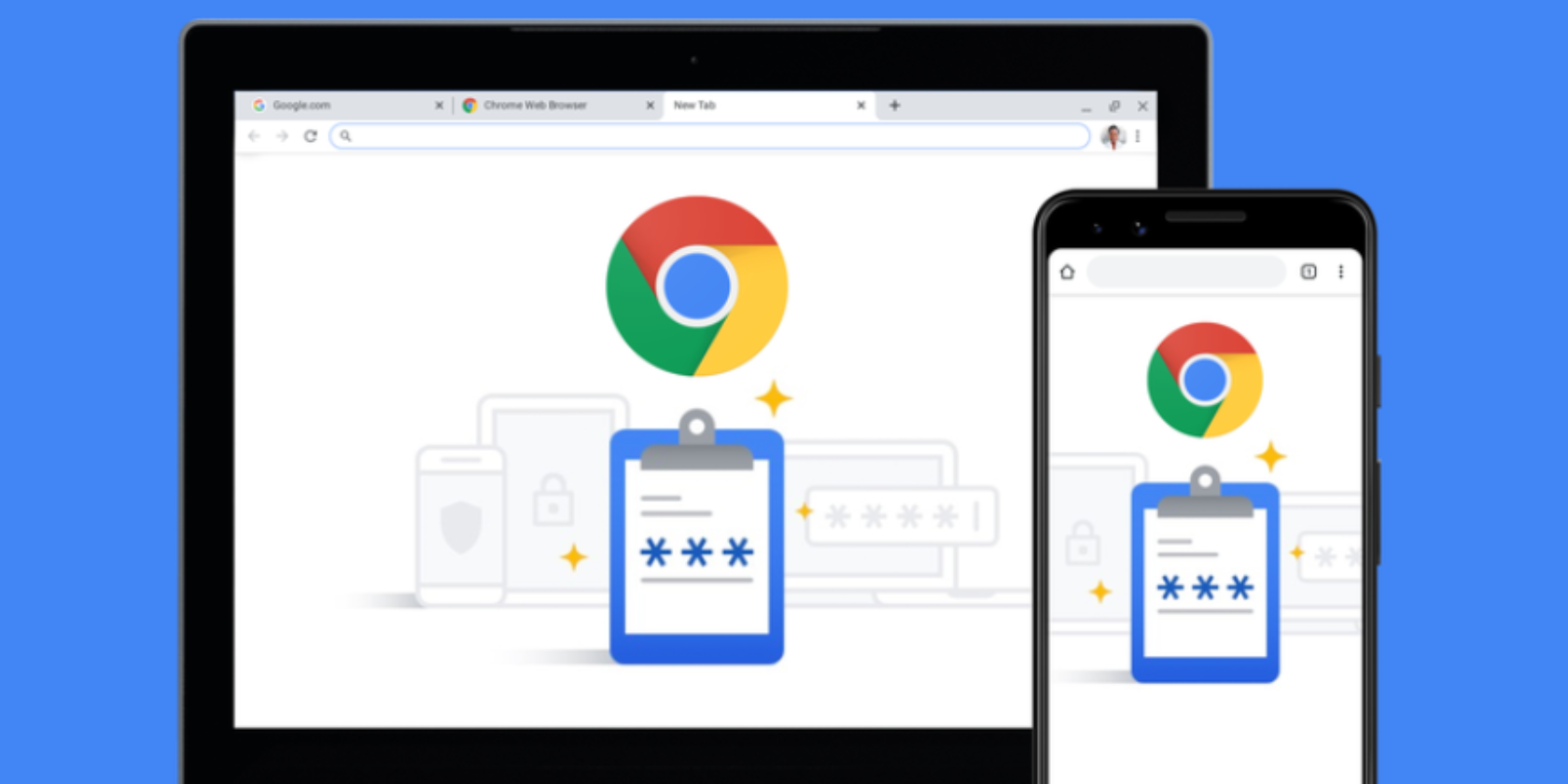6 Custom Google Chrome Profiles You Should Start Using
You have a lot of great web browsers to choose from, so you might opt to use different browsers for various purposes. But juggling several apps and managing your information across them can get confusing and frustrating. Chances are that you use Google Chrome at least sometimes. You might have overlooked one of its most […]
Continue Reading