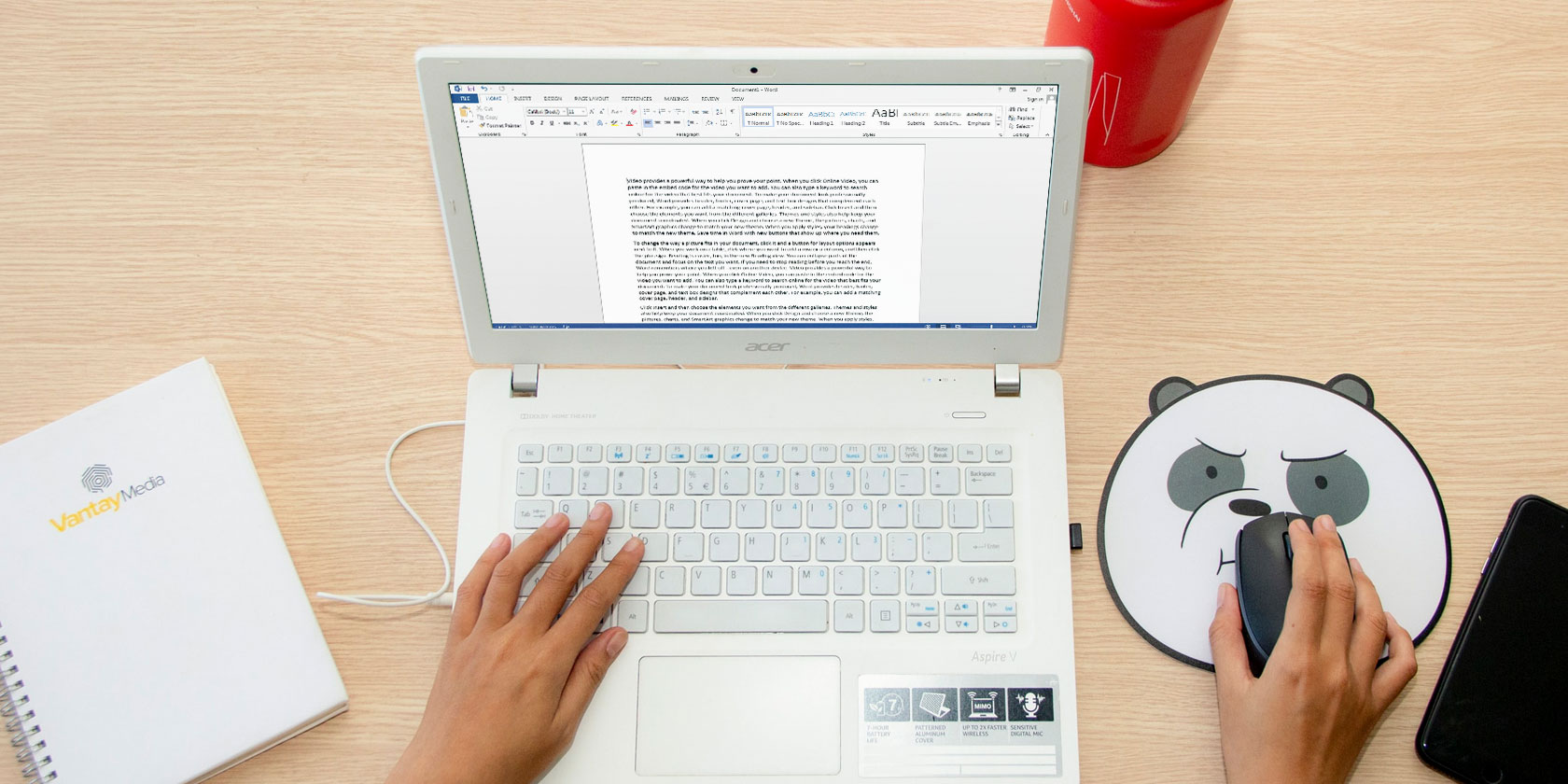How to Add and Remove Words in Your Mac’s Built-In Dictionary
Did you know that you can add custom words to your Mac’s Dictionary app? This allows you to insert medical or legal terminology, technical terms, foreign words, or any other words you use often that are not already in the dictionary. Let’s see how to do that below. We’ll also cover how to remove custom […]
Continue Reading