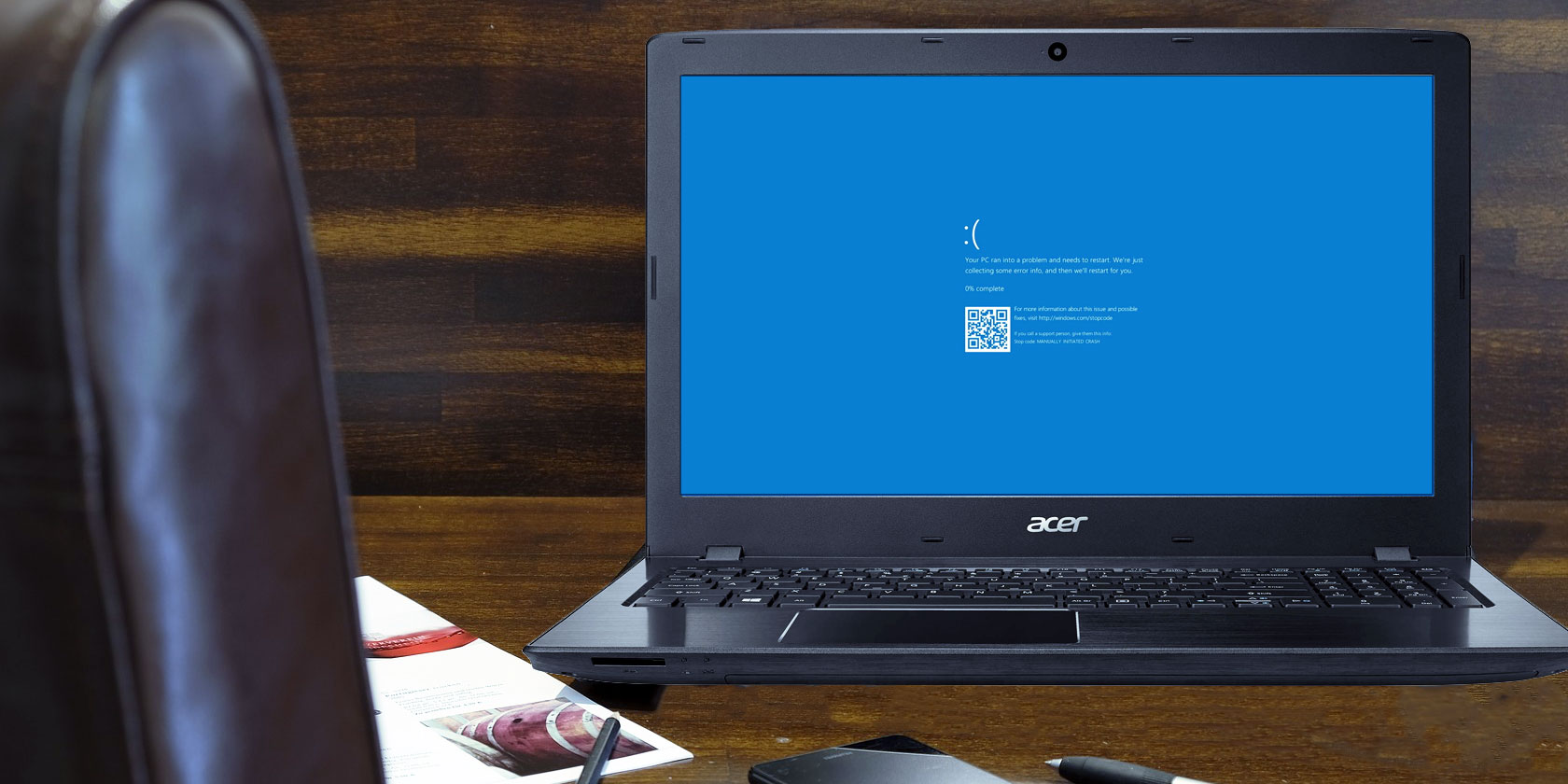6 Tips for Windows 7 End of Life and Support
Windows 7 end of life draws near. The now-decade old operating system is biting the dust. There are several reasons you might need or want to keep using Windows 7. However, once Microsoft ends Windows 7 support, the operating system will become vulnerable. Here are six tips for braving Windows 7 end of life, and […]
Continue Reading