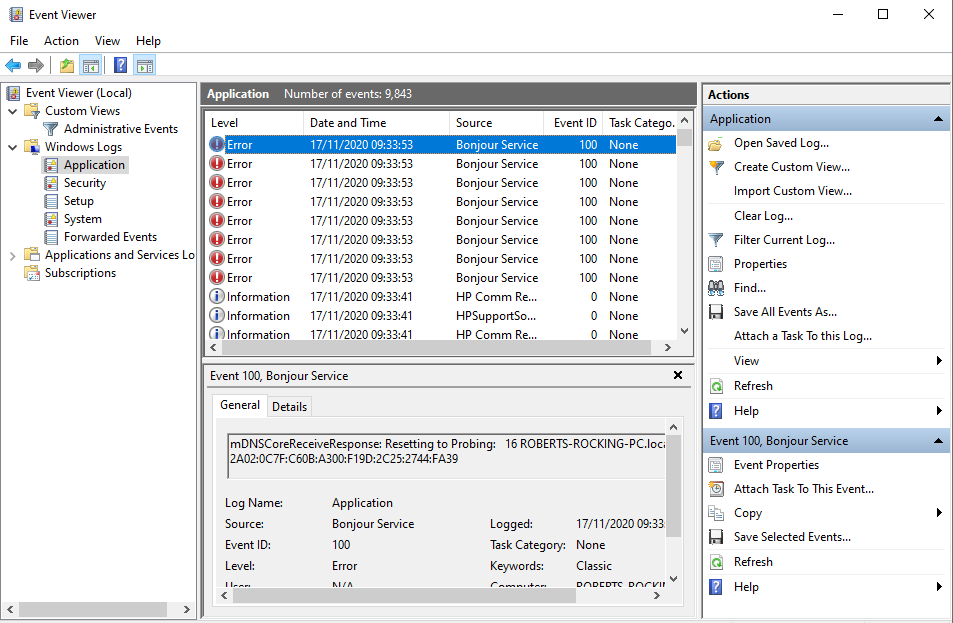Windows 10 Pro vs. Enterprise: What Are the Differences?
While Windows 10 is available in many editions, most of them are designed for specific purposes and aren’t available to the general public. As a result, you might be confused about Windows editions that aren’t sitting out on store shelves, like Windows 10 Enterprise. Let’s take a look at Windows 10 Enterprise vs. Windows […]
Continue Reading