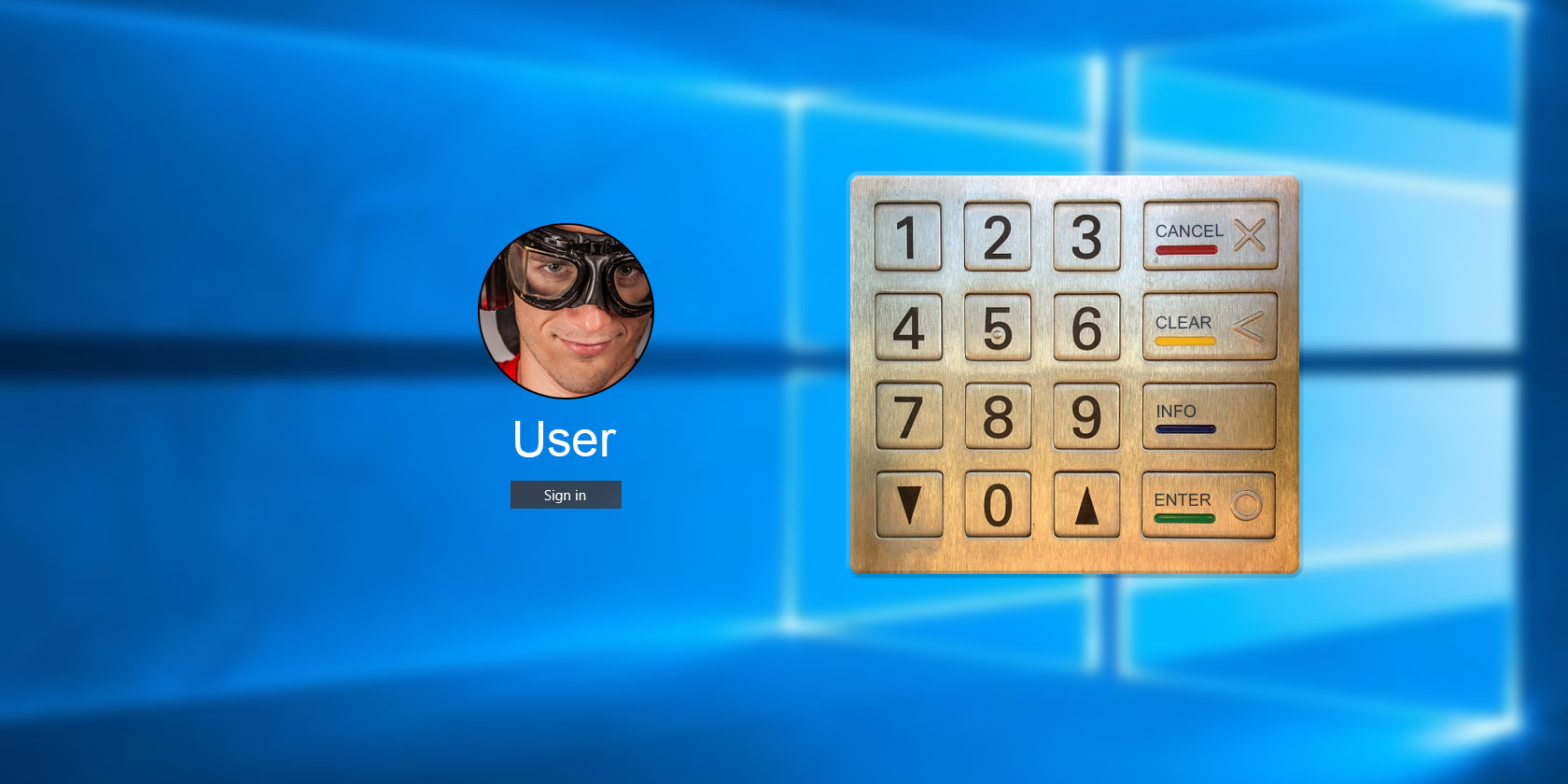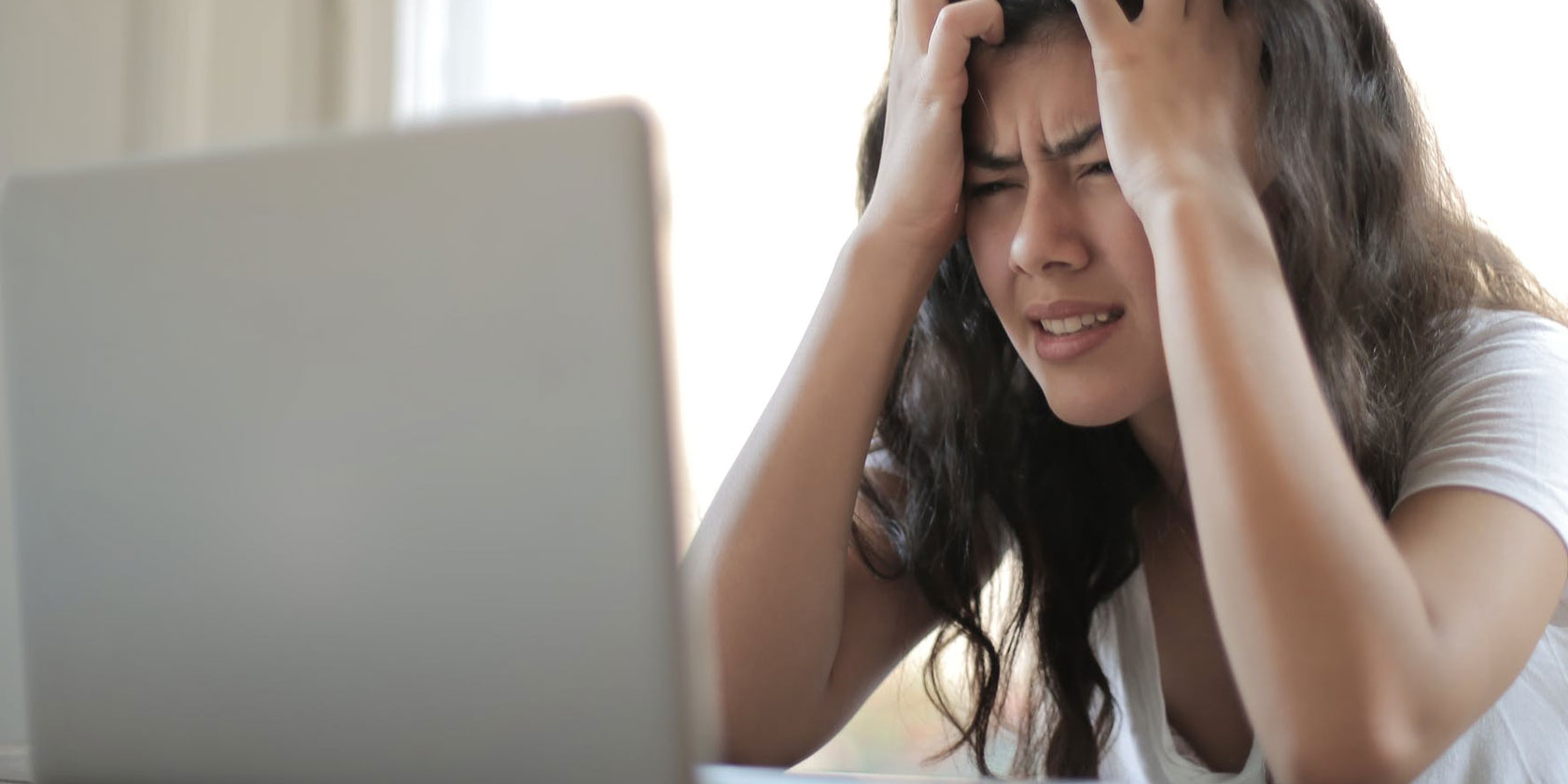How to Fix Windows Registry Errors (And When Not to Bother)
Did you hear that fixing your registry would speed up your computer? Or did you read somewhere that ‘fixing’ your registry will remedy any Windows malaise on your machine, that a quick registry clean-up will solve your computing problems for good? Many of these articles are not only wrong, but some can be downright harmful to your machine […]
Continue Reading