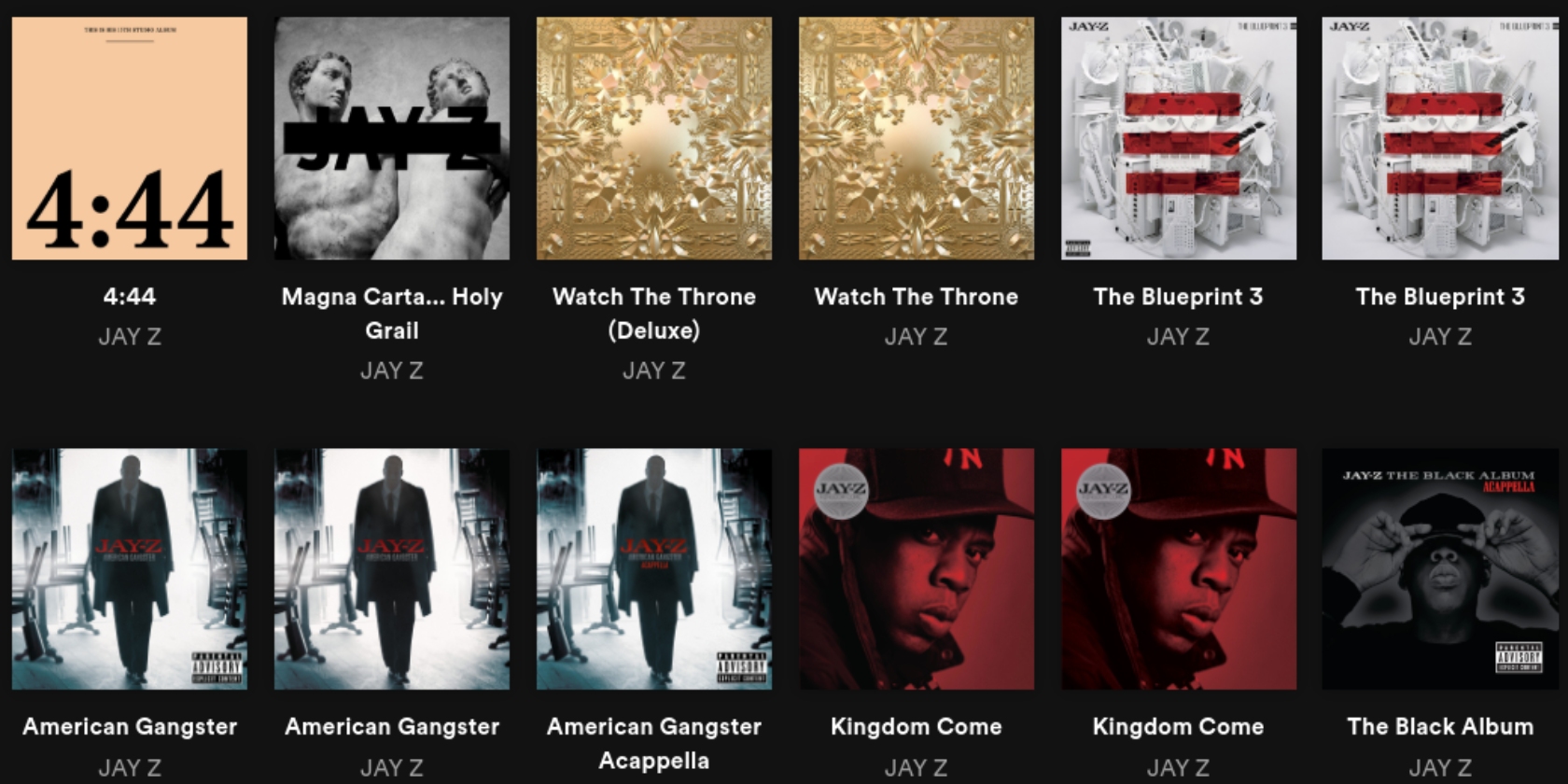Apple’s iMac line is always a great choice for anyone looking for a powerful desktop computer with an all-in-one design and high-resolution monitor.
The line has something for every price range, all the way from an entry-level version with a 21-inch screen to the top-of-the-line iMac Pro.
Here are several great iMac accessories to help make the computer even better.
Best iMac Keyboard: Logitech Craft Advanced Wireless Keyboard
Logitech Craft Advanced Wireless Keyboard Logitech Craft Advanced Wireless Keyboard Buy Now On Amazon
The iMac has always been a favorite of creative professionals, and the Logitech Craft Advanced Wireless Keyboard is a perfect choice to help become even more productive. The showcase feature is the Crown input dial on the top left-hand part of the wireless keyboard.
You can touch the dial to access context-specific functions for a number of popular programs including Microsoft Word, Adobe Photoshop CC, Adobe Illustrator CC. For more precision control, you can even rotate the Crown. It’s also possible to customize the dial for other tasks like switching browser tabs or controlling media.
Each key on the backlit keyboard offers a small indentation for better typing accuracy. The keyboard can connect to a Mac via Bluetooth or a small USB dongle. For multi-computer environments, you can switch between three different devices.
Alternative iMac Keyboard: Macally Bluetooth Wireless Solar Keyboard
Macally Bluetooth Wireless Solar Keyboard Macally Bluetooth Wireless Solar Keyboard Buy Now On Amazon $ 79.99
You’ll never have to worry about charging up the Macally Bluetooth Wireless Solar Keyboard. This great iMac keyboard option uses a room’s light source to keep the built-in battery charged. Fully charged, it can last for 150 hours of use in complete darkness. To help your fingers and wrists, the keyboard offers a 10-degree tilt along with anti-slip grips to help it stay in one place on your desk.
The keyboard also features 21 Apple-only shortcuts like power, force quit, and Spotlight. You can select from a space gray or silver version of the keyboard.
Best iMac Mouse: Logitech MX Vertical Mouse
Logitech MX Vertical Mouse Logitech MX Vertical Mouse Buy Now On Amazon $ 87.99
The Logitech MX Vertical Mouse turns everything you know about the familiar device on its side. The mouse is angled in a natural handshake position at a 57-degree angle. That helps to prevent forearm twisting and helps reduce muscle strain while doing your daily work on an iMac. The 4,000 DPI sensor also requires less movement than other most options.
The mouse can connect to an iMac via Bluetooth or, a Logitech dongle, or with the USB-C charging cable. There are four customizable buttons on the mouse to help integrate it into your daily routine. The battery lasts up to four months on a single charge. And in a pinch, a 1-minute quick charge will provide three hours of use.
Best iMac Dock: CalDigit TS3 Plus Thunderbolt 3 Dock
CalDigit TS3 Plus Thunderbolt 3 Dock CalDigit TS3 Plus Thunderbolt 3 Dock Buy Now On Amazon $ 309.99
All recent iMacs have a Thunderbolt 3 port. And while you might not be familiar with the technology, it can open up a world of different possibilities to extend the number of ports for the desktop computer.
The CalDigit TS3 Plus Thunderbolt 3 Dock provides 15 additional ports to use. Some of those include an SD card slot, optical audio out, and five type-A USB 3.0 ports. You can also connect up to two additional 4K monitors or a single 5K monitor to a set up with the dock.
You can place the dock in either a vertical or horizontal orientation to best fit any desk.
Best iMac Drive: WD 4TB My Cloud Home Hard Drive
WD 4TB My Cloud Home Hard Drive WD 4TB My Cloud Home Hard Drive Buy Now On Amazon $ 169.99
Having a complete backup of your iMac’s hard drive is an essential way to help keep your data safe from the unexpected. The WD 4TB My Cloud Home Hard Drive is compatible with Apple’s Time Machine backup protocol. And instead of plugging into the iMac itself, the hard drive plugs in directly to your home Wi-Fi router. Thanks to that feature, you can turn the hard drive into your own personal Dropbox and access content from any Mac, tablet, or smartphone.
As a nice touch, the companion smartphone app will automatically back up any photos or videos stored on your phone. The hard drive can act as a Plex Media Server and is also compatible with Google Chromecast and Sonos speaker.
Best iMac Stand: Satechi Type-C Aluminum Monitor Stand Hub
Satechi Type-C Aluminum Monitor Stand Hub Satechi Type-C Aluminum Monitor Stand Hub Buy Now On Amazon $ 89.99
Another way to improve the ergonomics of any iMac is with a stand that raises the screen height to a more natural position. The Satechi Type-C Aluminum Monitor Stand Hub does that and more. The compact stand raises the computer screen almost two inches and closer to eye level. You’ll be able to take advantage of a USB-C port, three USB 3.0 ports, an SD card slot, and an audio jack without needing to reach to the rear of the iMac. The stand is even compatible with older iMac models with an included adapter.
You can select from a silver color that matches the hue of the iMac or a darker space gray like the iMac Pro.
Best iMac Speakers: Cyber Acoustics 2.1 Stereo Speaker with Subwoofer
Cyber Acoustics 2.1 Stereo Speaker with Subwoofer Cyber Acoustics 2.1 Stereo Speaker with Subwoofer Buy Now On Amazon $ 46.12
A natural way to upgrade your iMac is with an external speaker system. The Cyber Acoustics 2.1 Stereo Speaker with Subwoofer does a nice job balancing performance and price. All total, the system provides 62 watts of peak power. Each satellite features dual 2-inch drivers while the subwoofer helps fill in the lower parts of the sound spectrum.
The small desktop control center offers an on/off switch, master volume control, bass volume control, a headphone jack, and an audio jack.
Best iMac Keyboard/Trackpad Bridge: Twelve South MagicBridge
Twelve South MagicBridge Twelve South MagicBridge Buy Now On Amazon $ 29.99
The Apple Magic Keyboard and Magic Trackpad 2 are a great combination for any iMac users. And Twelve South’s MagicBridge wants to make the keyboard and trackpad even easier to use.
The lightweight frame holds both devices side-by-side. You can position the trackpad on either the right or left side of the keyboard. A grill on the back of the MagicBridge allows for easy access to the power buttons and access to the Lightning charging ports.
Best iMac Turntable: Rain Design i360 Turntable
Rain Design i360 Turntable Rain Design i360 Turntable Buy Now On Amazon $ 34.39
Living up to its name, the Rain Design i360 Turntable gives any iMac more flexibility. To install the turntable, you’ll insert the bottom of the iMac into the swivel base. You can then rotate the computer 360-degrees quickly and easily. That makes it perfect to access the ports on the back of the computer or share what’s on the screen at work or school. It raises the iMac screen 0.5 inches.
There is a separate version of the turntable for the 21-inch and 27-inch iMac. It’s also compatible with Apple’s Thunderbolt Display.
Best iMac Printer: HP Tango X Printer
HP Tango X Printer HP Tango X Printer Buy Now On Amazon $ 199.89
Even in our digital age, a printer is still sometimes a necessity. The HP Tango X Printer is made with both computers and smartphones in mind. Instead of a bulky object that takes up a lot of space, the printer is small and sleek and can is protected by a cover that doubles as an output tray during use.
When away from your computer, the Tango X is compatible with Amazon Alexa, Google Home, and Microsoft Cortana so you can print an item with a simple voice command. It’s also easy to print items from an iPhone or tablet. Using the smartphone app, you can also scan and print an item from anywhere. If you hate buying ink, an optional monthly subscription service will always deliver ink when you need it.
Power Up Your Computing With iMac Accessories
While Apple’s desktop computer offers a great experience on its own, these iMac accessories can take your work or play to the next level.
And if you’re looking for some ways to power up the software experience, make sure to take a look at some of the best macOS apps.
Read the full article: The 10 Best iMac Accessories in 2019