
Need a smart TV but don’t have the budget? While there’s a good chance that you already own hardware that can make your TV “smart”, one low-budget piece of kit can make all the difference.
Yes, it’s the Raspberry Pi, the versatile minicomputer than can do everything from teaching programming skills to making your TV smart.
Element14 Raspberry Pi 3 B+ Motherboard Element14 Raspberry Pi 3 B+ Motherboard Buy Now On Amazon $ 37.88
5 Things a DIY Smart TV Should Offer
Before getting down to the “how,” consider the “what.” If your Raspberry Pi can substitute the functionality of a smart TV—thereby making a so-called dumb TV into a smart TV—what should you expect from it?
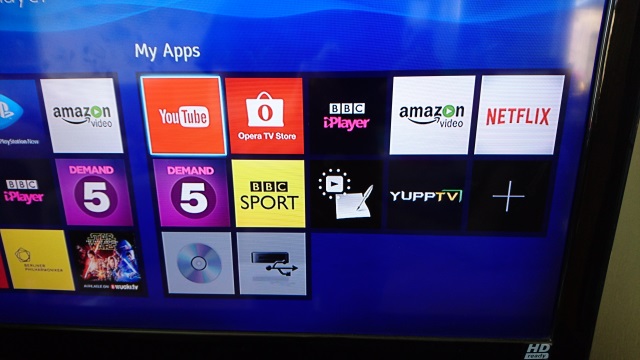
- The ability to play media from a USB storage device or external HDD. This is possible via a USB port on smart TVs. On the Raspberry Pi, you should have a USB port spare to do the same.
- Video streaming from online sites like Netflix and YouTube. The Chromium browser for the Raspberry Pi can play the Netflix library, or you can install a Kodi add-on for Netflix
- Remote control from a mobile device. If you’re using Kodi on your Raspberry Pi, for instance, this can be set up with a client app on your Android or iPhone to control the software remotely. Otherwise, an infrared, Bluetooth, or wireless remote control can be setup, with a companion USB dongle connected to the Pi.
- News and weather. A smart TV should be able to pull news and weather data and present it to you when you switch on the television.
- PVR support. If you need to record a TV show, connect a USB TV card and hard disk drive.
While these features aren’t possible with all Raspberry Pi smart TV projects, they’re certainly available in the most popular option: Kodi.
1. Use Kodi to Build a Media Center

If you haven’t already seen Kodi on an Android device or an Amazon Fire Stick—or even your game console—then now is the time to try it out.
Several Kodi images are available for the Raspberry Pi, each offering largely the same experience:
How you install these depends on your experience level. LibreElec is one of several operating systems available in the NOOBS tool, for example, making it the simplest installation. Alternatively, you can download your preferred image and write it to your Pi’s microSD card.
Kodi can also be installed as part of the RecalBox retro gaming center project. Or you can also install Kodi manually:
sudo apt update sudo apt install kodiOnce installed, you’ll be able to access video and audio content from across the internet, using add-ons. These are apps that present content of your choice. For instance, Kodi features a YouTube add-on. Remember, however, that as some add-ons are illegal, you should stick to those available from the official Kodi add-on repository.
Kodi also offers weather reporting, so you can check whether you’re missing sunshine while browsing YouTube.
2. Stream Media Across Your Network With Plex
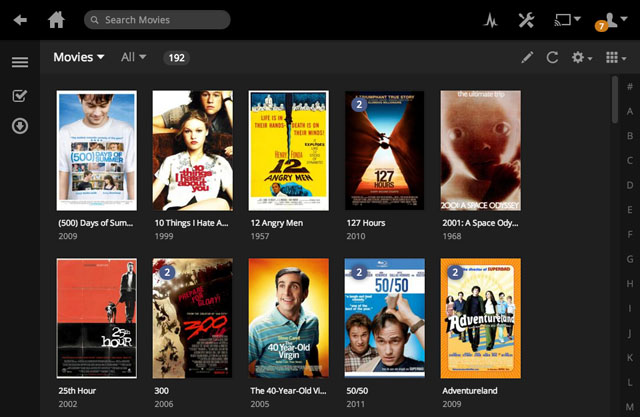
An alternative to Kodi, RasPlex enables you to stream media across your home network. This client-server dynamic uses your Raspberry Pi as a client and a system running Plex as the server.
For the server, you’ll need a PC (Windows, macOS, or Linux), or a NAS box. You can even install the Plex server on a Raspberry Pi.
The RasPlex software is installed using its own custom microSD card writing software, using the tool on the RasPlex website.
Once everything is setup on your Plex server and your Raspberry Pi, you’ll be able to browse for and watch TV shows and movies on your TV. Pretty smart!
See our full guide to installing Plex client on your Raspberry Pi for the full details.
3. Cast Media From Android to Your Raspberry Pi TV
One popular low-cost approach to making your dumb TV smart is to use a Google Chromecast. But if you own a Raspberry Pi, you don’t even need to go this far!
Google Chromecast works in much the same way as Miracast and other wireless HDMI technologies. Simply, an app window or entire mobile desktop is streamed wirelessly to a TV. From here, apps can be run, games played in big screen mode, video streamed, etc.
Or for a more straightforward implementation, take a look at the Raspicast app on Google Play.
4. Build a Totally Smart TV With PiTV
So far, we’ve skirted around the smart TV dynamic. If you’re looking for something that delivers a typical smart TV experience, complete with an interface display, weather, date, and time, then the PiTV is your solution.
Requiring some additional applications, this project by Donald Derek has been tested on models up to the Raspberry Pi 2. Node.js and Socket.io are employed for server-side scripting and ensuring you have a working remote control. Meanwhile, the project also requires Chromium, omxplayer, and a YouTube downloader, among others.
Running on Raspbian, Raspberry PiTV project has a slick user interface, and is worth looking at.
5. Android TV on Raspberry Pi
A final option is to abandon standard Raspbian-based Raspberry Pi distros and opt for Android instead.
With Android installed on your Raspberry Pi, you can then configure the operating system to play media files through your TV. It’s like having a big-screen version of Android in your home!
Android TV is a version of Android designed for set-top boxes, but you don’t need this for the Raspberry Pi. Follow our guide to installing Android on Raspberry Pi and go from there.
5 Ways to Build a Raspberry Pi Smart TV Solution
If you own a Raspberry Pi, it’s likely that at some point you’ve used it as a smart TV. After all, the various Kodi ports are some of the most popular disk images beyond Raspbian. And if you’re using a Raspberry Pi 3B+, you’re going to enjoy one of the best Kodi experiences available.
We’ve looked at five options for a Raspberry Pi smart TV build:
- Kodi
- Plex
- Wireless HDMI
- PiTV
- Android TV on Raspberry Pi
Happy just using Kodi? Here’s how to set up a Raspberry Pi Smart TV with Netflix, Amazon VOD, and Plex.
Read the full article: The 5 Best Raspberry Pi Smart TV Projects We’ve Seen



