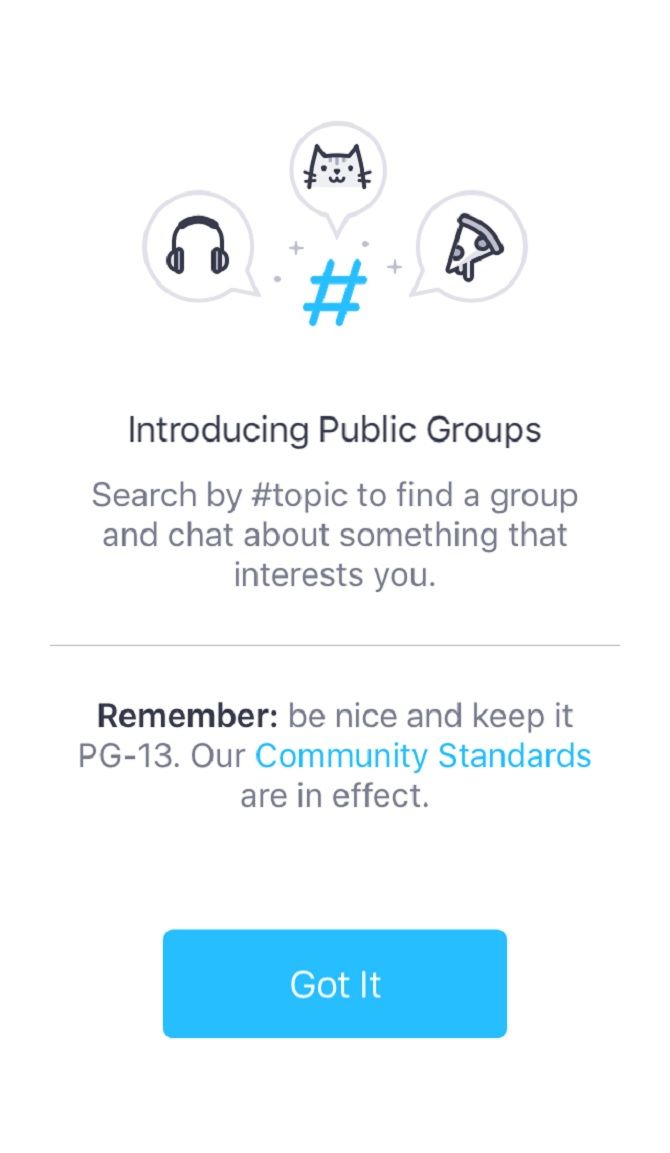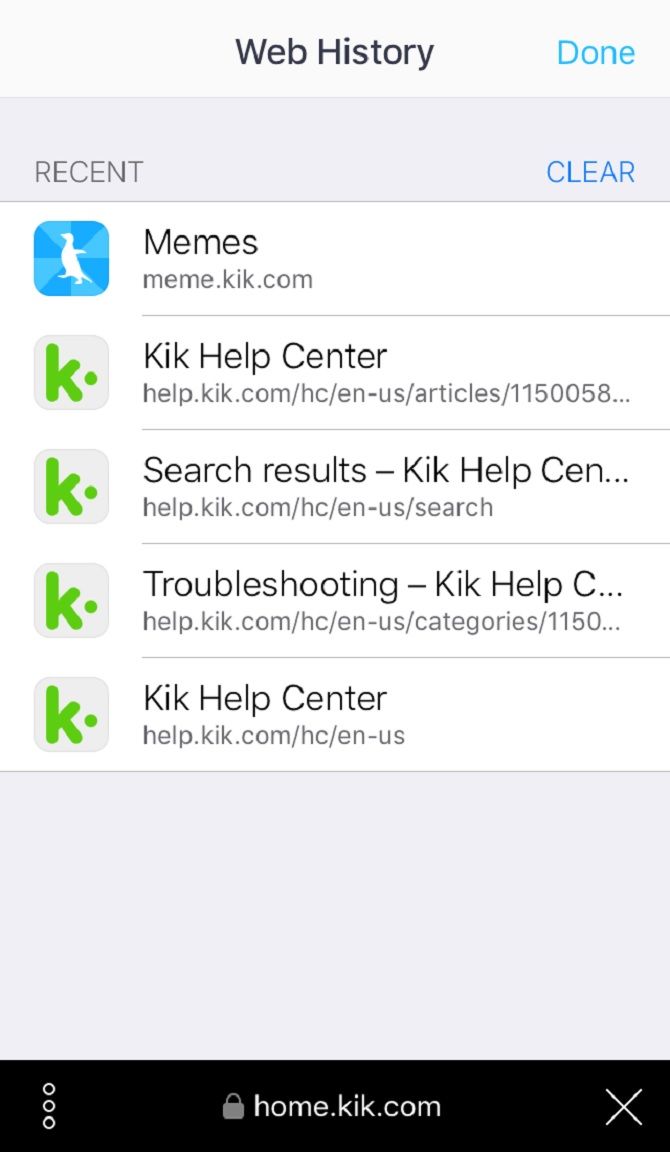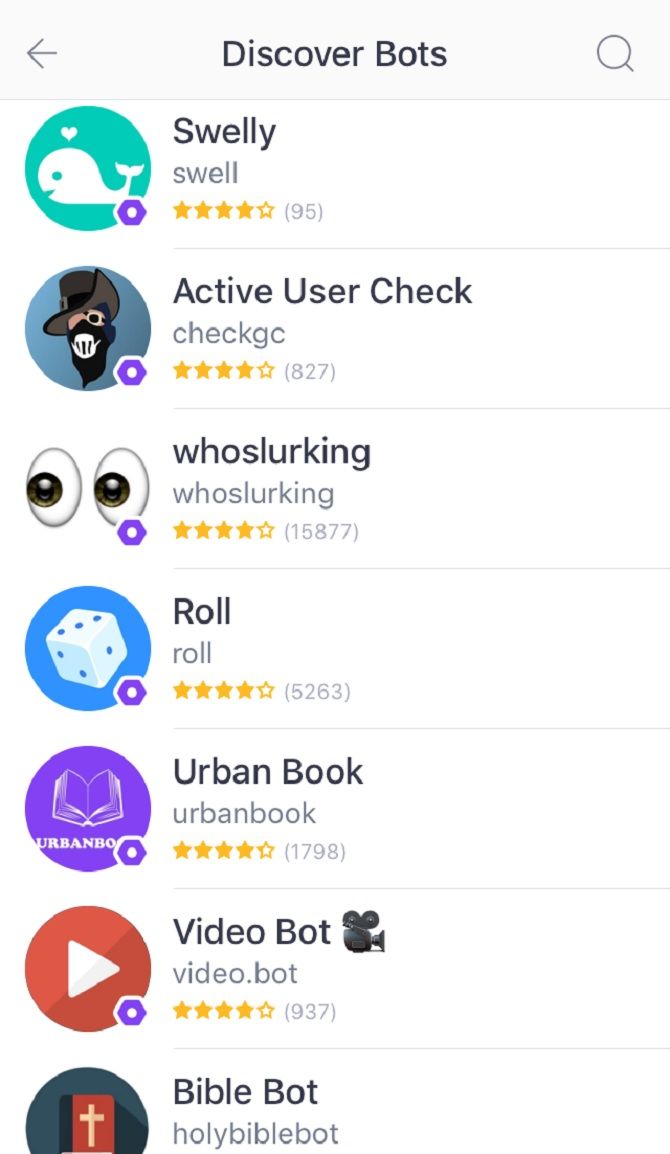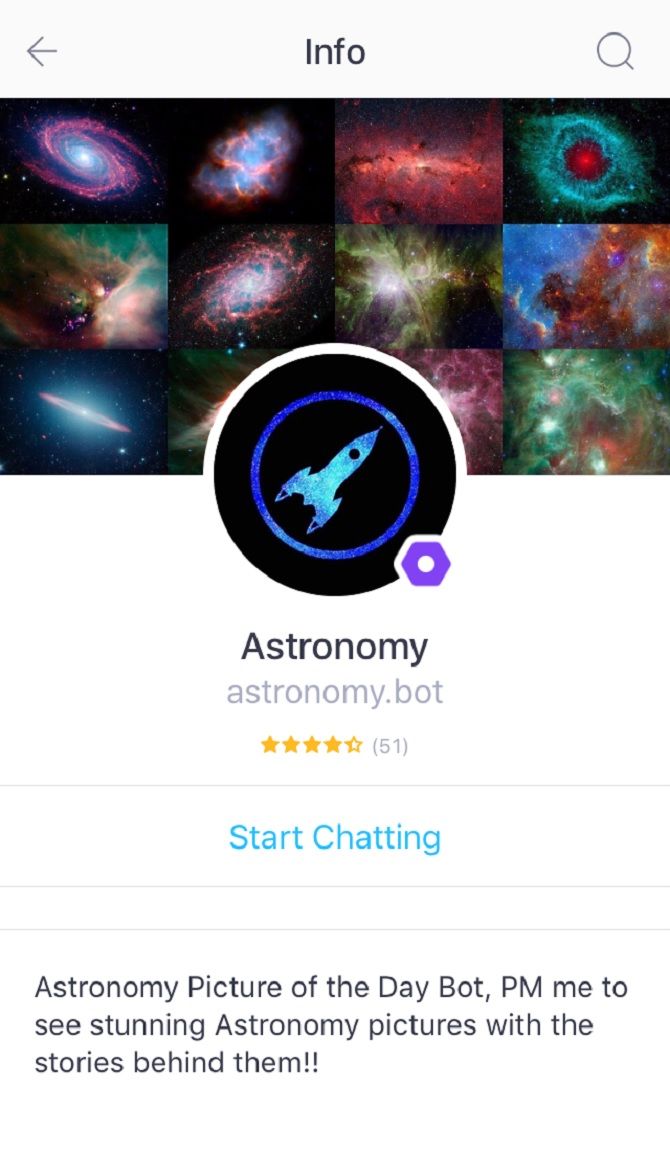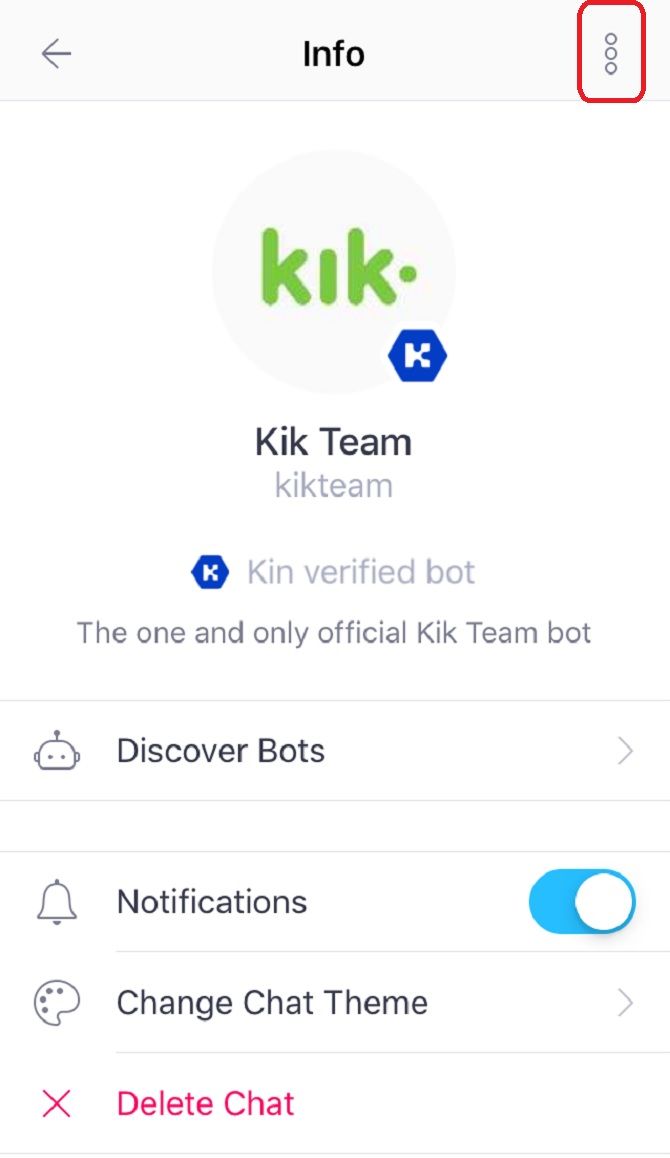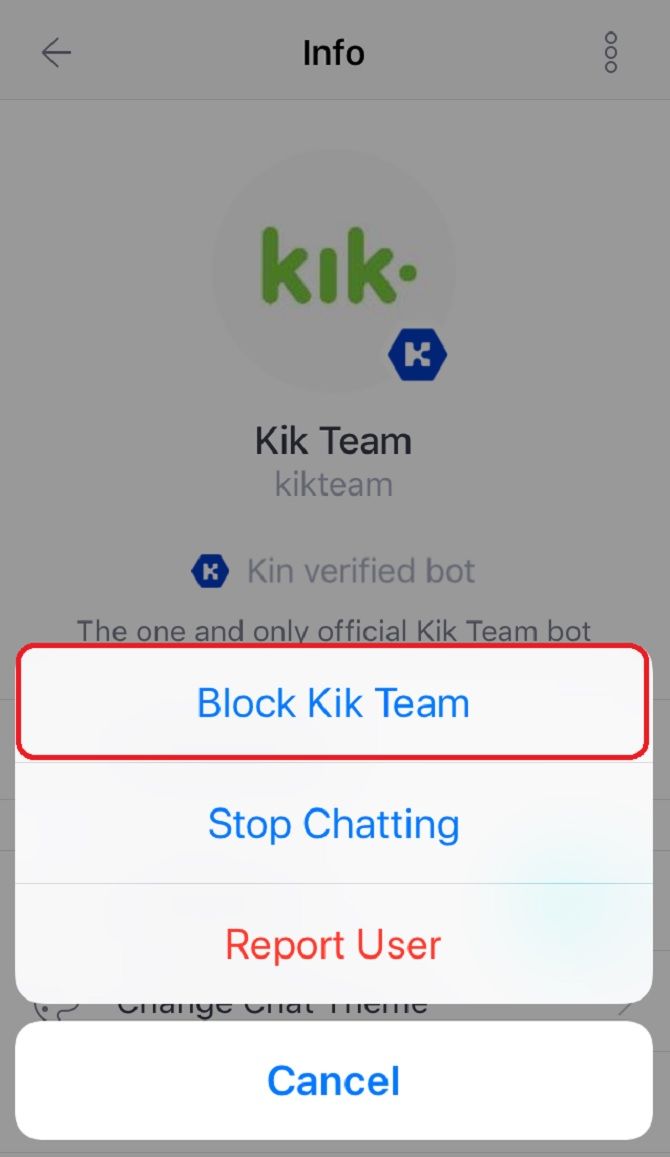Kik is an instant messenger service that’s increasingly popular with teens and young adults, but it doesn’t have the best reputation. What does “Kik” mean? How does the app work? And should you be concerned? Here’s everything you need to know about Kik.
What Is Kik Used For?
Initially, Kik looks just like any other instant messaging service.
You sign up using an email address and password, negating the need for a phone number. If you want hands-on experience yourself, it’s free for iPhone and Android. You can then connect with family and friends by searching for their usernames, scanning a Kik code (which looks like a circular QR code), or allowing access to your address book.
Kik sends and receives messages by using mobile data or through a Wi-Fi connection. This sounds similar to SMS services like iMessages and WhatsApp, but Kik boasts further benefits. Users can easily send an array of multimedia through the app—that is, images, emojis, sketches, and GIFs. You can engage in live video chats too, similar to Skype.
One of the benefits of Kik is also its most concerning aspect: it lets you chat to strangers.
You can access public chats to talk about any interests you have, just by using the search function. When you first sign in, you’ll get a message from the Kik Team, then a chance to “Explore Public Groups.” These tend to work using hashtags, and it doesn’t matter if you’re looking for strangers with similar hobbies or if you’re just bored and want to talk to someone new.
Kik has also been suggested as the next step in dating, for people looking for deeper alternatives to Tinder.
Whereas Tinder prompts you to judge someone on a few pictures and a brief bio, Kik gives you the chance to meet like-minded people. Searching the public groups will mean you find folk with the same interests as you. Some groups are specifically set up for people looking for love.
What Information Does Kik Need?
Signing up is very easy and doesn’t need much information.
After downloading from Google Play or Apple’s App Store, Kik will ask you to either sign up or log in if you’ve already got an account. You just need to enter your name, birthday, and username. Of course, it also requires a password.
That’s all it absolutely needs, but you can add in further details to create a more complete profile.
To do this, you need to click on the cog at the top left of the Kik interface. You can add a main photo plus background image, and share your interests. This probably reminds you of Facebook. Kik has certainly become a major competitor since Facebook’s acquisition of WhatsApp.
What Does “Kik” Mean?
You could’ve got a message on Tinder, Instagram, or Snapchat, which reads something like “Kik?” or “Kik me.” This is simply a request to add you on the messaging app. They will need your username if you have one—though you may not want to add them anyway.
They’re saying they want to contact you privately (i.e. away from public services like auction sites and social media).
As for the app’s actual name, Kik isn’t an acronym. It doesn’t mean anything in particular, though some suggest it derives from a typo. On a QWERTY keyboard, “KIK” is right next to “LOL”.
What Do the Letters on Kik Mean?
Agreed. pic.twitter.com/Fq6f62jN6Q
— Kik (@Kik) August 22, 2018
Like WhatsApp, Kik tells you the status of your messages. Whereas WhatsApp does this by displaying different ticks, Kik primarily uses letters.
“S” means your text has been sent to the Kik servers. “R” means your contact has opened the message; obviously, you can’t guarantee they’ve fully read it but it’s a fair indicator.
On iPhone and Windows Phones, a faded “D” will appear to show that Kik has sent your friend a notification. When that “D” solidifies, they’ve opened Kik, but not your message. You’ll need to wait for an “R”.
Remember: “S” is “sent”; “D” is “Delivered”; and “R” means “Read.”
A red exclamation mark tells you there’s been an error and you’ll need to resend your message. And an ellipsis indicates that Kik is still trying to connect (which depends entirely on your internet access).
How Do Kik Bots Work?
Kik has a built-in browser, but it’s not as simple as clicking on Google Chrome and typing in a URL. Instead, it works through bots, additional features that are there simply to drive chats. You can see Web History by clicking on the grid icon at the bottom right of a conversation.
You’ve probably heard about Kik’s chatbots, but what actually are they?
Think of bots like automated apps already built in. To access them, go on + > Discover Bots and search for whatever you like. You can tell which chats are bots because their profile images will always have a purple bolt underneath.
They can be practical. The Weather Channel will try to render your Weather app pointless by sending you forecasts each morning.
They can be educational. Astronomy will show you stunning images from space and tell you more about the universe.
Bots can help with decision making. Swelly means friends can vote to help you decide where to go on a night out or what to wear.
They can relieve boredom. Gary The Game Bot lets you play Connect 4, Hangman, and more with your contacts.
But bots also have commercial value, due to big brands buying into the instant messaging service. With millions of users, it’s no surprise to see celebrities like Kim Kardashian have a presence on Kik. You might be pleased to see there’s an Isaac Asimov bot, or dismayed at the number of Christian Grey chatbots.
Are Teens Safe on Kik?
Here’s what every parent will be asking. How do you know your youngsters are safe if they can chat to strangers? Kik’s reputation is particularly bad because it can be used by online predators.
But is Kik any more dangerous than Reddit, Twitter, and Tumblr? All—including Kik—let you block contacts; however, if you use the same username across numerous platforms, displaying it publicly is a bad move.
To block someone, just click on their name at the top of your chat then the vertical ellipsis to the right. If your children are using Kik, you definitely need to show them that function.
Otherwise, public groups can gravitate towards adult content. There have been countless reports of teenagers being sent porn by strangers.
Should you let your children go on Kik? It’s a tough question to answer because, while you may worry about them, you also need them to know you trust them.
You can protect them on your home PC. But who’s to say they won’t use Kik regardless of your instructions?
The best thing to do is to educate them on how to stay safe online and make it clear they can always talk to you, whatever happens.
For Kik’s part, Apple gives it an age rating of 17+. Google advises “Parental guidance”. Children under the age of 13 are banned from using the app. That’s why it asks for your date of birth when signing up. Naturally, some lie about their age, and Kik promises to ban any accounts found guilty of this.
Why Is Kik So Popular?
The most recent figures suggest that Kik has over 300 million users. This userbase is primarily teenagers and young adults in American and Europe.
Anonymity is certainly a draw, as is the ability to converse with strangers. That might sound scary, but many consider it a chance to meet new people. Some would argue Kik is a more intuitive and user-friendly interface, letting users express themselves through different mediums.
If you really want to understand how it works and why it’s a success, download the app yourself. If you don’t like it, you can always deactivate or delete your Kik account!
Read the full article: What Is the Kik App and Why Do Teens Love It?