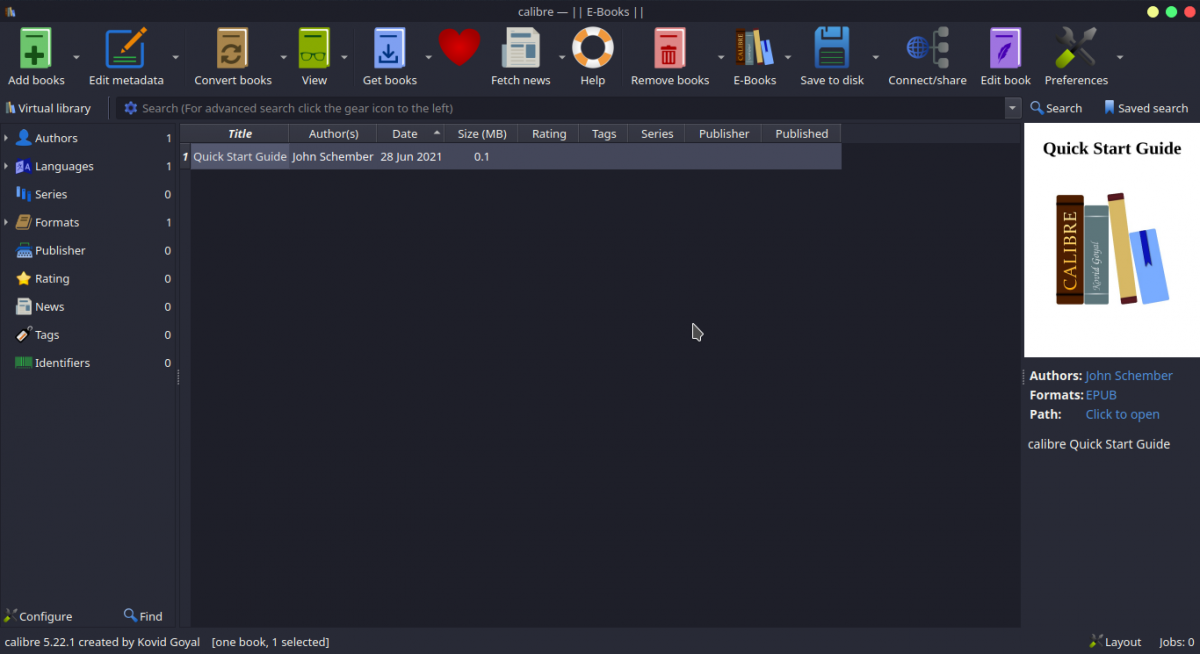You can’t run fully open versions of Linux on an Apple iPhone or even an Android device, despite the latter running Linux underneath. So Pine Microsystems has created the PinePhone, a budget priced smartphone capable of running mobile versions of traditional “desktop” Linux.
Several mobile interfaces for Linux support the PinePhone. That’s exciting, but it also means you have a decision to make. Which one is right for you?
What Linux Interfaces Does the PinePhone Support?
Free and open source software developers have created several mobile-oriented interfaces over the years, but they’ve lacked a phone to run them on. That’s the itch the PinePhone from Microsystems is here to scratch.
The PinePhone is not a powerful device. Similar to the Pinebook and Pinebook Pro before it, the PinePhone skimps on specs in order to make the device accessible to the largest number of people.
Free software developers and many free software users often don’t have piles of cash in reserves to spend on new hardware. The low price enables more people to create the software and more people to use it.
A number of mobile open source Linux interfaces are already floating around out there. Four have made their made to the Pine Phone:
- Ubuntu Phone
- Plasma Mobile
- GNOME (also known as Phosh)
- LuneOS
Three of these are mobile versions of desktop Linux interfaces. The other, LuneOS, began as a mobile-only experience.
1. Ubuntu Touch
Canonical once dreamed of providing a free and open source operating system for all kinds of devices. The company’s Ubuntu distribution was already the most popular version of desktop Linux and an alternative to the likes of Windows, macOS, and Chrome OS. With Ubuntu Touch, there would be a free alternative to Android and iOS as well.
Though Canonical successfully released a few devices that ran Ubuntu Touch, the project never became commercially successful. In 2017, Canonical shuttered the project and the UBports community took over development.
Ubuntu Touch is the easiest option to install on devices other than the PinePhone. Already supported devices include the Nexus 5, OnePlus One, and Fairphone 2. You can download additional apps from the OpenStore, the official volunteer-run Ubuntu Touch app store.
Given that Ubuntu Touch enjoyed a couple years on the market, and the project already exists in a form that people can install on existing phones, a decent number of apps are already available.
Who Is Ubuntu Touch For?
Ubuntu Touch is for anyone who wants a free alternative to Android or iOS who can do without the popular commercial apps that are only available for those two platforms. Ubuntu Touch will also feel familiar to the many people already comfortable with desktop Ubuntu.
2. Plasma Mobile
Plasma Mobile is an effort to adapt the KDE Plasma desktop environment to a smartphone form factor. The project makes use of various KDE technologies such as KDE Frameworks and Kwin.
Many of the apps you run on Plasma Mobile are the same that you install on a Plasma desktop. This is where Kiragami comes in, KDE’s effort to design apps in a more adaptive way.
The vision is for Plasma mobile to be very customizable, like Plasma on the desktop. As the project matures, you will be able to add widgets, change themes, tweak fonts, and the works.
There are multiple ways to install Plasma Mobile. The official image is based on KDE Neon, but you can also use PostmarketOS, which is akin to a traditional Linux distribution for mobile devices. It’s possible to install Plasma Mobile on the Nexus 5, though the experience isn’t yet as mature as Ubuntu Touch.
Who is Plasma Mobile For?
Plasma Mobile may most please people who love the KDE Plasma desktop environment and want to use much of the same software on their phone.
3. GNOME (Phosh)
GNOME dominates among desktop Linux interfaces, but its mobile incarnation is the least mature. While the other three options on this list were usable on pre-existing phones in one form or another, mobile GNOME is making its debut alongside the release of GNU/Linux smartphones.
That’s not to say that GNOME is the least ready. Since Purism has chosen GNOME as its interface for the Librem 5, development is taking place at a rapid pace. The interface is known as Phosh, short for phone shell. It could very quickly become the most viable of the options for more casual users.
GNOME Mobile benefits from the touch-oriented design of the GNOME desktop in general. Many apps are able to shrink down to the smaller form factor without changing all that much in look or feel. GNOME Web, for example, is the same browser running the same code on desktops and mobile devices alike. You can already see how well apps adapt by resizing windows on a computer running GNOME.
While much GNOME Mobile development is oriented toward the Librem 5, that is a significantly more expensive device than the PinePhone. So there will likely be an audience of GNOME fans who carry a PinePhone instead.
Who is GNOME For?
GNOME is the default interface in distros such as Ubuntu and Fedora. It also comes pre-installed on machines from Linux PC makers System76 and Purism. If you like that experience on your computer, the phone offers consistency. GNOME is also one of the options likely to feel most familiar for people coming over from Android or iOS.
4. LuneOS
In 2009, Palm developed an mobile OS for phones called webOS, which debuted on the Palm Pre. A year later, HP bought webOS and used it as the OS for the HP TouchPad and a couple of phones.
HP discontinued all webOS devices just under 50 days after launching the TouchPad. The company then open sourced code used on its existing webOS devices, which it called Open webOS.
LuneOS was born a few years later, in 2014, as a successor to webOS. Though LuneOS shares much in common with the Palm and HP devices, developers have rebuilt the interface from scratch using Qt and other technologies. The name comes from the French word for moon and refers to the LunaSysMgr interface in webOS.
While webOS never gained prominence on mobile devices, several design elements were adopted on other operating systems. So even though LuneOS is not based on an existing desktop interface, you may feel at home regardless.
Who is LuneOS For?
LuneOS is for people who love the feel of webOS and can get by with the limited set of built-in software. Expanding app support is not a core priority for the team.
PinePhone vs the Librem 5
The PinePhone is hitting the market more or less at the same time as Purism’s Librem 5. That invites comparisons between the two.
The PinePhone is more affordable and shaped more like a traditional smartphone, though it has a cheaper feel and lower specs. Pine Microsystems also does not develop the software for the phone, so you’re reliant on various communities for support.
By comparison, the Librem 5 is a more powerful device with a more premium feel and direct support from a single company, but you’re looking at paying three or four times the cost.
If you haven’t already made the switch to Linux on your PC, maybe now’s the time to pick up a Linux-powered computer too.
Read the full article: 4 Mobile Linux Distros and Interfaces You Can Run on the PinePhone