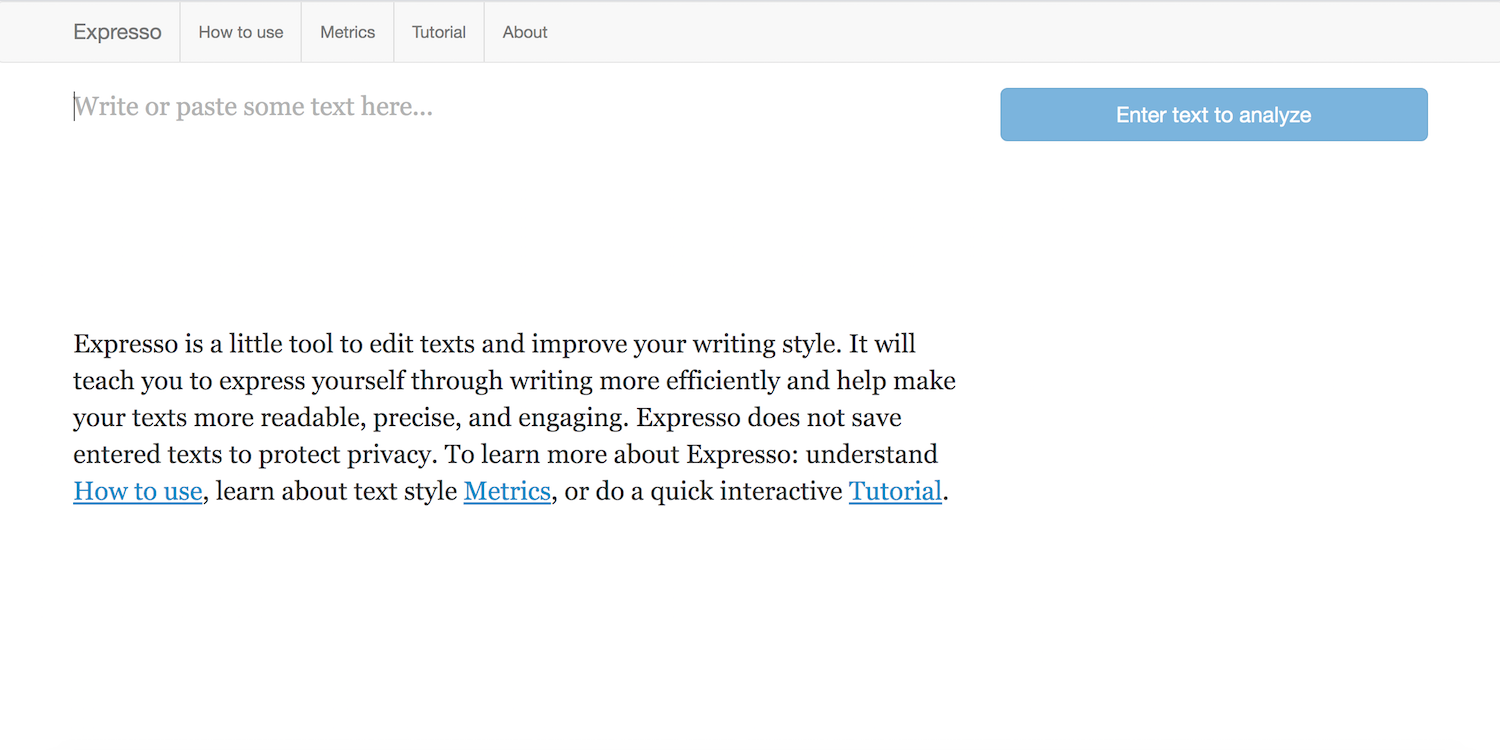For many people, your phone’s camera is one of its most important aspects. It has a ton of uses, from superimposing wild creatures into reality with AR apps to taking sharp pictures even at night.
But you might be missing out on another major ability your phone’s camera has: it can work as a visual search engine and identify just about anything you see in the world. Here are the best identification apps for Android and iPhone.
1. Google Lens: For Everything
Google has brought its search engine chops to your camera. With computer vision, its Lens app is capable of recognizing a ton of items. Google Lens understands a wide range of items including animal breeds, plants, flowers, branded gadgets, and more. The biggest exception is people.
Plus, for compatible objects, Google Lens will also pull up shopping links if you’d like to buy them. There’s not much of a setup process. You simply install the app or launch it from the Google Assistant and point it at an object. Google Lens will let you know if it’s found a match by displaying a little blue icon on top of the item.
Instead of a dedicated app, iPhone users can find Google Lens functionality in the search bar of the main Google app. We’ve looked at some of the interesting uses for Google Lens if you’re curious.
Download: Google Lens for Android (Free)
Download: Google for iOS (Free)
2. Pinterest: For Design and Art
Similarly, Pinterest has a visual search tool where you take a picture and the app fetches links and pages for the objects it identifies. Pinterest’s solution can also match multiple items in a complex image, such as an outfit.
Like Google, it shows you shopping links through which you can directly purchase the product.
Pinterest’s visual search is primarily designed for what the social network is known for, like designs, outfits, and other similar categories. For purposes such as exploring nature, you’ll have a better time with Google Lens.
Download: Pinterest for Android | iOS (Free)
3. Snapchat: Amazon-Powered Visual Search

Snapchat comes with a nifty visual search engine too. It’s powered by and integrated with Amazon’s vast database of products. The concept is identical to the above.
You take a picture of an object you’re interested in. If successfully identified, Snapchat will bring up an Amazon card so you can visit the listing. You can also scan barcodes instead of tapping the item, for a quicker response.
Download: Snapchat for Android | iOS (Free)
4. Amazon: For Shopping
If you’re not a Snapchat user, you can turn to the official Amazon app instead. You can search by simply taking a picture of a product or barcode.
The option is located on the right edge of the search bar, as a camera icon. Tap that to enter the viewfinder and grab your image. If there’s a match, Amazon will render the available list.
Unfortunately, as of this writing, there’s no way to import a picture you already have in your phone’s library.
Download: Amazon for Android | iOS (Free)
5. Coinoscope: Coin Identifier
You’ll find a bunch of visual search apps for specific categories too. One of them is Coinoscope, which can recognize both modern and ancient coins.
Coinoscope functions by analyzing the picture you’ve shot and showing related results from its archive. In addition to the name, Coinoscope pulls up the year that coin was put into circulation, its origin, value, and more if available.
It also comes with a built-in zoom slider, so you can easily crop your images to the coin’s edges.
Download: Coinoscope for Android | iOS (Free, premium version available)
6. PlantNet: Flora Identifier
Another niche visual search tool is PlantNet. As the name suggests, this can identify all sorts of plants. PlantNet is compatible with a host of vegetation including plants, flowers, grass types, cacti, and more.
After you’ve inputted an image, PlantNet renders a couple of similar listings. You can confirm and select the one that seems the closest to what you’re searching for.
Apart from the plant’s name, PlantNet lets you learn scientific details and facts about what you scanned. If you like, explore its library and read on the 20,000 plus species it houses.
Download: PlantNet for Android | iOS (Free)
7. Vivino: Wine Identifier
Next on our list is Vivino, an app that helps you buy better-quality wine. All you need to do is shoot a picture of the wine label you’re interested in.
Vivino will then process it and present you with some information to help you decide whether you should buy it. It shows details such as how popular it is, the taste description, ingredients, how old it is, and more. On top of that, you’ll find user reviews and ratings from Vivino’s 30 million-large community.
Even better, in a few regions, Vivino presents you with deals and helps locate the store where you can get that wine the cheapest. At the time of writing, Vivino featured about 9.2 million wines.
Download: Vivino for Android | iOS (Free)
8. DietCameraAI: Food Identifier and Calorie Counter
DietCameraAI tries to eliminate the process of manually keeping tabs on your calorie intake. The app can process images of food and automatically add the number of calories they have in your diary.
Moreover, DietCameraAI comes with an AI-powered personal assistant that offers feedback on your meals and what you can change for a healthier diet.
Based on your history and goals, DietCameraAI also prepares charts and gives insights on your progress. You can, of course, employ DietCameraAI simply as a calorie counter and skip all the supplementary features.
Download: DietCameraAI for Android | iOS (Free, subscription available)
Machine Learning Is the Future of Technology
Thanks to the advancements in image-recognition technology, unknown objects in the world around you no longer remain a mystery. With these apps, you have the ability to ID just about everything, whether it’s a plant or a coin.
At the heart of these platforms lies a network of machine learning algorithms. They’re becoming increasingly common across digital products, so it’s best you have a fundamental understanding of them. Here’s a quick guide to machine learning and how its algorithms work.
Read the full article: 8 Nifty Apps to Identify Anything Using Your Phone’s Camera