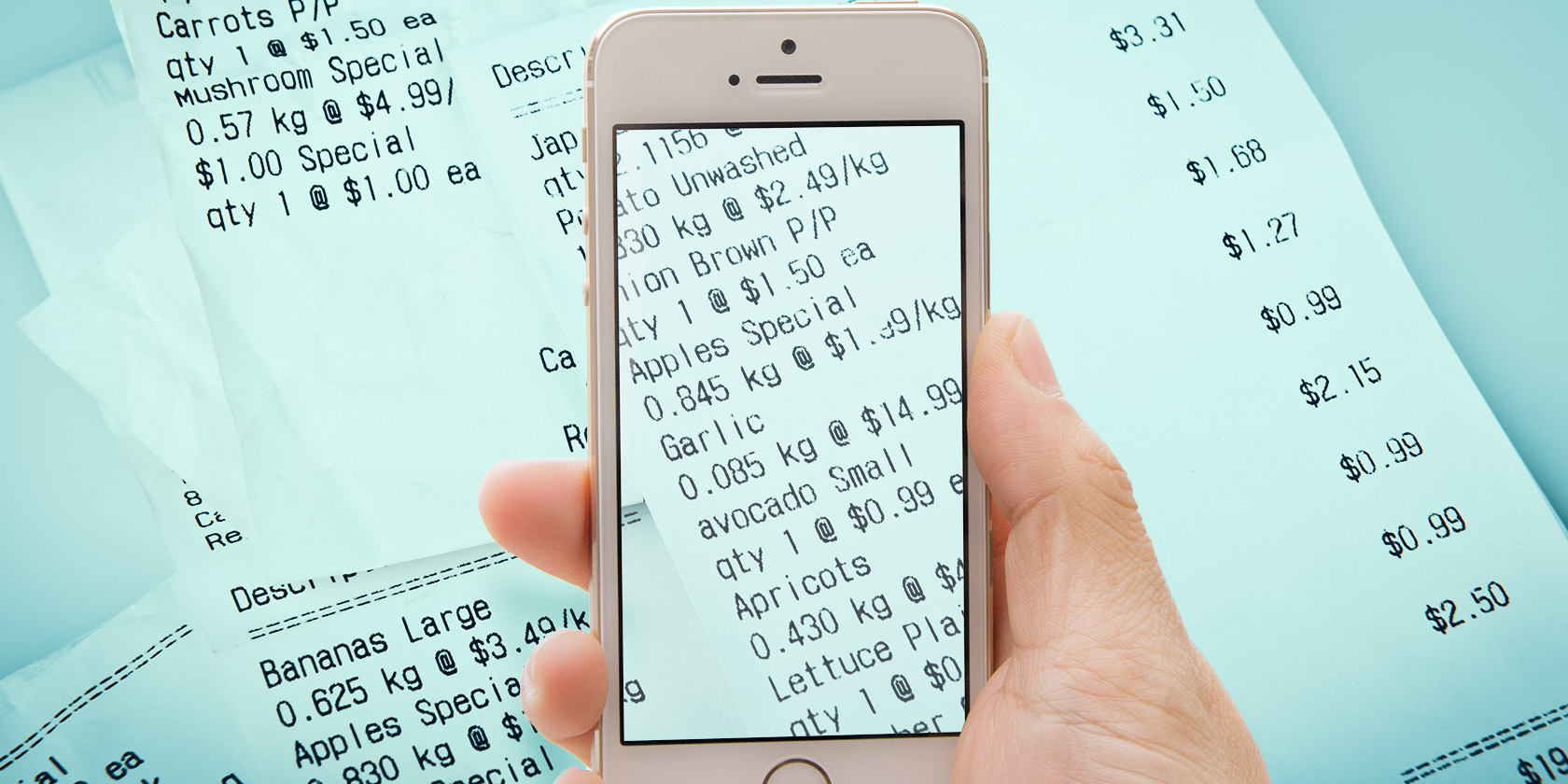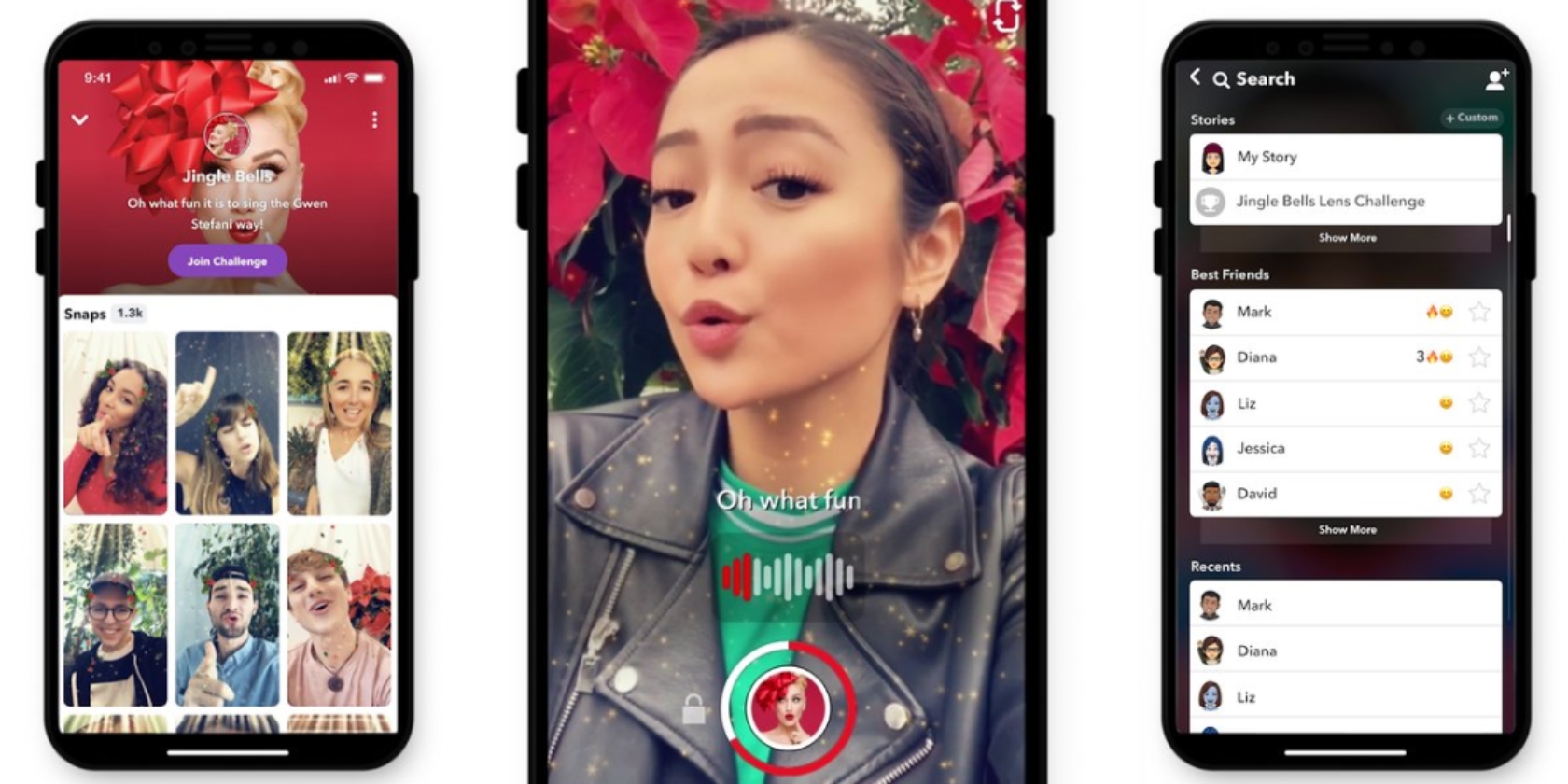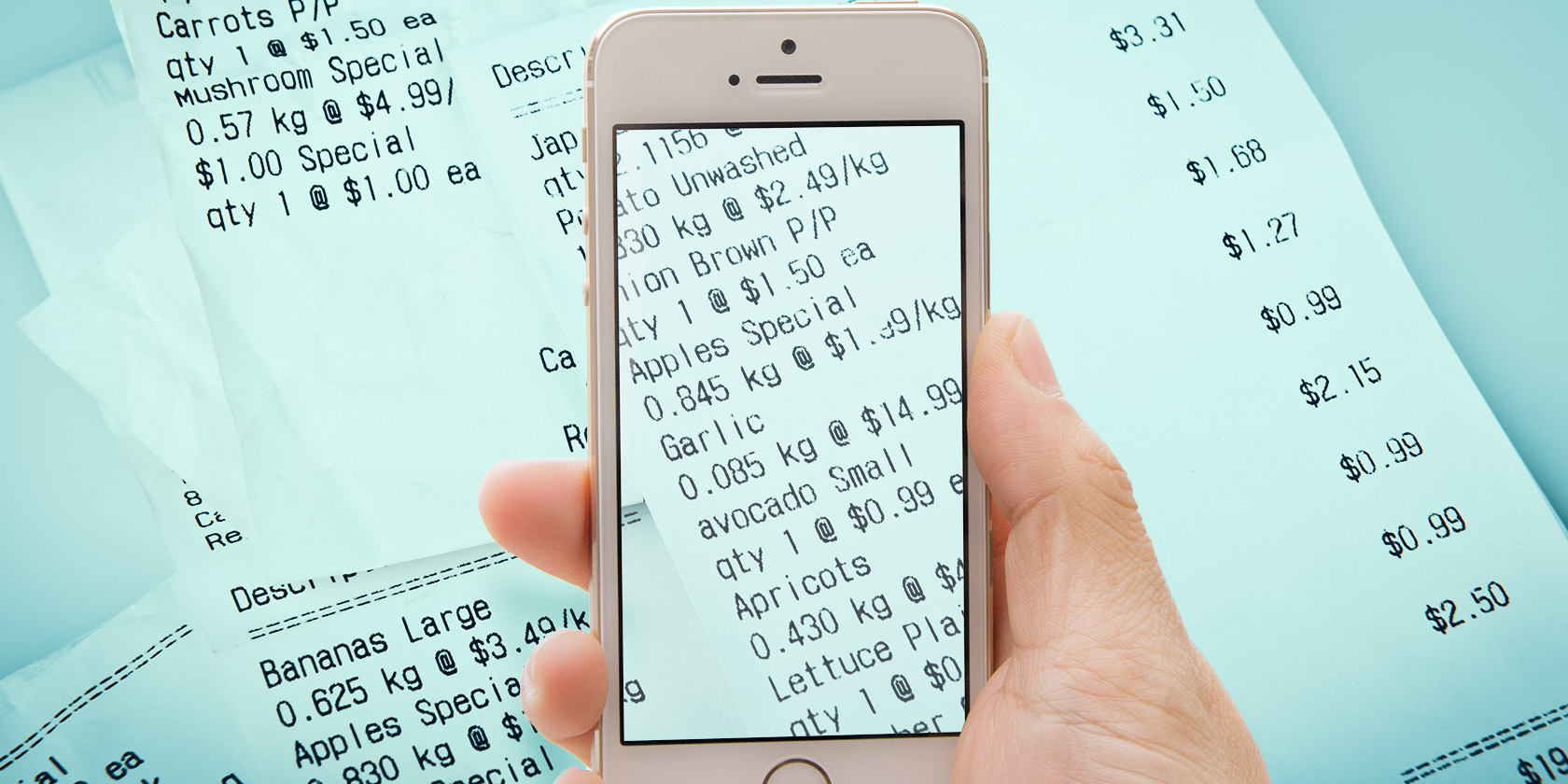
Whether it’s for tax purposes, business expense management, or personal budget interest, holding onto physical receipts is a bit of a hassle and chore. But luckily, with advancements in image recognition and financial apps, you can now keep track of your receipts using your smartphone.
From general note-keeping apps with receipt scanning features to dedicated expense-tracking apps, here are six of the best apps to scan, track, and manage your receipts.
1. Expensify
Expensify is one of the most popular receipt management apps thanks to its financial report and expense submission features. You can capture receipts through the app, plus import your credit card and generate mileage reports. You can submit these reports through the app by simply entering the recipient’s email address.
One drawback of the app is how long it takes to extract information from images after they’ve been captured. These scans can sometimes take a few hours, which detracts from the convenience factor of doing the text-recognition scan in the first place. The company says that this is because it prioritizes accuracy over speed—but other apps can scan accurately and take much less time.
Elements that work in the app’s favor are its professional look and its ability to track expenses for specific trips.
While the base app is free, this plan is limited to five scans a month. You can upgrade to a paid plan through the app if you want unlimited scans and some extra features.
Download: Expensify for Android | iOS (Free, subscription available)
2. Zoho Expense
Zoho Expense is part of Zoho’s larger suite of expense-tracking apps and software, but it has receipt management and text recognition built-in. This makes it useful for managing receipts, plus allows you to track expenses like mileage.
The free plan gives you 100 free scans a month, which is a huge allowance compared to many other receipt apps that limit OCR scans. Its scanning is also accurate and fast, usually generating correct information from a receipt in less than a minute. While the report generation functionality is a bit finicky, overall this receipt scanner app is efficient and effective.
Download: Zoho Expense for Android | iOS (Free, subscription available)
3. Evernote
Evernote is a general note-taking app, but the fact that it can recognize images with text makes it a useful receipt storage app too. This is especially true if you want to keep receipts recorded but don’t need to generate expense reports.
The app not only lets you take images of receipts to store, but it can also scan your gallery for images with text. Once you enable this function, Evernote will even notify you when you take a photo of a receipt with your main camera app and ask if you want to store it. The best way to sort your receipts, so that you can easily filter through them at a later stage, is to add a label specially for them.
If you need more powerful receipt management tools, you can opt for a dedicated app instead. But if you simply want to keep a record of receipts that you can easily sort through, Evernote is a useful tool that has other organizational features you can use in your daily life. Read our guide to Evernote for lots more.
Download: Evernote for Android | iOS (Free, subscription available)
4. Google Lens/Google Photos
There are two ways to keep your receipts organized using Google Lens—either through its integration with Google Assistant or through the Google Photos app. You can also access it a standalone app on Android, but it’s already available through the other apps, which is more convenient.
When used with Assistant, you can use the command Show me my receipts to generate a list of your latest receipts. In Android Oreo, the feature is fairly simplistic. But Android Pie is better able to recognize and sort these receipts.
You can also sort through receipts with Google Photos. Simple type receipts in your search bar and Photos will pull up any pictures of receipts.
These apps cannot generate reports for you, but they are still useful if you need to keep photos of your receipts. A major convenience is that Google Assistant and Photos are already pre-installed on many Android devices. This means you don’t need to download extra apps and can instead integrate your receipts management into an app that also manages your photos.
Download: Google Lens for Android (Free)
Download: Google Photos for Android | iOS (Free)
Download: Google Assistant for Android | iOS (Free)
5. Smart Receipts
Smart Receipts is another dedicated receipt management app that has the ability to generate reports and visualizations. It also has a variety of specific customization settings to help you organize your receipts according to your preferences.
The major drawback is that the free plan requires you to buy OCR scans if you don’t want to manually input values. You only receive two free OCR scans, and must purchase the rest inside the app. This would be fine for those who are willing to pay for the scans, but the OCR scan is not completely accurate at detecting prices of receipts. This means that you end up having to edit the total value—which defeats the point of why you paid for OCR scans.
Nevertheless, the generation of graphs and reports is a useful feature of the app. The fact that graphs auto-generate is especially handy and means you can easily keep up-to-date with the latest expenses. You can also upgrade to the premium version of the app through an in-app purchase, which is less expensive than buying Smart Receipts Plus separately on the Play Store.
Download: Smart Receipts for Android | iOS (Free, premium version available)
6. Receipts by Wave For Business
As the app’s title indicates, Receipts by Wave is primarily a business expense tracking tool. However, its website syncing and ability to scan multiple receipts at once makes it a robust tool for anyone looking to scan and track receipts. The app also lets you search your phone’s gallery for receipts.
The app’s OCR capabilities are impressively accurate, meaning you don’t have to waste much time editing receipt information. It is also one of the few receipt scanning apps that is truly free and doesn’t put limits on the number of scans you can do each month.
The only downside is that if you want to manage your receipts after submitting them, you will have to log into the Wave website. Otherwise, it is great at getting the job done.
Download: Receipts by Wave for Android | iOS (Free)
More Apps to Organize Your Finances
Receipt management apps are just one subset of the many apps that can help you manage your finances. Nowadays, there’s no shortage of digital tools that can help you craft your budget, keep a detailed record of your transactions, or visualize how you spend your money. Then there’s the multitude of smartphone apps you can use to complete payments.
If you want to do more than just record your expenses, but also want find ways to actually lower your spending, take a look at these apps and tools that will help you save money.
Read the full article: 6 of the Best Apps to Scan, Track, and Manage Receipts