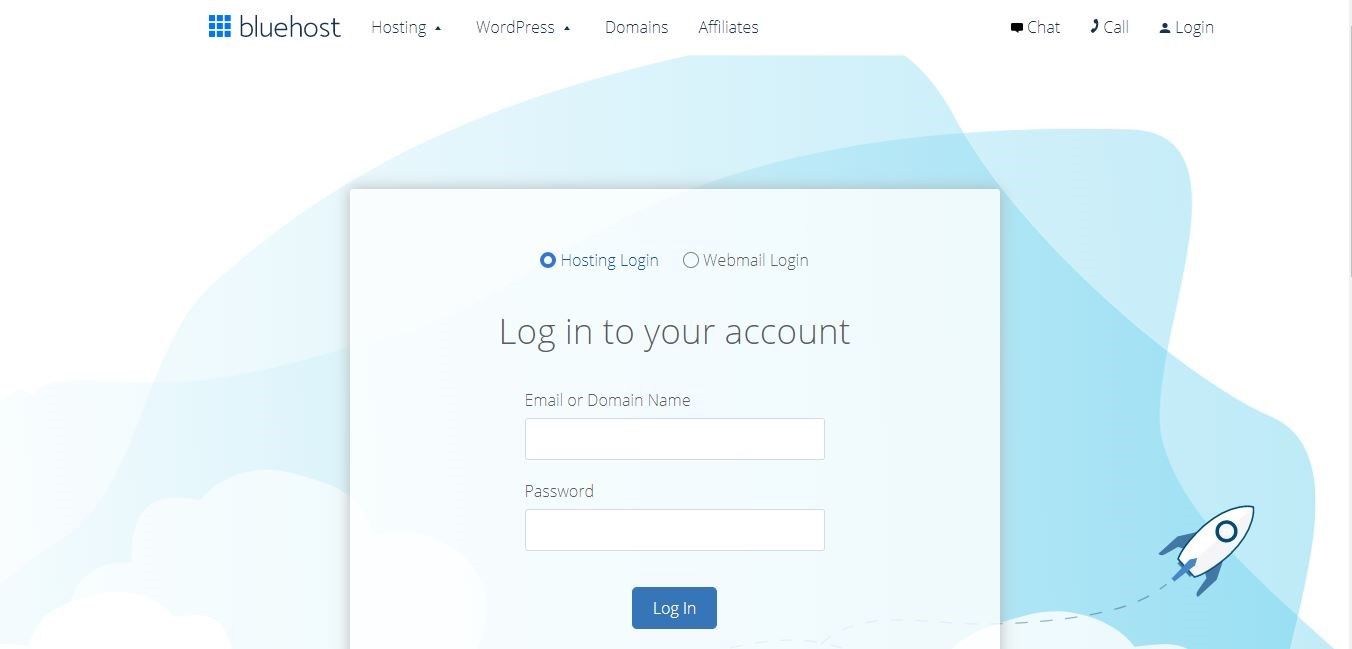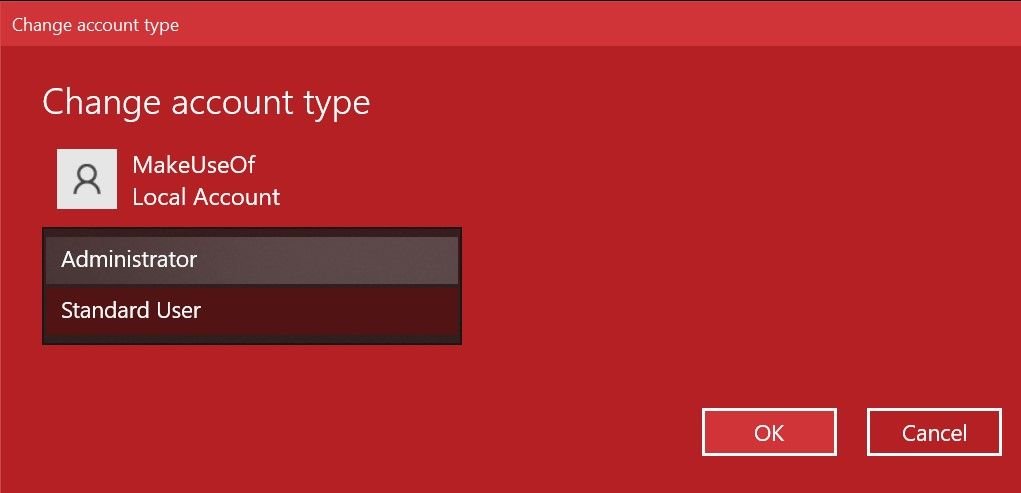Microsoft Office is the world’s de facto productivity suite, but did you know that you don’t really need to pay for Microsoft Word and other apps? Thanks to Microsoft Office Online, you can access the most popular Office apps for free.
For most people, these stripped-down versions of Office work just fine. Let’s look at some of the reasons to use Word Online, Excel Online, and the other free offerings.
1. Office Online Is Free
The biggest benefit of Office Online is that you can use it without paying. This is the easiest way to get Microsoft Word for free and legally.
Traditionally, you had to pay upfront for a standalone copy of the latest version of Office (like Office 2013 or Office 2019), which could cost a hundred dollars or more. Nowadays, Microsoft wants you to subscribe to Office 365. This is more affordable at $ 10 or so per month, but the subscription still adds up over time.
With Office Online, you gain access to online versions of Word, Excel, PowerPoint, OneNote, and also Outlook.com at no cost. Lesser-known apps like Flow, Forms, and Sway are included in the list of Office Online offerings too. There are no online versions for Access and Publisher though.
To try it, sign in to your Microsoft account on Office.com, then visit your Office apps page. Here you’ll see everything that’s available and can jump to any app you like.

2. Access Documents Anywhere With Cloud Storage
Having your files saved only to one computer can cause problems when you need them on another device. While the option of saving to the cloud is available in modern desktop versions of Office today, it’s the default and easy to use in Office Online.
Everyone gets 5GB of free storage in OneDrive with their Microsoft Account, which is plenty for storing personal documents, spreadsheets, and presentations. When you work in Office Online, all changes save to your OneDrive account as you go. This means you won’t lose hours of progress if something crashes and you haven’t manually saved in a while.

With the OneDrive app on your phone, you can easily pull up your documents anywhere. And if you need to edit them in a pinch, you can simply sign in to Office Online on any computer.
Even better, Office Online is device-agnostic. You can access it on any device with a web browser, including Linux and Mac machines. Free Office Android and iOS apps for Word, Excel, and PowerPoint provide similar functionality on mobile.
3. Easy Sharing and Collaboration
A lot of people commonly share desktop Office documents via email. While this is fine in moderation, it becomes cumbersome to constantly send a document back and forth. In Office Online, you can easily click Share on a file to send a link to anyone. As long as they have a Microsoft account, they can edit it if you give them permission to do so.

Office Online also makes collaborating on documents a cinch. Whether you want to edit a large paper together or both work in a spreadsheet, doing so only requires both parties to have the document open. While a similar function is available in desktop Office with OneDrive, it’s not quite as simple to set up.
4. Office Online Offers a Simplified Workflow
The Online versions of these apps aren’t as full-featured as their desktop counterparts. They don’t include the most powerful tools, such as Word’s advanced formatting and Excel’s detailed graphs or Macros.
This makes Office Online unsuitable for professional use, but they’re still more than capable for personal use.
However, Office Online lacking power user features can actually be a benefit for some people. You might feel overwhelmed by the number of tools on the Ribbon and options to tweak in desktop Office. If that’s you, perhaps you’ll love the slimmed-down approach of Office Online.
If you have an old computer with a slow HDD and limited RAM, Office Online may work faster for you. While the desktop Office apps are fairly bulky, the web app doesn’t put such a strain on your system.
Office Online also provides organizational benefits. Because it keeps all your files in OneDrive, they won’t take up storage space on your machine.
Storing all Office files in OneDrive also means they aren’t mixed in with everything else on your system. Each app shows recently edited and pinned files of their type (spreadsheets, presentations, etc.) so you can open them from there instead of hunting around a bunch of folders.

Finally, using Office Online lets you save documents in the standard Office file formats, such as DOCX and XLSX. Because so many people use Office, this is important for computability with others. Many Microsoft Office alternatives don’t work perfectly with these formats, which scores another point for Office Online.
When Microsoft Office Online Isn’t Ideal
We’ve looked at several reasons why Office Online is a great service you should take advantage of, particularly compared to desktop Office. However, it’s of course not perfect. There are some situations where you’re better off with another solution.
One of the biggest limitations of Office Online is its limited app selection. If you require anything beyond the basics, you’ll need the full version of Office. Apps like Access, Visio, and Project don’t have free web versions.
After trying the Office Online apps, you may also find that they lack a feature you need. You can’t use the web versions to run a mail merge or execute macros, for example. Those require traditional Microsoft Office (see some ways to get an Office license for free if you need to upgrade).
Another serious limitation of Office Online is right in the name—you need an internet connection to use it. For those who often travel without internet access, Office Online won’t be reliable enough. If that’s the case for you, you can try a free Office alternative; check out our comparison of LibreOffice and OpenOffice to review two top choices.
Do You Have to Pay for Microsoft Word? No!
It’s great news that Microsoft Word and other Office apps are available online for free, as you don’t have to pay for the basic functionality. If you’ve never tried Office Online, you should test it out to see if it works for your needs. You could end up saving some money by using it instead of the regular Office.
As you may know, one of Office Online’s biggest competitors is the Google Docs suite. Have a look at our overview of Google Docs to learn more.
Read the full article: Don’t Pay for Microsoft Word! 4 Reasons to Use Office Online Instead