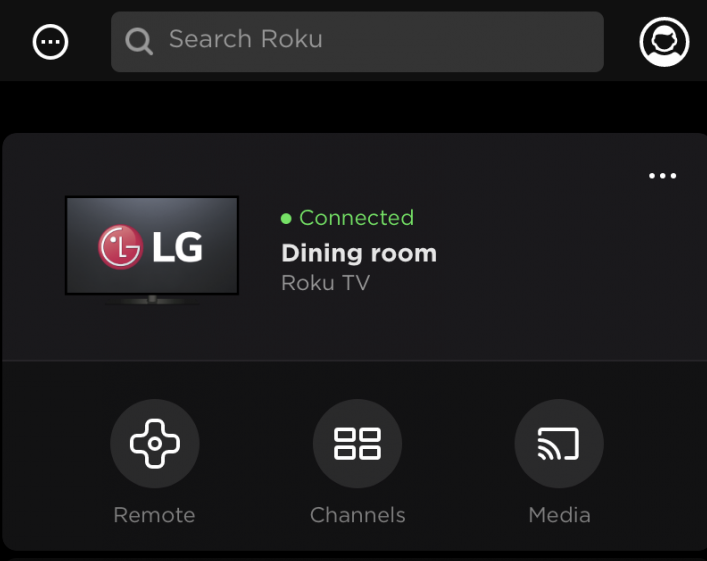As anyone who uses Windows 10 will know, your name is visible on the sign-in screen. For some people, that creates a privacy concern, especially if you frequently use your computer in a public environment. Sadly, it’s one of many privacy issues on the operating system.
Unfortunately, Windows doesn’t let you set a username or alias while retaining your real name on your Microsoft Account, so you’re forced to use a workaround.
How to Change Your Login Name on Windows 10
The approach you need to take depends on whether you use a Windows account or a local account to sign into your machine.
Using a Microsoft Account
The only way to change the name you see on the login screen if you use a Microsoft Account is to change the name on the account itself.
- Open the Settings app.
- Click on Accounts.
- Choose Your info.
- Click on Manage my Microsoft Account.
- Wait for the account page to load in your browser.
- Below your name, click on More Actions.
- Choose Edit profile.
- Once the page loads, click on Edit name.
Ideally, you want to choose something that resembles your current name without giving away your full identity. Remember, changing your name here affects your profile across all Microsoft services.
Using a Local Account
If you have a local account, the process is much easier.
- Open the Control Panel.
- Go to User Accounts.
- Click on the local account you want to edit.
- Click on Change account name.
- Enter your desired alias
- Hit Change Name.
And finally, remember if you just want to hide your email address on the sign-in screen, you can do so by going to Settings > Accounts > Sign-in Options > Privacy and sliding the toggle next to Show account details into the Off position.