
The Core i9 is Intel’s (and the world’s) fastest consumer processor yet. Going up to 18 cores, these are CPUs meant for enthusiasts and power users. But what is Core i9, and how is it better than the Core i7 or Core i5?
In Intel’s simple terms, the Core i9 is faster than the Core i7, which in turn is faster than the Core i5. But “faster” isn’t always “better” for you. A lot of people don’t need that extra horsepower, which also affects battery life in laptops.
Intel Core i9 vs. Core i7 vs. Core i5

The Core i9 series gets that extra power in the simplest way: by adding more cores. A “core” is a processor (not the chip itself), and each core adds more processing power to the overall performance. This is why you have dual-core and quad-core processors.
The Core i9 series starts with the 8-core Core i9-9900K, which costs $ 488. The flagship and faster processor is the 18-core Core i9-9980XE, which is priced at $ 1,999. There are several other models between those, each with different number of cores or clock speed.
Apart from more raw speed, the Core i9 series makes small changes under the hood. It rebalances the cache hierarchy, introduces a new Turbo Boost, adds 4-channel DDR4 RAM, and Intel’s Optane Memory. Put together, this speeds up the whole performance.
These features are largely possible because of Intel’s new X299 chipset, which is used mainly by the Core i9 series. There are a couple of Core i7 and Core i5 processors also based on the X299 chipset, but they don’t leverage the chipset’s qualities as well as the Core i9 series does.
Only the Core i7 and Core i9 series now support Hyper-Threading for virtual cores. The new Core i5 series does not have it.
What Should You Buy?
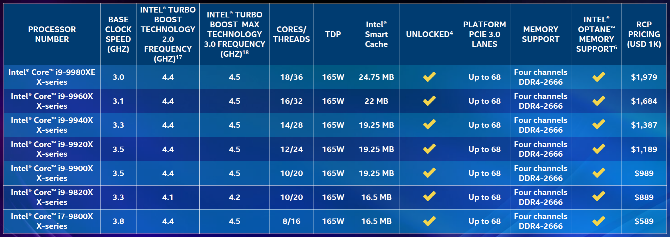
Right now, the Core i9 processors are largely available on desktops, not as much on laptops. If you’re looking at a Core i9 CPU on a laptop, scroll to the end of this article for our recommendation.
On a desktop, remember that you will need a new motherboard if you plan to use any of these new processors. Motherboards that support the X299 chipset aren’t the same as motherboards that support other Core i3, Core i5, or Core i7 processors.
Based on your requirements, here are our suggestions and recommendations about whether you should buy a Core i9 or a Core i7 processor.
The Office Goer
“I want a simple laptop that does the basics.”
Common Activities: Browsing the web, email, social networking, Microsoft Office, sometimes watching movies.
The trusty old Intel Core i3 should be able to serve all your needs efficiently. It is a low-cost processor and is also energy-efficient to give you longer battery life. I’d recommend the Intel Core i3-8100, one of the best-reviewed starter processors.
Intel 8th Gen Core i3-8100 Processor Intel 8th Gen Core i3-8100 Processor Buy Now At Amazon $ 129.79
This 8th-generation processor is a major upgrade from what you used to get in the starter Core i3. This is a quad-core processor with a 3.2GHz clock, backed up by an upgraded Intel UHD Graphics 630 chipset.
On a laptop, consider a device running Intel Core M, a power-optimized processor with a better HD 5300 graphics chip. Its cost falls between a Core i3 and a Core i5, and is available in laptops or Intel’s palm-sized NUC computers.
The Student
“I want to do a whole lot of things simultaneously, and get my assignments done.”
Common Activities: Watching movies, listening to music, social networking, browsing the web, Microsoft Office, some gaming, specialized software depending on the course.

For students, we would suggest either the Intel Core M or the Intel Core i5, depending on your needs.
If you won’t play games, carry your laptop around campus all day, and don’t have any graphics-intensive needs, then the Intel Core M should be fine. Plus, its energy efficiency makes it ideal to use for long periods in a day. We also recommend checking out the best laptops for students, by major.
But most students should stick to the Intel Core i5 series of processors. These are built for performance, and even offer some graphics oomph if you want. Plus you can overclock the CPU on a majority of the new Core i5 processors, as long as they have the “Turbo Unlocked” sticker.
If you’re building a desktop PC, get an 8th or 9th generation Core i5 CPU. A good choice is the new Intel Core i5 9600K, which has six cores clocked at 3.7GHz. And yes, it can be overclocked.
Intel Core i5-9600K Desktop Processor 6 Cores up to 4.6 GHz Turbo Unlocked LGA1151 300 Series 95W Intel Core i5-9600K Desktop Processor 6 Cores up to 4.6 GHz Turbo Unlocked LGA1151 300 Series 95W Buy Now At Amazon $ 279.99
The Gamer
“I want to play the latest games with no drop in framerates.”
Common Activities: Gaming, screen recording, internet chat, intense multitasking.

If you’re building a gaming rig, there are two possible scenarios. Either you are starting from scratch, or you are upgrading your current processor.
Those who are upgrading their CPU but don’t want any other investment should look away from the new X299 chipset processors. Any of those will invariably mean upgrading your motherboard, and maybe other parts too. In fact, you might want to build an eight-core gaming rig with cheap server parts.
If you are building a new high-end gaming PC, then start with the new Skylake-X series, since it will make you future-compatible. On the other hand, for those building within a modest budget, the Core i3, Core i5, or Ryzen (what’s Ryzen?) processors might be more appropriate picks.
Intel says the new Core i9-9900K is the best gaming CPU today. It’s an eight-core processor, with Hyper-Threading support to take it to 16 virtual cores. It also supports four-channel DDR4 RAM and has a higher cache, both of which bring small improvements to gaming. Naturally, you aren’t going to rely on the integrated graphics, you’ll add a dedicated graphics card. Whether you’re playing the latest games, live-streaming your session, or even playing virtual reality games with a headset, this one can handle it all.
Intel Core i9-9900K Desktop Processor 8 Cores up to 5.0 GHz Turbo Unlocked LGA1151 300 Series 95W Intel Core i9-9900K Desktop Processor 8 Cores up to 5.0 GHz Turbo Unlocked LGA1151 300 Series 95W Buy Now At Amazon $ 899.99
The Professional
“I want a beast that handles my intense workload.”
Common Activities: Coding, video editing, 3D modeling.

There is one group of users who are looking for workhorses. From graphics designers and video editors to coders and architects, some people need pure horsepower. If you’re one of these, get the Intel Core i9 7920X right now, but get the Core i9 9920X when it’s available.
Intel Core i9-7920X Processor BX80673I97920X Intel Core i9-7920X Processor BX80673I97920X Buy Now At Amazon $ 949.00
The main reasons to go with the X series over an Intel Xeon or existing Core i7 is the cache and the RAM.
Processor cache is one of those little-known parts that slow down PCs. The X series changes how it handles cache so that it’s faster than anything on previous Intel processors. Plus, you’ll get a whopping 19MB of L3 cache on the new Core i9 9920X.
The second point, RAM, is something most people already know about. The X series allows for four-channel DDR4 RAM, theoretically letting you add up to 64GB of RAM. That’s far better than normal processors, but Xeon users might want to double-check their needs.
Some professionals cannot afford the slightest bit of corruption of any data. Xeon processors support ECC RAM, which prioritizes data safety and correction. Only a few specialist jobs require this though, so unless you’re a system administrator for a large corporation, you can look beyond it.
The Enthusiast
“I want the best of the best of the best.”
Common Activities: Wanting the best.

This one is pretty simple, isn’t it? If you want the best, that means you go buy the best. And right now, that’s the Core i9 7980XE. The 20-core processor is the fastest CPU for consumers today. You’ll soon be able to buy its new version, the Core i9 9980XE, so check whether it’s available before you purchase the 7980.
Intel Intel Core i9-7980XE Processors BX80673I97980X Intel Intel Core i9-7980XE Processors BX80673I97980X Buy Now At Amazon $ 1,973.99
This is about having the latest and greatest. Sure, it’s the best, but the improvements you will see are negligible for most daily uses. You’ll only see those when you are doing processor-intensive tasks.
Intel Core i9 on Laptops
The Core i9 series is largely about desktop processors, but there is a laptop variant too. Top-end laptops offer the Intel Core i9-8950HK CPU (six cores, 14nm architecture) as an upgrade. And it is a staggeringly fast processor, about 10% to 15% better than the best Core i7 laptop processor.
But while the difference is good, it’s not as stark as what you see on desktop. Between the best Core i9 desktop processors and the best Core i7 desktop processors, you’ll see a performance jump of almost 40%, which makes a huge difference for intensive tasks like video editing.
In short, if you are hell-bent on having an ultimate powerhouse of a laptop and price isn’t an issue, go for something with a Core i9 processor. For everyone else, look elsewhere.
Read the full article: Intel Core i9 vs. Core i7 vs. Core i5: Which CPU Should You Buy?




