
Apple has released the 2018 version of the MacBook Pro with Touch Bar (13-inch and 15-inch models). This is the third generation of the redesign we first saw in 2016.
From the outside, it doesn’t look a whole lot different. And while it doesn’t solve all the major issues in this iteration of the MacBook Pro, it’s still a major update with new internals.
Here’s what you must know about the 2018 MacBook Pro models.
1. Only Touch Bar MacBooks Get the Update

Apple has only updated the MacBook Pro models that include the Touch Bar. Other MacBook models (13-inch MacBook Pro with function key row, 12-inch MacBook, and MacBook Air) remain untouched. Apple also took this opportunity to discontinue the 15-inch MacBook Pro from 2015.
For better or for worse, the Touch Bar remains the same (though it is an OLED screen now).
2. It Might Fix the Keyboard Issue
The current MacBook Pro generation is plagued with keyboard reliability issues. Officially, Apple has updated the keyboard to address the excessive noise. The keys are softer to press and quieter in day-to-day use.
But unofficially (after several class action lawsuits), Apple seems to have updated the keyboard to fix the reliability issue. During the teardown process, iFixit found a “thin, silicone barrier” right below the keycaps. According to iFixit, “This flexible enclosure is quite obviously an ingress-proofing measure to cover up the mechanism from the daily onslaught of microscopic dust.”
Will this unofficial change solve the keyboard jamming problems? It’s too early to tell, but it should hopefully prevent small dust particles from jamming up the keys.
3. More CPU Cores
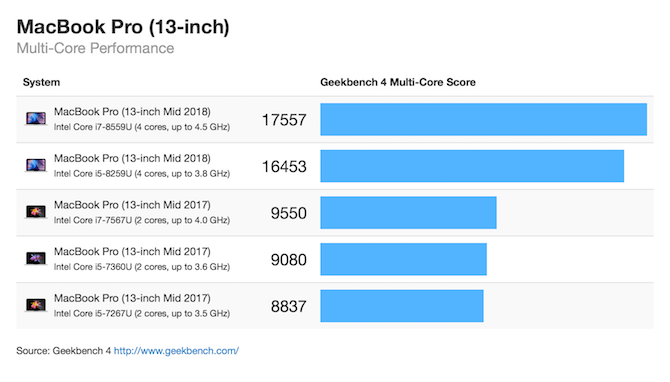
This is the first time since 2011 that a 13-inch MacBook Pro has gained more cores. The 13-inch MacBook Pro with Touch Bar now comes with a quad-core CPU (that’s double the cores compared to the 2017 model). The $ 1,799 base model starts with a 2.3GHz Core i5 quad-core CPU; you can configure it with a 2.7GHz Core i7 quad-core CPU as well.
The $ 2,399 15-inch MacBook Pro gets a 2.2GHz 6-core Intel Core i7, available to upgrade to a 2.9GHz 6-core Intel Core i9 CPU if you like.
This simple change makes the new MacBook Pro a lot more powerful than the 2017 version, especially when it comes to multi-threading. If you use your MacBook Pro for photo editing or video processing, these new cores will come in handy.
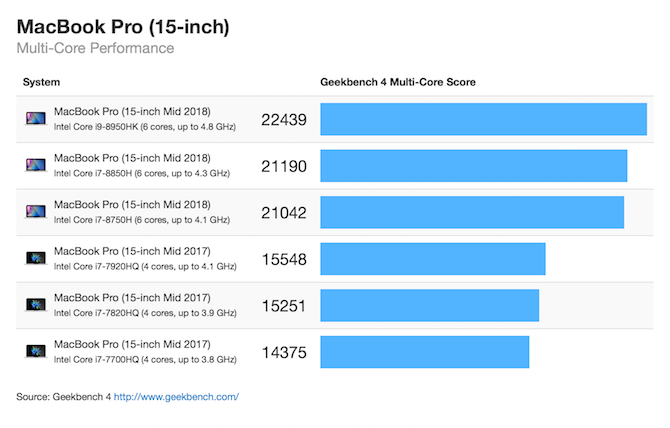
The top-of-the-line 15-inch MacBook Pro with a 2.9GHz 6-core Intel Core i9 processor has a multi-core score of 22,439. That’s a 44.3 percent increase over the 2017 model with a 3.1GHz quad-core Core i7 and Turbo Boost up to 4.1GHz.
Meanwhile, the 13-inch MacBook Pro with a 2.7GHz quad-core Intel Core i7 processor gets a multi-core score of 17,557. This is a whopping 83.8 percent increase compared to the premium 2017 model. The base models see similar gains as well.
4. Better GPUs

The 13-inch MacBook Pro gets Intel Iris Plus 655 integrated graphics with 128MB of eDRAM. The 15-inch model has Radeon Pro discrete graphics with 4GB of video memory on every configuration.
That gives the base 15-inch MacBook Pro some amazing firepower. While it’s not going to be your next great gaming PC, the 4GB of Radeon Pro graphics means you’ll breeze through rendering sessions in Final Cut Pro X.
And even with all the upgrades, Apple has managed to keep the battery life the same (by increasing the battery size by 10%).
5. For the Pros: 32 GB of RAM and 4TB SSD
The 15-inch MacBook Pro now has the power that professional videographers need. While the 2017 MacBook Pros maxed out at 16 GB of DDR3 RAM, the 2018 MacBook Pro comes with DDR4 RAM that you can max out to 32 GB.
And if you want, you can even upgrade to 4TB SSD for $ 3,200. The new SSDs in the 2018 MacBook Pros are ridiculously fast. You can expect up to 3.2Gbps read speeds!
6. True Tone Display

One of the best display technologies from the iPhone and iPad Pro has arrived on Mac. True Tone technology automatically changes the color temperature of the screen based on your surroundings.
If you’re indoors, the screen will turn warmer and you’ll see a yellow tint over the screen. When you’re out in bright light, the screen will adjust to a bright blue light. While it’s not the most exciting update, even the OLED Touch Bar screen gets True Tone support.
7. The T2 Chip Brings “Hey Siri” to the Mac
The T1 chip in the 2017 MacBook Pros brought support for Apple Pay, Touch ID, and Secure Enclave. Now, the T2 chip in the 2018 models adds always-on “Hey Siri” support. Just like your iPhone or iPad, you can call up Siri on Mac to help you create reminders, look for files, and even open websites.
macOS lets you create a keyboard shortcut for bringing up Siri, but calling for her by voice is much more convenient.
Are the 2018 MacBook Pro Models a Worthy Upgrade?
If you were looking for a complete redesign of the MacBook Pro, you’re probably disappointed with this upgrade. If you didn’t like the keyboard or design from previous generations, or thought the Touch Bar was useless, you still won’t like the 2018 version.
But if you can get used to the keyboard, and you’re looking to upgrade from a MacBook that’s several years old, you’ll see a huge upgrade in performance and usability. This is especially true with the base 13-inch model. A one-and-a-half times performance boost for MacBooks is unheard of these days.
If you’re in the market for a new Mac, we recommend comparing the MacBook and iMac. The 5K iMac packs an amazing screen and some serious firepower, so you may want to go for that if you don’t need portability.
Read the full article: MacBook Pro 2018 vs. 2017: The Good, Bad, and Ugly




