In its quest to make Microsoft Edge the best browser out there, the software giant has pushed out an update you won’t find in Chrome. You can now search words and sentences in a sidebar without needing to leave the page or open a new tab.
How Does the New Microsoft Edge Search Feature Work?
We’ve anticipated this useful tool for a little while now. Back in May 2020, Microsoft announced the feature on its Tech Community website. Shortly after, the feature arrived on the test branches of Microsoft Edge.
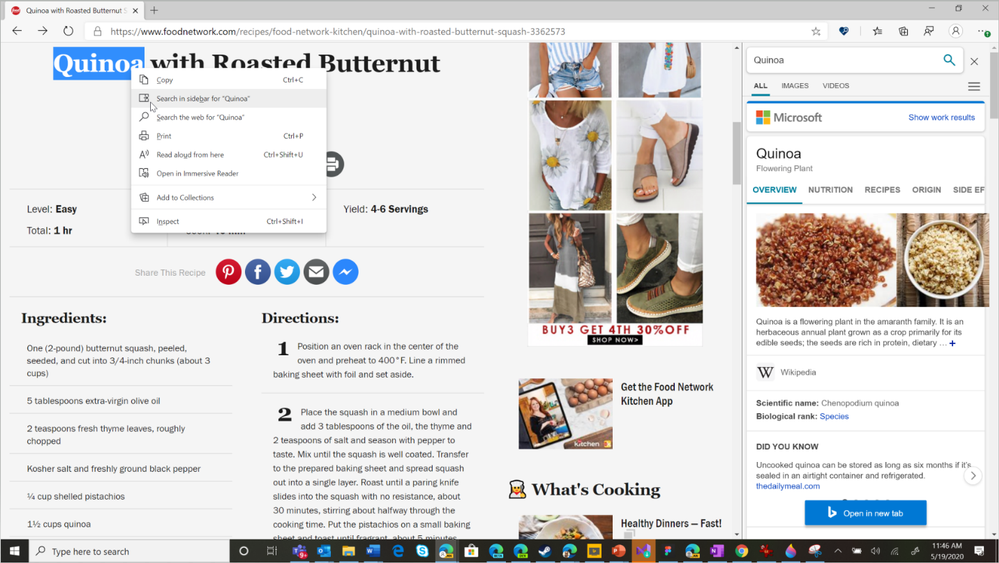
Now, Tech Radar has spotted this feature on the main branch of Microsoft Edge. It seems to be functioning identically to the original announcement post, which is good news for chronic searchers.
The new feature, called “Search in Sidebar,” allows you to look up terms and sentences in a webpage without leaving it. This means you spend more time reading and less time sorting through all the new tabs you opened.
For example, if someone uses the word “candor” in an article and you need a reminder on what it means, you’ll likely use a search engine to find out. Normally, you can either create a new tab and search for “candor” or highlight the word and right-click it to search.
Microsoft Edge, however, makes this process a little easier. Now you can highlight the word giving you problems and select “Search in sidebar.” A sidebar will open up alongside the article you’re reading, displaying the results without interrupting your reading.
Microsoft’s Renewed Charge in the Browser Wars
This may seem like a small, if not handy feature; however, it’s part of Microsoft’s larger movement to make Edge compete with its biggest rival, Chrome.
Microsoft has been gradually catching up with its rival by adding features that people naturally expect from a modern-day browser. However, the company is also adding features that aren’t found in base Chrome.
For instance, the company recently released an integrated price comparison and coupon tool. Chrome doesn’t have this as a native feature; users have to download third-party extensions to get that functionality. And yet, Microsoft Edge now has one by default without any additional downloads.
As such, while Search in Sidebar isn’t a particularly huge addition, it’s definitely another step Microsoft is taking to ensure that users have a better experience with Edge than Chrome.
Simplifying Searching With Microsoft Edge
Microsoft Edge’s new Search in Sidebar feature is a useful addition, but it’s also a larger part of the software giant’s assault on Chrome. However, whether or not Microsoft will make a mark against the king of the castle is yet to be fully seen.
Of course, this isn’t the first time we’ve seen Microsoft take aim at Chrome. Microsoft Edge recently received a smart copy-paste tool that makes it easier to transfer information from the web.
Image Credit: DANIEL CONSTANTE / Shutterstock.com


