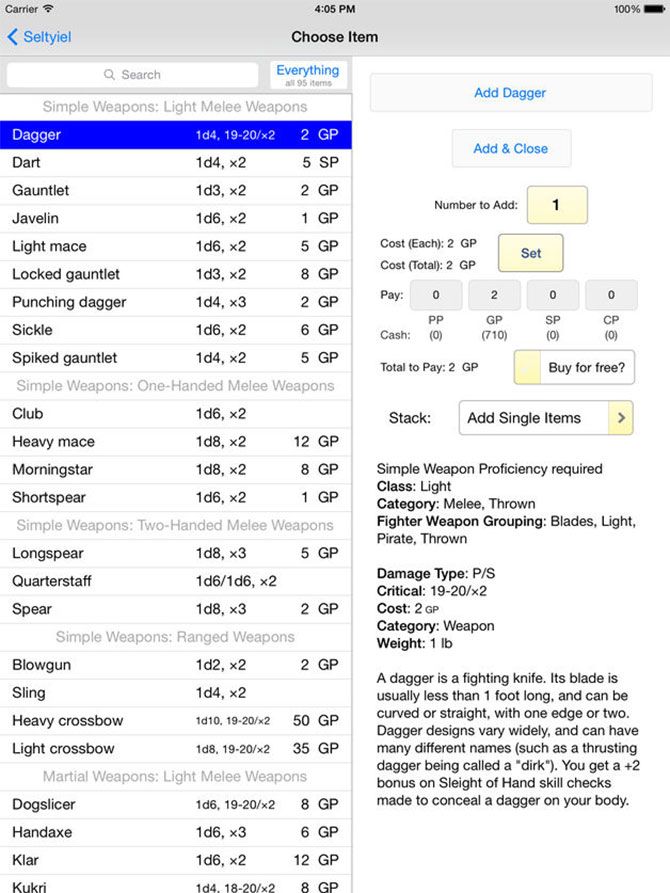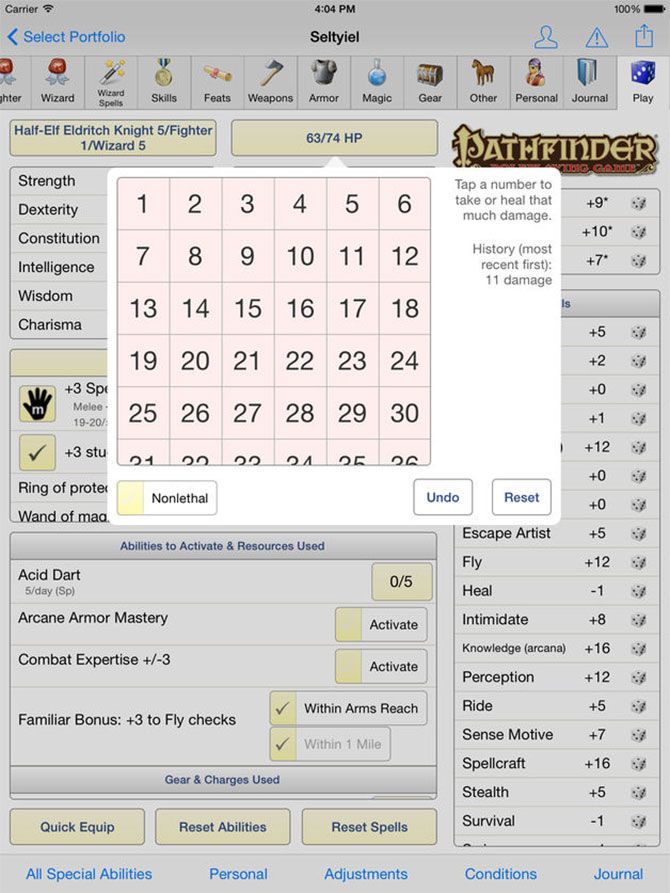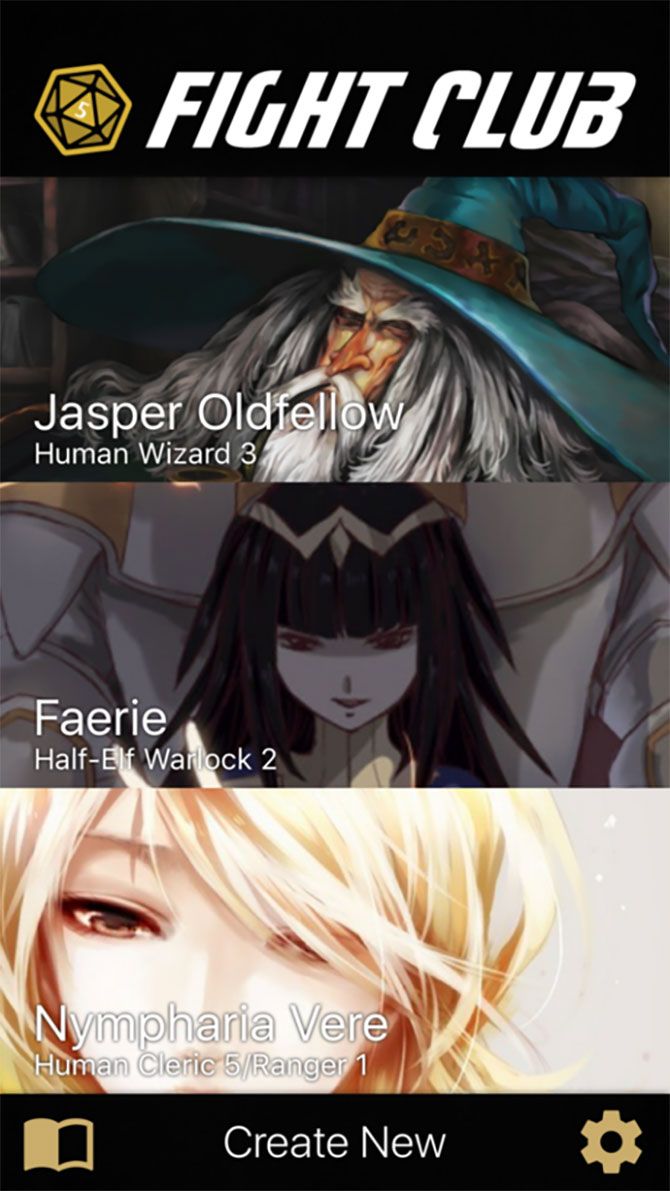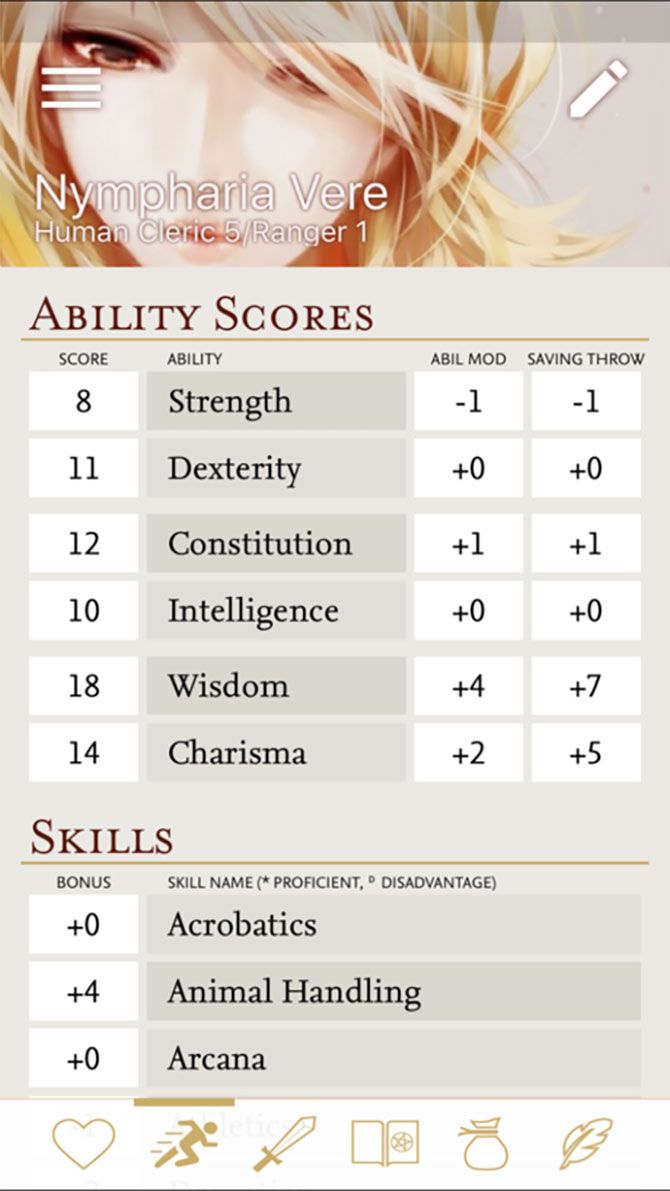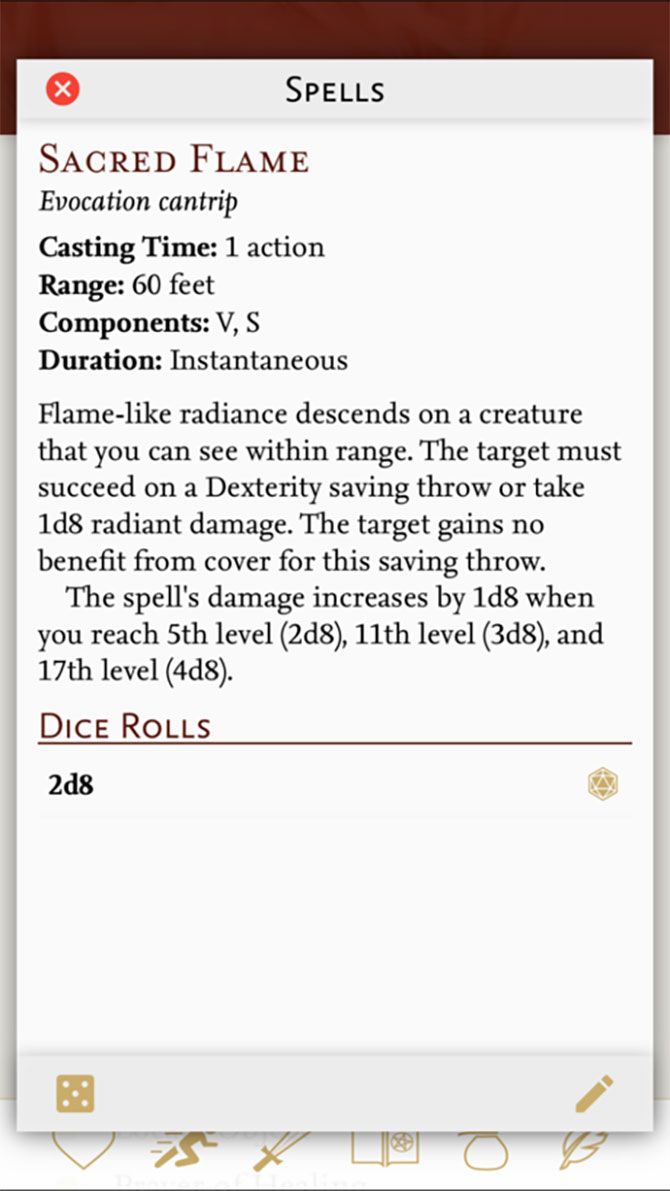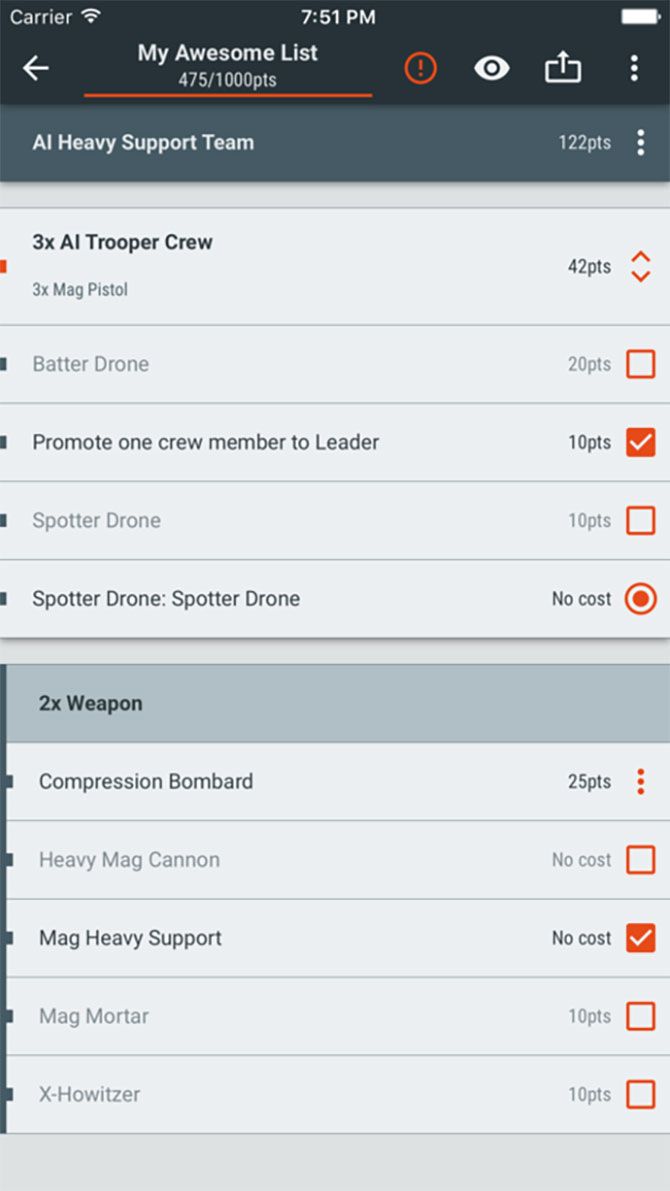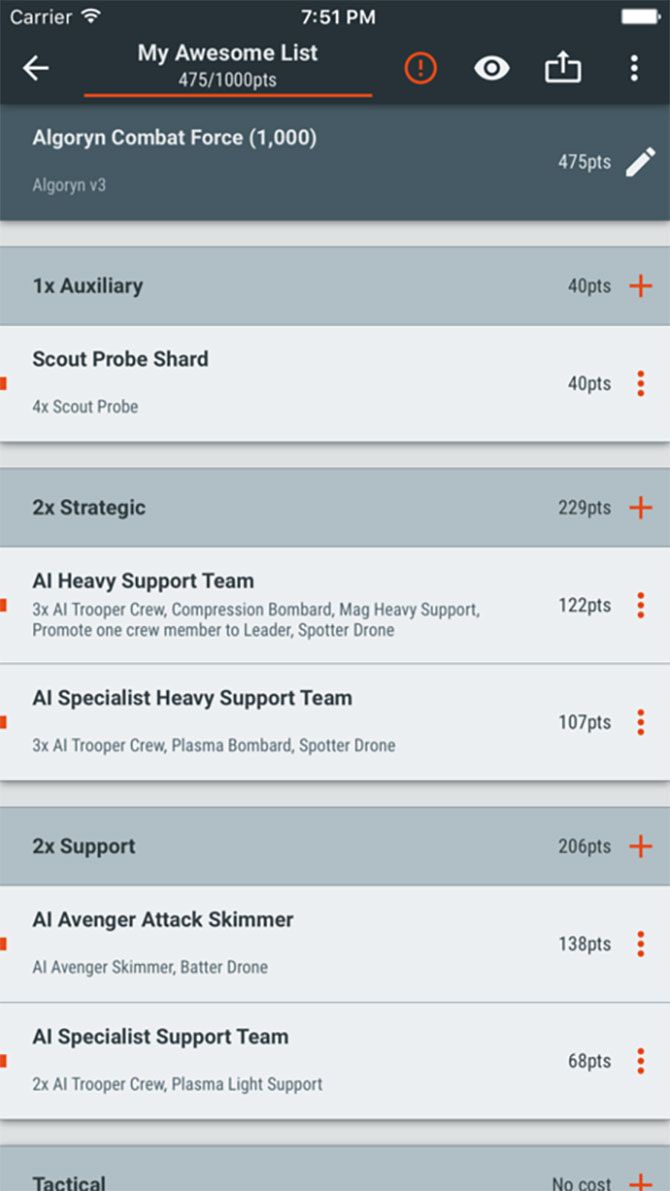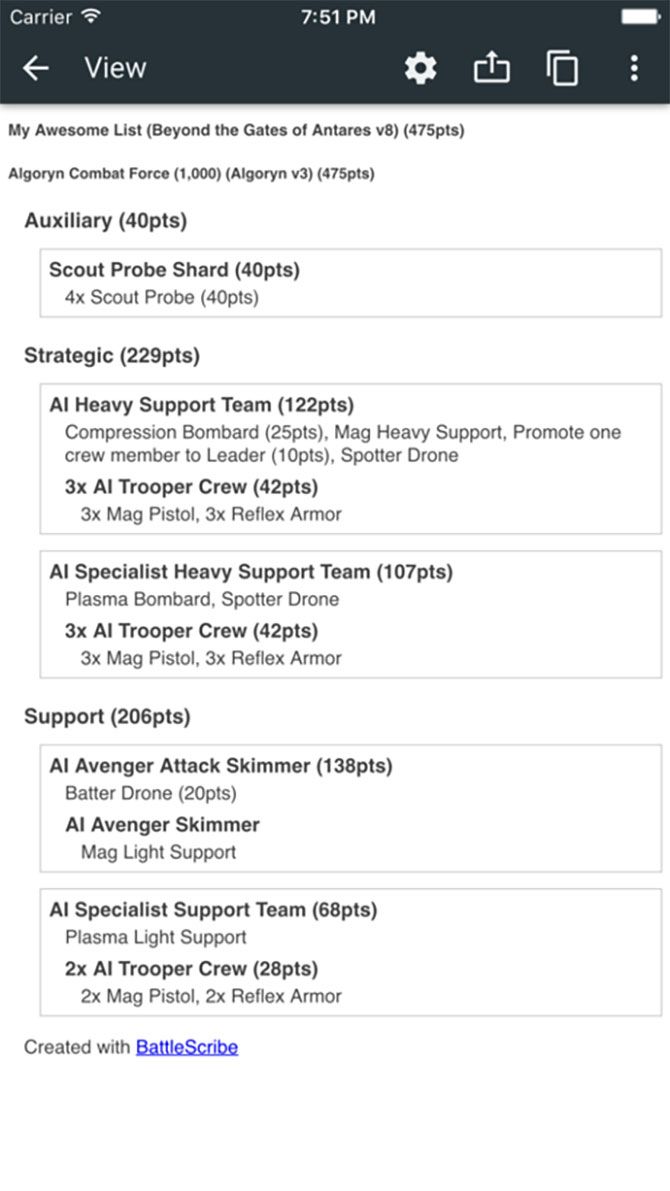Whether you’re just starting to explore the world of tabletop RPGs and tabletop gaming, or even if you’ve been doing it for years, apps and additional software can improve your experience and make it a lot more fun.
These apps can help with almost every stage of your campaign, from designing characters to setting the scene, and even keeping track of who’s who and where you’ve been.
In this article, we cover everything from lighthearted avatar generators to ultra-nerdy inventory tools. There’s something for every kind of player! If you prefer, jump ahead to a specific section:
- Using Sound to Create Atmosphere
- Creating and Developing Character Sheets
- Creating Profile Images and Avatars
- Managing and Curating Campaigns
- General Tabletop Gaming Tools
Using Sound to Create Atmosphere
1. Syrinscape
A good Game Master (GM) will set the scene, build tension and keep other participants on their toes, but the hum of your dishwasher and air conditioning hardly provides the appropriate ambience for dungeon crawling or off-world exploration. Which is where Syrinscape comes in.
Syrinscape is a cross-platform software package for GMs who want to add believable, immersive sound to their games. The app is available for Windows, macOS, iOS, and Android, and uses a subscription or downloadable content (DLC) model to provide users with access to a rich set of fantasy and sci-fi soundscapes.
This isn’t your typical soundboard app, but a powerful audio engine that produces constantly evolving ambience and dramatic “encounter” music that can transform even the blandest of quests. The GM is able to mix and blend various elements to create their own “SoundSets” completely free from obvious looping or repetitive patterns.
You can pay $ 10.99/month (charged bi-monthly) for a subscription which provides access to sci-fi, fantasy, and board game packages. There’s also a $ 7.15/month tier if you only want a specific set of fantasy or sci-fi sounds. You can also purchase these packs outright, priced individually in the store.
Download: Syrinscape for Windows, macOS, Android, and iOS
2. Tabletop Audio

A free resource for players and GMs that provides access to a vast selection of free sounds for use in your campaigns. Using the web-based interface, it’s possible to trigger looping ambience and one-shot sound effects from a varied library.
Sound packs can be downloaded and used in your choice of sound mixer, or you can create ambience using nothing more than a laptop and a web browser. Themes include steampunk, film noir, wasteland, future city (cyberpunk), and dark forests among others.
It’s even possible to create your own custom sound pads using samples from across the Tabletop Audio library. You can donate to the Tabletop Audio project via the website, or throw a few gold pieces their way each month via Patreon.
Visit: Tabletop Audio
Creating and Developing Character Sheets
3. HeroLab
Whether you’re a seasoned veteran or a complete newbie, creating a character can mean hours of deliberation over strengths, weaknesses, and those all-important stats. Once you’ve finally created your likeness, you’ve then got to keep track of what you’ve learned, your level, and all the other pertinent information the game world throws at you.
HeroLab is a digital assistant for the RPG enthusiast who is serious about characters. The software helps you calculate relevant bonuses, penalties, and modifiers depending on your chosen game. The character creation system walks you through required fields and attributes, with an interface that adapts to your class.
You can then attach portraits, add backstory, and provide the GM with all your information digitally using the Tactical Console.
HeroLab is available for Windows and Mac for $ 34.99 with everything you need to get started on one game system. The free iPad app offers a superior interface and user-friendly way to get started with Pathfinder and Dungeons and Dragons fifth edition. You can also use any of your characters from the Mac or PC version with the iOS version.
Download: HeroLab for Windows and macOS | iOS
4. PCGen

PCGen is a cross-platform RPG character generator for Windows, Mac, Linux and FreeBSD. It uses Java to achieve this, so make sure you install Java 8 or newer if you want to use it. It’s currently compatible with Dungeons and Dragons 3.5e, d20 Modern and Pathfinder but you can add support for other systems if you want.
The software knows the rules, so it allows you to create legitimate characters and avoid mistakes. For GMs, it’s possible to keep track of creatures and NPCs, as well as track backstories and history. It will work out the math too, including complex stacking bonuses, cost of equipment, and carrying capacity.
Best of all it’s completely free and customizable. You can learn how to mod the game’s core data files (all text-based), with an established community of home brewers already tinkering.
Download: PCGen for Windows
5. Fight Club
If you’re looking for something a little more mobile, Fight Club 5th Edition is a free iPhone app that will help you go paperless with your character sheets and handbooks. The app is available exclusively for iOS, and caters specifically to Dungeons and Dragons 5E.
Via the rather snazzy interface you can keep track of your numbers, and keep abreast of your characters’ defenses, abilities, skills, and more. The app also tracks equipped items like armor and weapons, and functions as handy dice roller for common checks, incoming damage, and attacks.
The free app allows you to create and maintain only one character, with an in-app purchase of $ 2.99 to upgrade to the full version that unlocks more character slots and removes advertising.
Download: Fight Club for iOS
6. Fifth Edition Character Sheet
No iPhone? No problem. Fifth Edition Character Sheet is the Android app to take your Dungeons and Dragons 5E habit into the paperless age (it’s also available for iPhone) The app offers a customizable five-apge character sheet that allows you to create, save, and revise multiple characters for multiple campaigns.
The app brings the functionality of Fight Club (above) to Android, albeit with a slightly clunkier interface. Calculate ability modifiers, skill bonuses; track attacks, incoming damage and health buffs; and perform calculations for multiple weapons and skill proficiencies in battle.
Fifth Edition is also customizable, allowing you to hide things you don’t need and re-order things in a way that makes the most sense to you. The app is ad-supported, with a small in-app purchase available if they get on your nerves.
Download: Fifth Edition for Android | iOS
7. Beyond Tabletop
Like PCGen, Beyond Tabletop is also free but for a single $ 10 one-off payment you’ll get access to all features, unlimited character sheets, and advert-free gaming for one game system. Beyond Tabletop current supports Pathfinder and Dungeons and Dragons 5E.
The system is designed to provide digital tabletop battle maps and character sheets on any device. The platform is built on Google Drive, which means you retain the useful sharing nature of Google’s cloud platform when playing.
You can use Beyond Tabletop on just about any laptop, tablet or smartphone providing it can render a website. To move your gaming habit beyond pen and paper, try out Beyond Tabletop for free today.
Visit: Beyond Tabletop
Creating Profile Images and Avatars
8. Hero Machine

If you’re using an app like HeroLab to track your character’s progression, you might as well make use of the ability to attach an image of your hero’s likeness. Even if you’re not using HeroLab, you can still design, save, and print your character’s profile picture to add an extra visual element to your game.
There are several different versions of Hero Machine to choose from, but they’re all based on Adobe Flash (which won’t be around for much longer). There’s also a desktop version of Hero Machine 2 available ad-free for $ 9.95.
Hero Machine 2.5 (above) is the simplest to use, though it contains a huge number of customizations including clothing, headgear, wings, tails and even different backgrounds. Everything has an assignable color and the art style isn’t dissimilar to what you’d find on a trading card or in a fantasy novel.

Hero Machine 3 (above) takes things to the next level, offering an almost-fiddly level of detail to play with. The art style is of a higher quality, you can apply multiple attributes (two necklaces, rather than one-per-category as with HM2) and you can zoom in on your character’s face for a better look at things.
Visit: HeroMachine
9. Fuse

Fuse is something a little bit different. It’s a 3D character creator available through Steam for Mac and Windows users that comes with over 70 body parts, 150 clothing meshes, 42 dynamic textures, and free auto-rigging and animations that valid Adobe customers can activate in-app.
It’s been around or a while and hasn’t had a huge amount of work put into it recently, but the Steam reviews are overwhelmingly positive and the entire suite is yours to download completely free of charge.
Download: Fuse for Windows and macOS
10. Various Doll Makers
![]()
Doll makers, as they’re known, are essentially avatar creators that have been made in Adobe Flash. One of the best examples of its kind for fantasy roleplaying is Mega Fantasy Avatar (above), which includes a huge number of fantasy-themed customizations.
Simply create your character, fine-tune the look, and then grab a screenshot for use in your campaign. There are doll makers for virtually any campaign you could encounter, from fantasy to steampunk, from sci-fi to dystopia.
Visit: Azalea’s Dolls | Doll Divine
Managing and Curating Campaigns
11. Realm Works
From the creators of HeroLab comes Realm Works, a campaign management tool designed specifically for GMs who are looking to leverage software to improve their roleplaying experience. It’s a digital aid to help GMs keep track of their campaigns, plots, locations, and the tiniest of details, but it’s also a tool for players who are in turn drip-fed information by the GM as the story unfolds in-game.
Realm Works includes access to the Realm Work Content Market, which provides pre-created content from publishers and enthusiasts alike. Pluck locations, NPCs, dungeons, and more straight out of the cloud and integrate them into your game with a few clicks. You can then use the software to individually reveal various aspects of your world—from partially obscured maps, to portraits, relationships and so on.
It’s also designed to take much of the agony out of the GM’s preparation work. It can take hours to assemble the various relevant materials, character sheets, notes on what happened the last time you played, and an overview of the story so far. Realm Works makes this far easier by automatically generating summaries for you.
Realm Works is currently only available for Windows. The full GM edition costs $ 49.99 and comes with six months access to Realm Works Cloud Services (charged at $ 24.99 per six months thereafter). Cloud services enable you to keep your campaigns in sync and push information to each of your players, among other things. Standard players can purchase the Player Edition (also Windows-only) for $ 9.99/user.
Download: RealmWorks for Windows ($ 49.99)
12. Game Master 5th Edition
From the same developer that brought you Fight Club (above) comes Game Master 5th Edition, which does exactly what it says on the tin. The app provides a set of tools that makes it easier to manage a Dungeons and Dragons 5E game from start to finish.
The basics are covered, from encounters to rolling for attacks. You can track statistics for player characters and your own NPCs, as well as roll for skills, saves, and attacks in battle. There’s a monster editor for creating new beasts, and a campaign log to fall back on to keep track of the party’s movements.
Check rules, calculate dice rolls, and even trigger an easy mode which gives the party the upper hand. It’s a free download, but you’ll need to pay $ 2.99 for encounters that involve more than six combatants.
Download: Game Master 5th Edition for iOS
13. Fifth Edition DM Tools
For Android users, Fifth Edition DM Tools helps to simplify the task of running a Dungeons and Dragons 5E campaign. Create encounters and monsters, build dungeons, track players and their associated statistics, and manage the loot they’ll encounter along the way.
There’s a sophisticated set of calculators for experience, challenge ratings, as well as a dice rolls for monster attacks, damage, saves, and skill checks. The app even includes support for multiple campaigns.
Download: Fifth Edition DM Tools for Android
General Tabletop Gaming Tools
14. Tabletop Simulator
A physics sandbox and VR experience rolled into one, Tabletop Simulator lets you create your own games and play them however you want. It’s not limited to tabletop wargaming, and you can play classics like chess, chequers, and even jigsaw puzzles solo, locally, or online with your friends.
The base game costs $ 19.99 and runs on Windows, Mac, and SteamOS with support for the HTC Vive and Oculus Rift in VR. Once you’ve got the base game, you can purchase individual tabletop experiences for anywhere from $ 4.99 to $ 14.99.
The real magic lies in Tabletop Simulator’s ability to let you create your own games, use custom assets, write your own scripts, manipulate the physics, and enjoy the experience your own way. You can even flip the table over and send everything flying if things aren’t going your way!
Oh and Steam Workshop is full of pre-built custom assets, like this complete Warhammer 40K collection.
Download: Tabletop Simulator for Windows
15. Army Builder

Another Lone Wolf product (Hero Lab, Realm Works), Army Builder is designed specifically for use with tabletop miniature games like Warhammer 40,000, Lord of the Rings, Warmachine and many more. The software is available for both Windows and Mac, with a free roster viewer app also available on iOS devices.
The software is designed to add “point and click simplicity” to the at-times complex task of creating army lists. The software checks the roster you have chosen against the rules for your particular game, eliminating mistakes, and removing the need for you to constantly check the rulebook yourself. There’s no calculations for you to manually perform as the software does the sums for you, leaving plenty of time to experiment with different rosters and tactics.
When you’re ready you can print out a quick reference sheet for you to consult during gameplay, or simply use the free iOS app instead. You can buy Army Builder for $ 39.99, which provides access to all supported games (no need to buy separate licenses for separate game systems).
Visit: Army Builder
Visit: AB40k (Up-to-date Warhammer 40K files)
16. BattleScribe
A free, fast, and powerful army list creator for a number of tabletop games. It runs on iOS, Android, Windows, and macOS, though the latter two require Java 8 or better to run. The app validates your army selections against points limits so you know if your roster is legal or not, without having to do the sums yourself.
The app is free but a subscription of $ 2.99/year is required to remove advertising. You’ll need to pay this fee for every platform on which you want to use BattleScribe, so choose wisely.
Download: BattleScribe for Windows, macOS, Android, and iOS
17. d20 Calculator
While purists will argue there’s nothing like the feel of a perfectly-weighted dice, others prefer the simplicity of an app. The d20 Calculator is an app that allows players to roll any type of dice, and work out complex calculations in a few taps.
Download: d20 Calculator for iOS, Android
Read the full article: The 17 Best Tabletop RPG Companion Apps, Tools, and Software