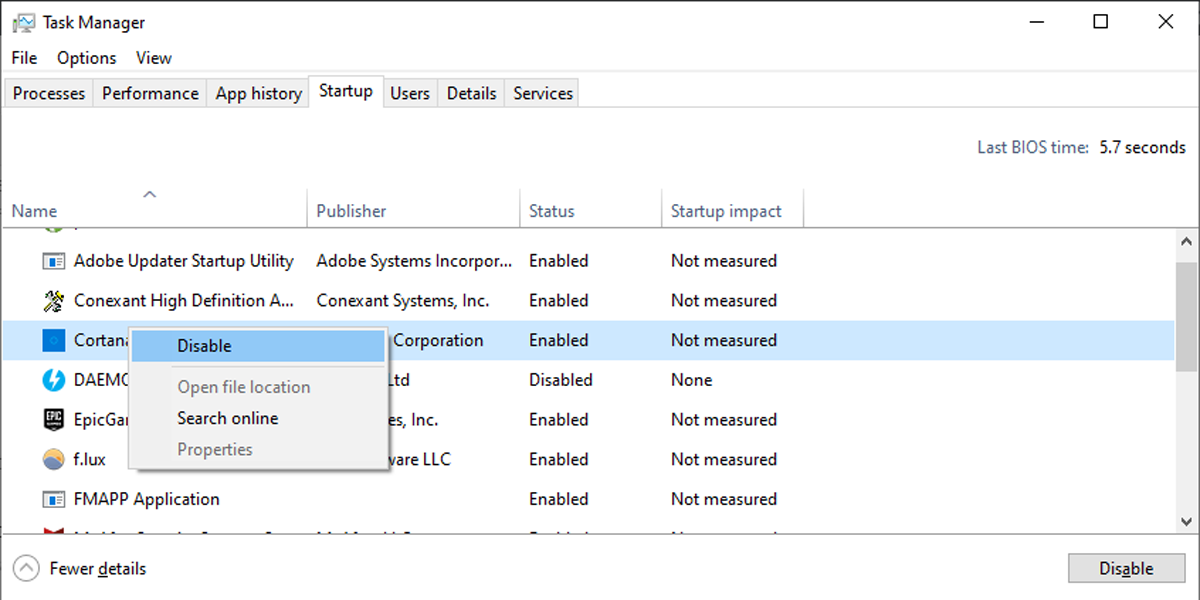Modern devices require storage. If your device doesn’t have integrated storage, you better hope it has a microSD slot. Everything from cameras to smartphones and even your Nintendo Switch requires storage.
Whether it’s for photos, music, or video, devices require a lot of space. Despite the prominence of cloud storage, microSD cards aren’t going anywhere.
If you need a microSD card, you need to keep three things in mind: speed, size, and usage. Here are the fastest and best microSD cards for any device.
How to Choose a microSD Card?
All microSD cards not equal. They might look the same. They probably feel the same, too. But between microSD card models, there’s a lot of difference. Here are the specs to look out for when you choose a microSD card.
microSD Card Type
There are several types of microSD card. These cards do look the same but have different capabilities under the hood.
- microSD: the original microSD card hit the market in 2005 and has a 4GB storage limit.
- microSDHC: the second microSD card iteration was introduced in 2006 and increased data transfer rates and the maximum storage capacity to 32GB.
- microSDXC: the third microSD card version, released in 2009, supports a maximum storage of up to 2.1TB, and also introduces the Ultra High Speed class. MicroSDXC Version 5.0 added support for the Video Speed Class.
- microSDUC: the fourth microSD iteration will support transfer speeds up to 985MB/s, and storage capacity up to 140TB. The the time of writing, microSDUC cards are not currently available, but are expected to hit the market in late 2019.
Speed
MicroSD cards for the SDHC/SDXC specification receive ratings for their speed class. The speed classes range from Class 2 to Class 10. A Class 2 microSD card has a minimum write speed of 2MB/s, whereas a Class 10 microSD card has a minimum write speed of 10MB/s.
There is also an Ultra High Speed (UHS) class, within which there is UHS Class 1 and Class 3. But that’s not all. There’s a Video Class, too, within which there is Video Class 6, 10, 30, 60, and 90. The UHS and Video Classes have different minimum write speeds and workloads, too. Confused? Take a look at the table below. It’ll clear things up!

Space
Do you need a 2GB microSD card or 200GB? Storage capacity depends on how you use the microSD card. As a rule of thumb, it is better to have too much storage, rather than too little. In this article, you will predominantly read about microSD cards with 64GB storage or more.
When you can pick up a SanDisk Class 10 microSD card for around $ 10, there isn’t much point of going smaller—unless the device you’re using can only read a certain amount of storage, of course.
Best microSD Cards for Smartphones
Smartphone users likely value storage size over write-speed. Most high-capacity microSD cards feature fast enough write speed for most uses. That said, many smartphones can now shoot in 4K, and some can even manage 8K. If you are using your smartphone to shoot in 8K, you need a high capacity, super-fast microSD card.
1. Samsung Evo Plus
Samsung Evo Plus 128GB Samsung Evo Plus 128GB Buy Now On Amazon $ 18.88
The 128GB Samsung Evo Plus microSDXC supports read speeds up to 100MB/s and write speeds up to 90MB/s, with Class 10 and UHS Class 3 compatibility. At 128GB, the Evo Plus can hold about six hours of 4K video, around 20-hours of 1080p video, over 35,000 photos, or over 19,000 MP3s.
The Samsung Evo Plus is also X-ray, temperature, water, and magnet resistant. Better still, Samsung provides a 10-year limited warranty for each Evo Plus microSDXC card. The Evo Plus range has much larger capacity cards, too. For instance, the 512GB Samsung Evo Plus can hold about 24-hours of 4K video, around 78-hours of 1080p video, over 150,000 photos, or over 75,000 MP3s.
2. SanDisk Ultra
SanDisk Ultra 256GB SanDisk Ultra 256GB Buy Now On Amazon $ 37.50
SanDisk’s Ultra microSDXC line provides fantastic value. With cards ranging from 16GB to 512GB, with up to 100MB/s transfer read speed, a SanDisk Ultra microSDXC card is perfect for smartphones and tablets. Like the Samsung Evo Plus range, the SanDisk Ultra cards come with a 10-year limited warranty and are waterproof, shockproof, temperature proof (within a specified range), and x-ray proof.
Best microSD Cards for DSLRs and Video Cameras
When it comes to digital photography and video, there two priorities: storage and write speed. You want high read/write speed for data transfer, and a high capacity to store the media. Video and photos can consume a vast volume of storage, particularly at higher resolutions or in specific formats (think, RAW for photography).
1. Lexar Professional 1800x
Lexar Professional 1800x Lexar Professional 1800x Buy Now On Amazon $ 39.99
The Lexar Professional 1800x is one of the fastest microSDXC cards available for photographers and video producers. The 1800x 64GB version has a rapid 270MB/s read and 250MB/s write rate, which is excellent. The card itself is designed with photographers and video cameras in mind, using UHS Class 3 technology to keep transfer rates high. The 1800x also works well with personal recording devices, like the GoPro.
The one thing that does let the Lexar Professional 1800x series down is an inconsistency between capacity models. The 64GB 1800x boasts those fantastic transfer rates, but the large capacity 128GB version drops to 110MB/s write. That’s a significant decrease from the 250MB/s available to the 64GB card.
2. ADATA Premier ONE
ADATA Premier ONE 256GB ADATA Premier ONE 256GB Buy Now On Amazon $ 136.05
ADATA is a lesser-known microSD card brand. However, the ADATA Premier ONE should catch the eye of photographers and video producers, combining large capacity cards with exceptional transfer rates. The perfect combination, almost. The Premier ONE uses UHS Class 3 technology to deliver 275MB/s read, and 155MB/s write rates, allowing you to easily record in 8K, 3D, and VR.
Another nice touch for the ADATA Premier ONE is the limited lifetime warranty. Alongside other durability features such as being waterproof, shockproof, and X-ray proof, the Premier ONE is a great option for photographers and other media producers.
Best microSD Cards for the Nintendo Switch
Nintendo Switch users require fast microSD cards to load and read games from storage. Along with reading games from storage, you also need extra storage space for the Switch’s extra functionality. As the Nintendo Switch only comes with 32GB storage, and Nintendo reserves some of that for the Switch’s operating system, a sizable expansion microSD card is a necessity.
1. SanDisk Extreme
The San Disk Extreme gives Nintendo Switch owners a brilliant range of microSD expansion cards, ranging from 32GB up to a whopping 1TB. For most users, a 256GB card will suffice. Remember, that’s already eight times the size of the Nintendo Switch’s onboard storage.
The San Disk Extreme 256GB has 160MB/s read and 90MB/s write speed and comes with a limited lifetime manufacturer’s warranty. If you do want to carry every Nintendo Switch game with you at all times, there is always the SanDisk Extreme 1TB microSD!
2. Delkin Prime
Delkin Prime 128GB Delkin Prime 128GB Buy Now On Amazon $ 129.99
Delkin usually caters to high-end video and photography products, but the Delkin Prime 128GB is also a great fit for Nintendo Switch users. That’s because the Delkin Prime range has blazingly fast read/write speeds of 300MB/s and 100MB/s, respectively. You have slightly less space for new games than with the SanDisk Extreme, but the data transfer speed boost should more than make up for the difference. Plus, do you really need to cart around 20 games at a time?
Best microSD Cards for Security Cameras and Dashcams
With security cameras and dashcams, storage space tends to trump the need for quick read/write speeds. A security camera or dashcam can capture a huge amount of footage, so prioritizing volume over speed makes sense.
1. PNY U3 Pro Elite
PNY U3 Pro Elite PNY U3 Pro Elite Buy Now On Amazon $ 89.99
The PNY U3 Pro Elite ticks many of the boxes for security and dashcam requirements. The 512GB Pro Elite has vast amounts of storage. It also has decent performance, with 100MB/s read and 90MB/s write rate, meaning it is no slouch. Furthermore, the Pro Elite is rated Class 10, UHS Class 3, and Video Class V30, so you know the card will perform well in both security and dashcams (or even a drone or your smartphone!).
2. SanDisk High Endurance Video
SanDisk High Endurance Video 256GB SanDisk High Endurance Video 256GB Buy Now On Amazon $ 50.85
Did you know the SanDisk High Endurance Video range is designed for video monitoring systems? Well, now, you do. SanDisk designed the High Endurance Video range with security cameras, dashcams, and other personal recording devices in mind. The High Endurance Video range is also perfect for GoPro devices and other rugged wearable cameras.
The 256GB model allows for around 20,000 hours of Full HD recording, supports 4K footage, and is rated Class 10, UHS Class 3, and Video Class 30. Performance-wise, SanDisk’s High Endurance Video microSD cards give you a not-too-shabby 100MB/s read, and 40MB/s write. While these figures seem slightly slow in comparison to other microSD cards on this list, you do not need the same high read/write rates for security and dashcams.
What’s the Best microSD Card?
While they may have left the the public view, microSD cards never really went away. There was a slight decrease in the number of devices using microSD cards for external expansion.
But that trend seems to have reversed, with manufacturers realizing that consumers want the option to control storage how they see fit. Manufacturers now produce faster cards with more storage than ever. There is also the prospect of the microSDUC cards in the short-term, so expect microSD storage capacity and data transfer rates to increase once more.
If you are in the market for a new storage card, make sure to avoid these common microSD purchasing mistakes!
Read the full article: The Fastest and Best microSD Cards