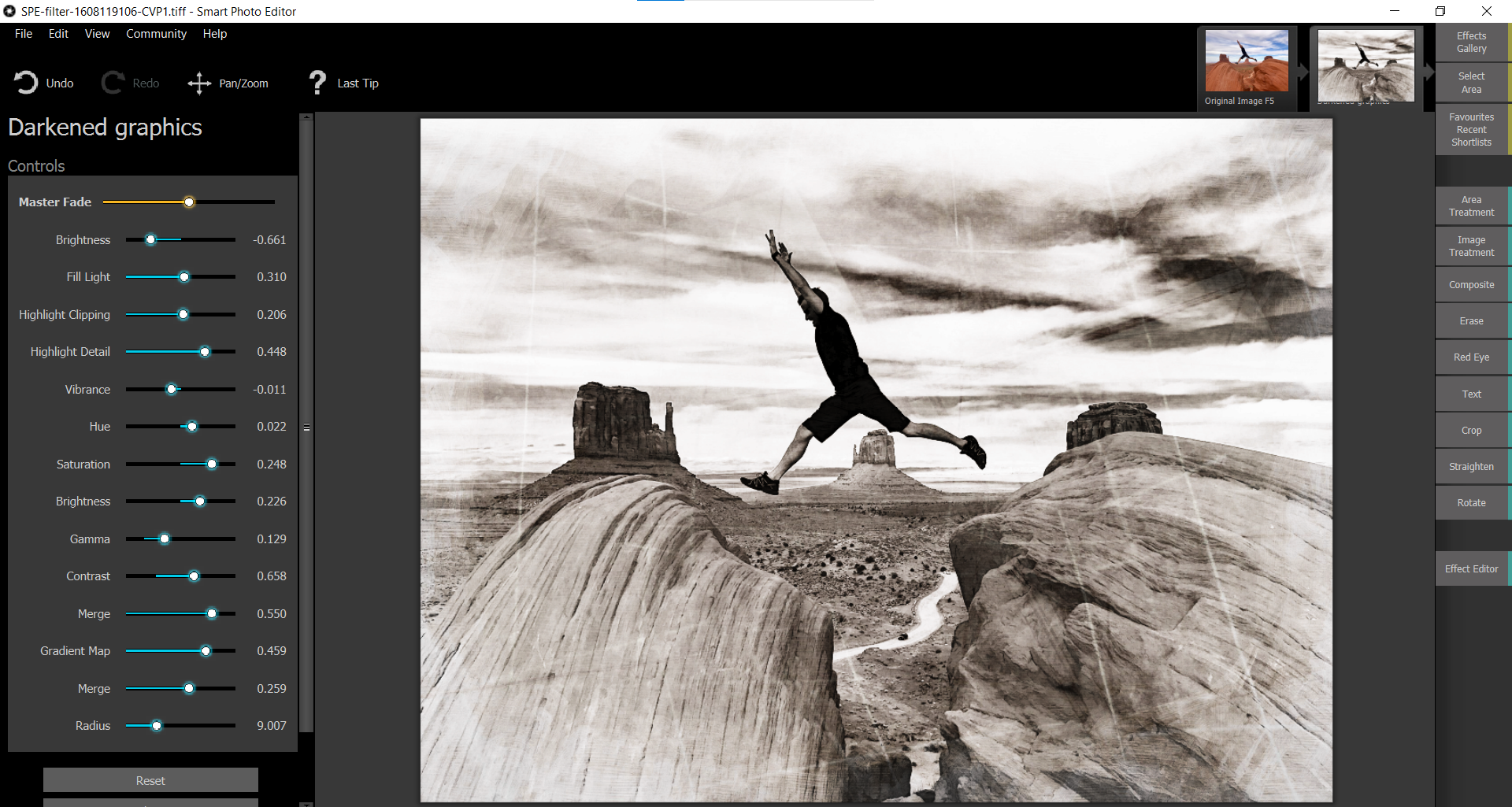If you’re looking for a virtual private network (VPN), one of the key highlights is the promise that it will not keep any logs.
In marketing copy, this is often regarded as a no-log or zero-log VPN policy. It’s the assurance that your provider does not keep your “logs” when using its servers to browse the web.
But what are VPN logs and no-log VPNs, and why do they matter? Read on to find out.
What Are VPN Logs?
By their underlying architecture, VPNs help you browse anonymously by encrypting your traffic and passing it through their secure tunnels. That way, your Internet Service Provider (ISP) doesn’t know which websites you visit.
All they see is that you are connected to a VPN server. A log is simply a record of an event. When you connect to a VPN server, that “event” is noted down in a log file. A log file is like a book that keeps track of all the events within a system, server, or application.

Log files contain everything from usage patterns, the resource accessed by the client and at what time, duration of the connection, and so on. If you connect to a VPN server and then use its IP address to browse the web, the VPN server will record everything about that session.
So, although you’ve dodged the prying eyes of your ISP, your VPN provider knows who you are and everything about your online adventures. In other words, if you use a VPN, you’re only transferring logs that your ISP would have otherwise kept to your VPN provider.
There are two types of logs that your provider can keep: connection and activity (usage) logs. Connection logs include details about your connection. These include details about your source IP address, duration, data usage, time, date of connection, VPN protocol used, and so on.
Connection logs help VPN providers enforce service limits, like the number of concurrent connections, and help manage workloads between servers. But make no mistake, providers can use connection logs to identify you.
Activity logs are more intrusive as they keep a record of your browsing activities from your data usage, file downloads, websites you visit, search history, app usage, and so on. Companies can use activity logs to target you with ads, not to mention use these against you in the court of law if your home IP address is also logged.
And that’s where no-log VPNs come into play, as you’ll find out below.
What Is a No-Log VPN?

A no-log VPN promises not to keep or “log” your traffic when you use their virtual servers to browse the web.
At best, no-log VPNs keep minimum logs that—hopefully—can not be used to identity you. Some VPN providers promise not to keep your activity or usage logs, while others promise not to keep both usage and connection logs. Not logging your activity ensures that you’re protected not just both law enforcement authorities and your VPN provider.
Common Misconceptions About No-Log VPNs
The idea of not logging your activity is a big win for privacy. But there’s no single VPN provider that doesn’t keep your logs entirely.
Every VPN service keeps some logs used to ensure the service is running well. They account for limitations like data caps and the number of concurrent connections for technical support and other reasons.
You should be wary of the kind of logs kept—don’t just buy the PR fluff thrown around about zero logs. Dig into privacy policies to find out.
Why No-Log VPNs are Important

No-logging is the significant promise of anonymity, and it’s one of the key reasons people use VPN services in the first place.
By not keeping any usage activities, VPN providers have no evidence to provide in case one of their customers is under investigation by law enforcement authorities, and they’re summoned to provide logs. That way, a VPN service can’t help in investigations because there’s no data to provide.
A no-logging policy is how VPN providers assure users that they should not worry about their activities.
Does Your VPN Service Keep Logs?
Honestly, there is no way to know if your VPN provider does keep logs or not or which ones are kept. It’s hard to tell, yet anonymity is one of the key reasons for using this kind of network. That’s why providers invite external companies to audit them to see if they find anything.
As much as companies invite external auditors, you should take these reports with a grain of salt. For the most part, no-log promises are entirely based on trust.
However, there is one guaranteed way to know if a VPN provider keeps logs: When they’re summoned by authorities to provide evidence or when law enforcement agencies seize their servers. If there are no logs, there is nothing to hand to law enforcement.
Before committing to any network, you should also do your research to avoid bad VPNs. If your gut tells you that something is wrong, look elsewhere and do not commit.
Examples of No-Log VPNs
One of the most famous verified no-log VPN services is ExpressVPN. ExpressVPN’s no-log policy was put to the test in 2017 as authorities seized one of the company’s servers to find evidence in an ongoing investigation.
Not finding tangible evidence helped bolster ExpressVPN’s reputation, making the company one of the highest-rated providers available on the market.
Other no-log VPN providers include NordVPN, Surfshark, and CyberGhost. To compare ExpressVPN to its rivals, you can check out our list of the best VPN providers. Furthermore, if you’re considering picking up a subscription, use MakeUseOf’s exclusive ExpressVPN sign-up link to grab an extra three months for free!
Protect Your Anonymity with Zero-Log VPNs
VPN providers often market themselves as no-log or zero-log providers. This is important to check to ensure that your online activity is anonymous while using a VPN.
The best way to better protect your activity is by using a no-log VPN that stores nothing that could be used to identify you.
To find the best no-log VPN provider, you’ll need to do a bit of research beforehand. Once you’ve done this, you’ll be in a better position to pick whichever suits you best.