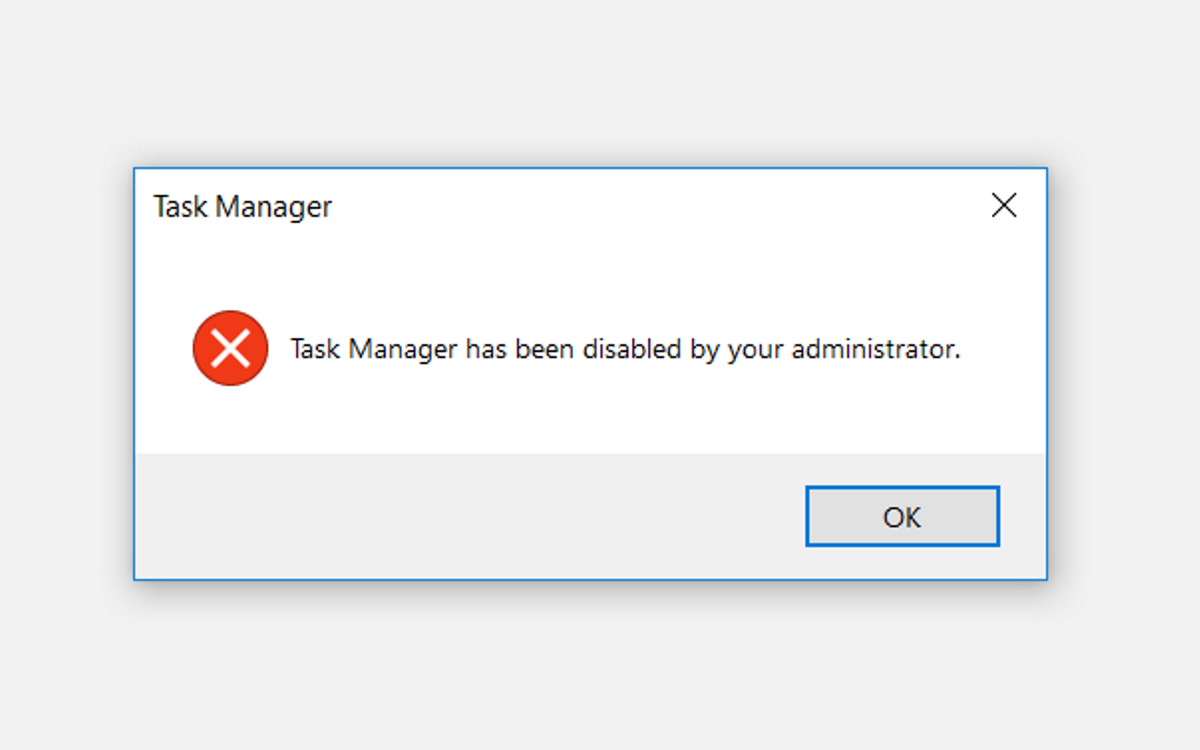A little while ago, Microsoft announced that it would soon support converting Word documents into PowerPoint presentations. If this sounds like a handy feature for your workflow, you’re in luck; Microsoft has released the conversion tool as of today.
Making Presentations Easier With Word Conversion
Microsoft posted all the juicy details on the Tech Community website. The news wasn’t a surprise, as Microsoft has hinted at this feature in the past. However, it’s now available for public use.
There is a slight catch; you can’t use the feature on the software version of Word just yet. It’s only on Word for the Web right now, so you’ll need to use Microsoft’s cloud office service to convert Word documents into PowerPoint.
Unfortunately, you can’t grab a random Word document, feed it through the converter, and get a well-made PowerPoint presentation. The AI still needs some guidance as to what the main talking points are in your document to generate a slide for each.
To do this, you’ll need properly formatted headers in your Word document to help guide the AI. Once that’s done, the AI will go through your document and pluck out keywords to design slides around. It will even find relevant media to add to your slides.
If you want to give this feature a try, Microsoft has detailed some handy steps to convert a Word document into a PowerPoint presentation:
- Open any document you want to convert into a presentation in Word for the web.
- Click File > Export > Export to PowerPoint presentation.
- When prompted choose a design theme for your presentation.
- Click Open presentation to review the results in PowerPoint for the web.
- The presentation will be created and saved in the OneDrive root folder on the user’s computer.
Unfortunately, the tool only supports English right now, and the tool can’t bring over media from your Word document into PowerPoint. However, you can manually add some once the AI creates the presentation.
Speeding Up Productivity With Microsoft’s AI
If you’ve always wanted to have your presentations write themselves, you’re in luck. Microsoft now lets you convert a Word document into a PowerPoint presentation, albeit the conversion quality has yet to be seen.
If you’d rather not hand over the PowerPoint presentation creation to a robot, there are still plenty of tools for people who manually make their slides. For instance, there are useful PowerPoint templates that can speed up the creation process and give your slides a professional look.
Image Credit: Michal Chmurski / Shutterstock.com