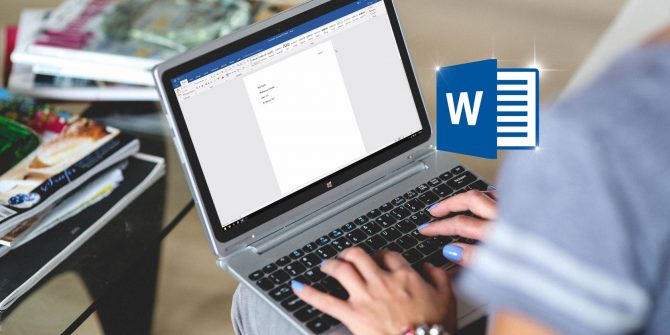YouTube is switching up its policies to make it more straightforward for creators to change up the name and profile image on their channels—and, crucially, to do so without having to make these changes apply to your Google account as a whole.
That’s a useful change for anyone who wants to keep their Google and YouTube channels separate.
No Need to Change Your Entire Google Account
Previously, The Verge reports, creators changing their name and icon would have to do so across their entire Google account, meaning that email names on Gmail would reflect the changes.
While some users may appreciate that kind of synchronicity, others would likely prefer the professionalism of not having their work emails sent from FortniteGamer2021 or whatever it is that they’ve elected to call their channel on YouTube.
You can change the name on both desktop and mobile. On desktop, go to YouTube Studio > Customization, and amend the names where they are listed under Basic Info and Branding. To change it on mobile, tap your profile picture > Channel, then go to Edit channel.
Losing Your Verification
There is one catch, however: Verified channels will lose their verification badge when they change their name. To restore it, they will need to apply again for their checkmark.
While this is, in some ways, only a minor change , it’s certainly one that will likely be greeted very favorably. YouTube periodically changes up its rules to result in a better user experience. According to YouTube, this particular feature is one that’s been heavily requested.
It is rolling out now, and should be available for users everywhere imminently.