
Technology has taken us to a place where computer usage in elementary school is now the norm. So to help your kids get a head start on their typing skills, why not make it enjoyable for them?
These 10 websites include free typing games that are great for kids of all ages. So, your children can have fun while they learn and practice their keyboarding skills.
1. FreeTypingGame

FreeTypingGame is a nice option because it has three clear sections for lessons, games, and tests. This way, your kids can learn from the lessons, practice their skills with nifty games, and then take a quick test to see how well they are progressing.
The lessons let you choose from 30 options based on the keys to be learned. Plus, you can pick a goal such as achieving 20 words per minute. Cool games themes include everything from frogs on a diet to saving sailboats and allow you to choose the related lesson as well as the difficulty level.
2. KidzType

For another site that has a good selection, KidzType offers lessons, exercises, practices, and games. The website is dedicated to helping kids learn and practice their typing skills. The lessons, exercises, and practice activities are divided by keyboard section, which is handy for tackling trouble spots.
The game options are lively and fun with gliding cats, juicy apples, and powerful ninjas. Some games allow you to choose a difficulty level or school grade, like Bull Spell. While others jump right into complete words, like Car Rider. This is not indicated on the main game page, so you may need to check out a few to see which is best for your child’s skill level.
3. Learning Games for Kids

With over 20 options, Learning Games for Kids has a great selection of typing (keyboarding) games and challenges. Kids can start with learning the home row keys and then move on to typing adventures with spooky ghosts, monstrous meteors, and silly foods.
Learning Games for Kids offers a few tough typing challenges to hone those skills. Your kids can also check out a lesson-based course with 10 levels and then finish up with a speed and accuracy test. When it comes to free and fun typing games for kids, this is one to check out.
4. TurtleDiary
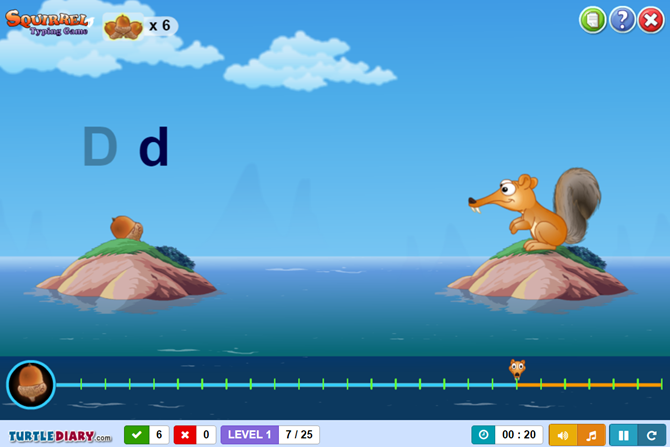
TurtleDiary has almost 20 games with the majority for kindergarten-aged children and up. The game themes are truly enjoyable with Underwater Typing, Balloon Typing, and Keyracer. So there is definitely a game for almost any interest. plus you can select the difficulty level and keyboard area to practice.
In addition to fun typing games, the site offers a set of lessons. There are three skill levels with several lessons in each: Beginner has 25, Intermediate has 9, and Advanced has 17, for a full learning experience.
5. SlimeKids
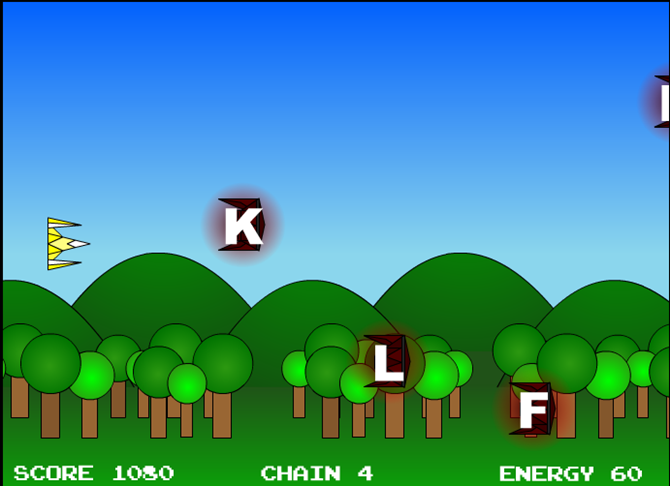
With almost a dozen games, SlimeKids provides several enjoyable options. Your kids can run from the ghosts in a Pac Man style game called Keyman or shoot alien letters to protect the planet in Type ‘Em Up.
SlimeKids may not offer lessons or tests, but the games are cute and challenging at the same time. This makes it a great option for your children to enjoy learning and practicing their typing skills.
6. Typing

Typing is a site aimed at both teachers and their students. You can access lessons and typing tests along with several entertaining games. Some games allow you to choose the level of difficulty such as Keyboard Jump. Other games require your skills to be quite accurate like Ninja Cat vs. Zombie Dinosaurs.
The lessons offered by Typing cover all areas of the keyboard, broken up into sections. Your kids can learn and practice typing special characters, punctuation, and sentences. Plus, there is a lesson for the numeric keypad, which is helpful when your child is ready to move on.
7. ABCya

For a site with another variety of free typing game options, ABCya is a terrific choice. When you arrive on the website, just enter the word Type into the search box and you will see your game results below. Each game has an indicator with the school grade range it is intended for, making it easier to pick one.
Kids can stack and unstack with letters in Cup Stack Typing, fly through the sky in Keyboarding Chase, or visit the animals in Keyboard Zoo. Each game has an upbeat theme with colorful graphics and silly sounds making them a ton of fun.
8. Dance Mat Typing

If you prefer just one option for your kids to learn typing skills, check out Dance Mat Typing from BBC. This teaching tool has four levels with three stages each which are divided by letters and rows on the keyboard.
What makes Dance Mat Typing neat is that it is not really a game so much as it is an entertaining, animated, colorful typing teacher. Kids follow along with the instructions and then practice what they learn all in one spot.
And, if your child practices on different days, they can directly access the level without starting over. For example, if they complete level one, they can start right off with level two the next day. This makes typing practice for kids flexible and simple to progress.
9. Nitro Type
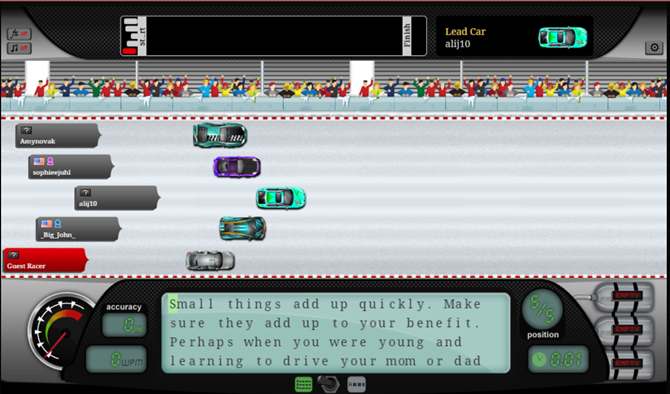
Nitro Type is a cool typing game from Teaching.com. This is a self-contained, competitive, typing challenge website. Signing up for an account is free, but kids can also play as a guest to give it a try.
Players race against others by typing the paragraphs displayed. Speed and accuracy both count in Nitro Type. The faster you type, the faster you race, but make a mistake and your car lags a bit. The game has achievements, leaderboards, teams, and stats. It is ideal for practice and honing typing skills, so it is suited for children already experienced with the keyboard.
10. TypeTastic

From Typing Master comes TypeTastic, a terrific typing tool for kids. The adventure starts with the keyboard builder which gets you used to where the keys are located. You can then move onto basic word typing with games like Astro Bubbles and Letter Trucks.
Finally, the games finish with All Fingers Aboard! which lets you practice everything they’ve learned. TypeTastic offer 13 fun games through its three-level journey. And, each game is colorful, enjoyable, and helps kids learn to type in an upbeat environment.
Do Your Kids Enjoy Learning Games?
While many times we want to limit game-time for our kids, there are some occasions where games really are educational for them. And when it comes to learning typing skills, a colorful animation or challenging game might be just the nudge to make that keyboard more interesting for them.
And if your kids have an interest in programming, take a look at how they can learn to code with Microsoft’s Kudo or fun activities they can learn with Raspberry Pi.
Read the full article: 10 Sites and Games to Teach Kids Typing the Fun Way


