The one thing that never stops in life is learning. Whether you're a student or a professional, you always need to grow your skills to keep up. However, lots of this learning is now being done at home, and often by yourself.
Here, we'll discuss ten different apps to help make learning at home more effective.
1. Blinkist
The most common way that people learn is reading. Blinkist is an app that makes it easier with its numerous features.
Today, it's quite easy for anyone to get published. And that makes it challenging for you to pick up the right book just based on the title. Reading a book halfway through only to find it's not relevant can be a total time waster.
Blinkist helps you pick up the right book by providing a 15-minute summary of it. They call those short snippets blinks, and they're available for reading and listening as well.
You can also select the types of books you like to read and tag them for future reads. This way, the app chooses books for you based on your preferences that can save you navigating and researching time. Eventually, you can spend more time just reading and learning.
Download: Blinkist for Android | iOS ($ 12.99/mo)
2. Headway
The next app on the list is Headway. It's similar to Blinkist, but new in the market and is more user-friendly. While Blinkist has a vast collection of books available, Headway only offers popular non-fiction books. It decreases your search time, and you get your hands on the best books available.
Furthermore, it identifies your reading patterns, and later on, suggests you the books based on your reading history. Plus, you can get the summaries of new books as soon as they're available. This app is the best for non-fiction readers.
Download: Headway for Android | iOS ($ 14.99/mo)
3. Udemy
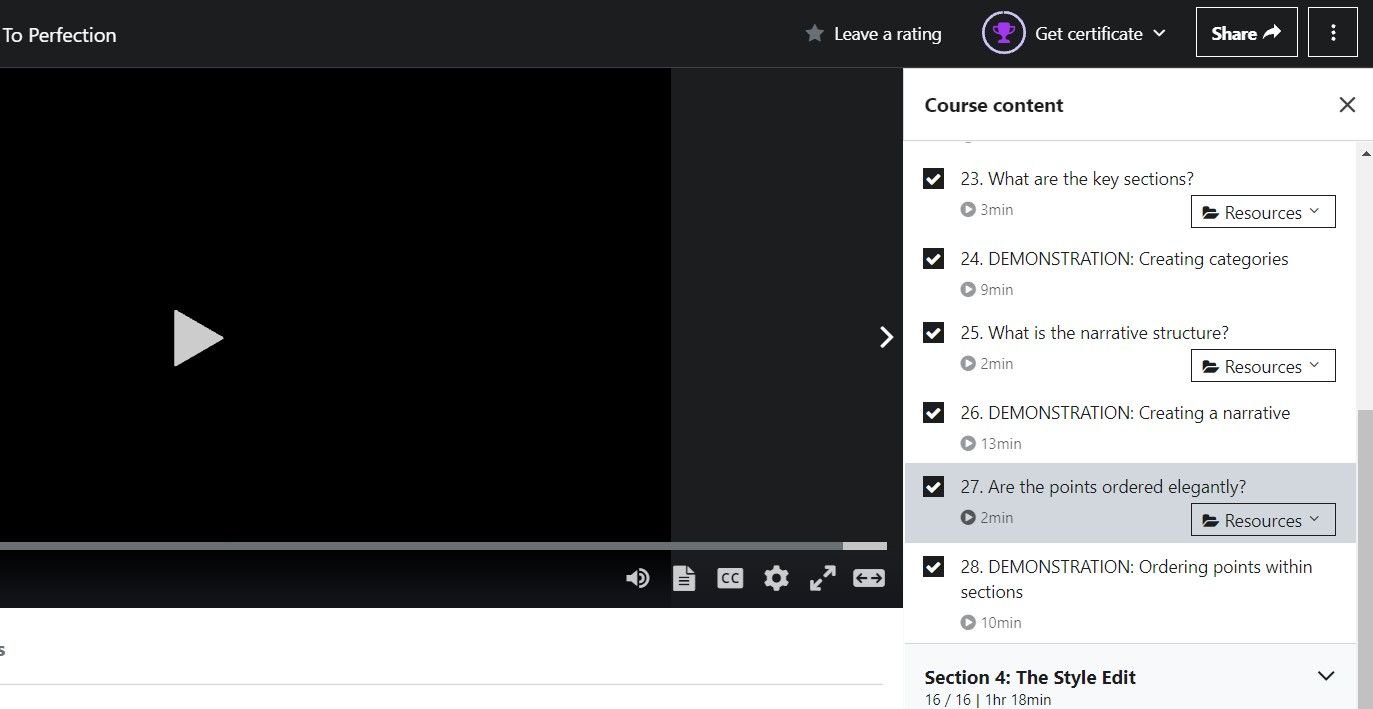
Besides reading, attending lectures is a method of learning that's been around for years. And technology has made it even easier. Udemy is a platform that offers thousands of online courses on numerous topics.
From hobby-based to professional courses, you can get your hands on all using Udemy. However, just like self-published authors, it's pretty easy for anyone to get their classes up and running on this platform too. So, here's what you do before buying a course:
- Search the course topic.
- Skim through the points each course in the search results covers.
- Determine which one of them best suits your needs.
- Check the rating and testimonials to see what other students feel about it.
- Watch the preview videos to check how do you feel about learning from this instructor.
It can make your decision-making process easier and faster. However, you should know that Udemy doesn't provide any subscription option. You'll need to buy each course you want to attend. Luckily, most of them have discounts.
4. Coursera
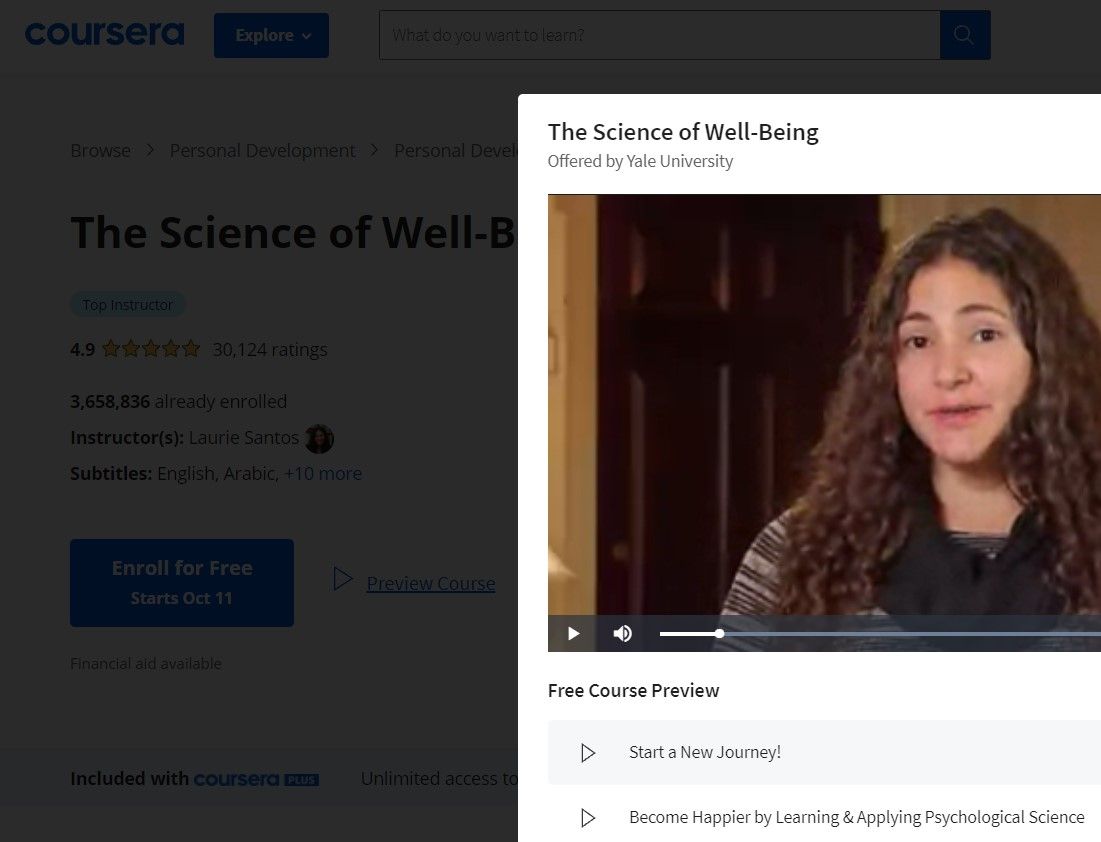
Another platform that offers online courses is Coursera. In 2012, two Stanford professors created the platform, and now it has over 82 million users around the world, with the current growth of 60 percent.
The platform is more focused on academic learning. And by paying a little fee, you can also get a certificate upon your course completion. Later on, you can use it while applying for a job. The certificate fees also unlock other features like graded assignments in some courses.
Plus, they offer a monthly subscription plan, which allows you to attend as many courses as you want without purchasing each one separately.
5. The Great Courses

The third course's platform on our list is The Great Courses. This one offers you hobby programs and has two sites. One is The Great Courses, and the other one is The Great Courses Plus.
The former one gives you access to most educational and edutainment content at a discounted fee. And the latter one is based on a paid subscription plan, which allows you to learn from industry experts.
The platform also has an app that you can integrate with the Roku TV player. Plus, you can read the study material on an Amazon Kindle too.
6. Anki
If you learn from loads of sources, it can be hard for you to remember everything. And this application can help you with retaining what you have learned.
It works on the flashcard learning method, where you review a card at increasing time intervals and recall the solution written on it. While manually doing it can be difficult, the app stores the memory of what you've learned well and the concepts you're facing problems remembering. Then shows you the next flashcard based on your answer history.
For instance, if you're learning a new theory, you go through an entire series of flashcards. The app will remember your correct answers and won't show you cards about those topics for at least two weeks. Only the ones that you still need to learn will appear again tomorrow.
The tool is free and is available for Windows, Mac, and mobile devices too.
Download: Anki for Android | iOS (Free)
7. Quizlet
Another application to help you retain information is Quizlet. It has various advanced features for learning, including the flashcard method. With this tool, you can learn by:
- Setting a personalized study mode: You create one based on your understanding of a topic or information in your study mode.
- Fill in the blanks method: It shows complete sentences with a few blanks, and you have to fill it with the correct information.
- Using spelling feature: It defines or dictates a term, and you need to spell that out.
- Taking Quiz: It allows you to examine your knowledge via tests.
- Matching the information: You'll need to check and match the given data for accuracy.
- Playing a gravity game: It's mainly a timer game where you have to answer a question before timeout.
The app can help you grasp the subjects you struggle with by its multiple features. It's perfect for students.
Download: Quizlet for Android | iOS (Free)
8. Diigo
Despite a good learning capacity, you need to be smart with your methods if you want to keep everything on your tips. Tiny details slip from the head all the time. And that's what our next app is based on.
Diigo helps you establish a system to keep all of your facts and details in one place. For instance, when you're researching a topic on the internet, you get tons of information on the way that's necessary but hard to retain in a short period. The best idea is to store those facts in one place so that you can come back to them later.
It also helps you tag, highlight, and bookmark the data on the web and save it all to the queue. If you often find yourself researching and learning new things, Diigo can be a great addition to your tool set.
Download: Diigo for Android | iOS ($ 5/mo)
9. Evernote
Evernote has been around since 2000, and it's another app that lets you store and organize the information as you find it. However, Diigo enables you to capture the data, while Evernote allows you to create it.
You can use Evernote to take notes using the WYSIWYG (What You See Is What You Get) editor and organize them in folders by tags or notebooks. You can also take photos and convert them into PDF and archive them using Evernote.
Download: Evernote for Android | iOS (Free, $ 7.99/mo)
10. Notion
Notion is a complete system to retain information. It works with all the media and helps you save videos, webinars, PDFs, entire books, and take notes.
Even though it comes with better features than Evernote and Diigo, it has a slight learning curve. You'll need to spend some time determining how every feature works. But with practice and time, you can master it. And when you do, it'll become one of your best e-learning tools.
Download: Notion for Android | iOS (Free, $ 10/mo)
Are You Ready for Some Online Learning?
A learner is no less than an artist. And what's an artist without the right tools?
If you need a better and faster learning experience, the above apps can help to enable you to spend more time learning and less time researching and organizing the facts.

