Do you know how to spot the tell-tale signs that you need a GPU upgrade?
Read on to find out what the signs of a struggling GPU are, which graphics card to upgrade to if you notice these signs, and whether you can upgrade your laptop’s GPU.
1. The Latest Games Are Becoming Unplayable
One of the biggest signs that you need a GPU upgrade is that your PC struggles to play the latest games. You may notice this if you purchased your graphics card more than three years ago.
If you notice that your computer struggles whenever you try to play the latest Triple-A games, it is time to upgrade your graphics card or at least drop your game’s settings to a lower graphics preset.
If even at a lower preset, your PC struggles to play those games, it could be a sign that your graphics card is already gone, and it’s really time to upgrade your GPU if you want to keep on playing recent games.
2. Your Graphics Card Is Dying
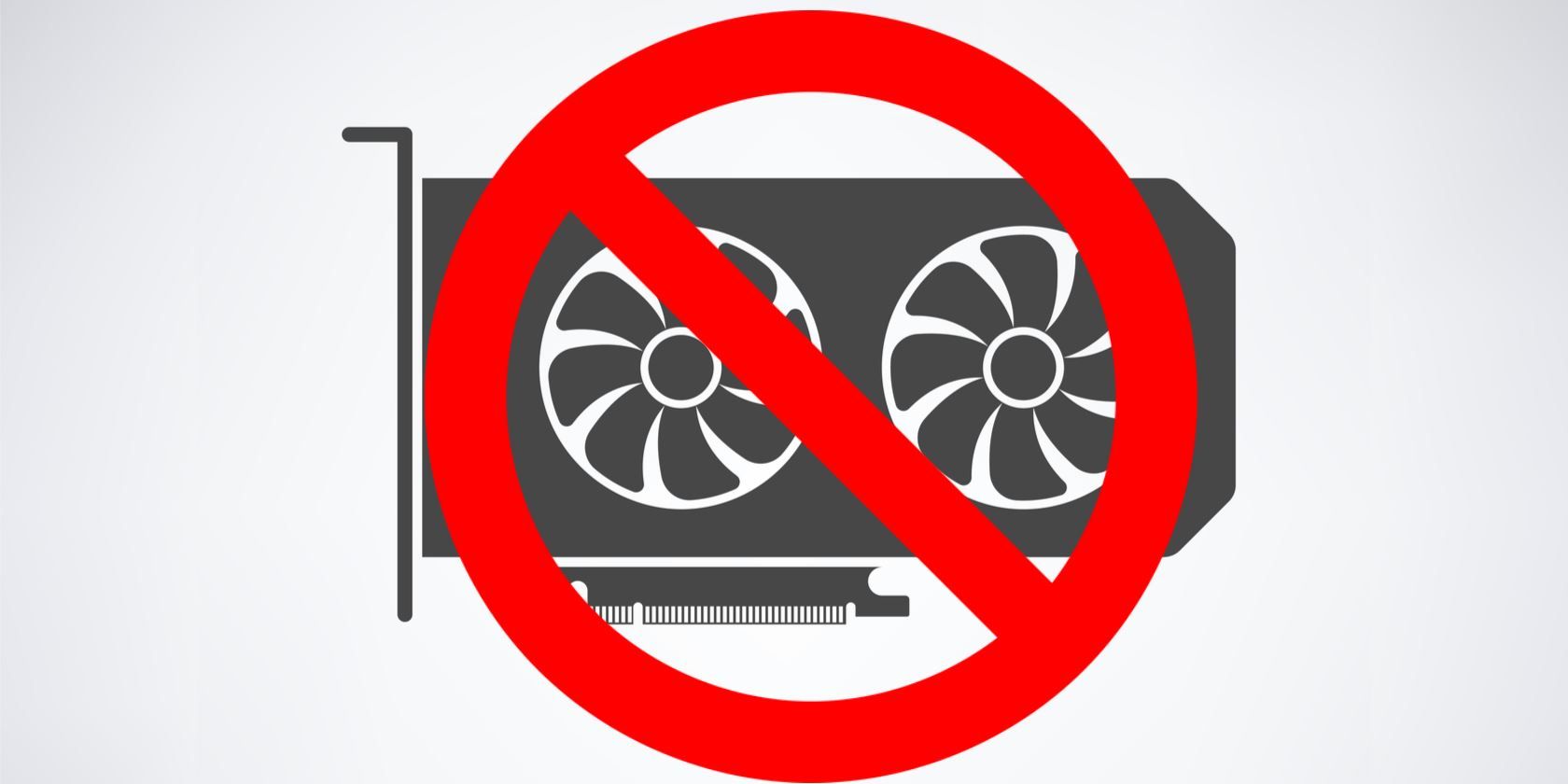
You may not even notice that your graphics card is about to fail. From the various ways a GPU can fail, the most obvious is that your PC starts to crash frequently when loading or playing games.
Another sign of a GPU failure is that your display may glitch or show artifacts when playing a game or watching YouTube videos.
These glitches could mean multiple things, including a GPU failure, overheating chip, a dying GPU core, bad VRAM, or a poor or corrupt GPU overclock.
In case of a poor GPU overclock, you have the option to reset the overclocking settings and start over. If it’s overheating, it’s time to clean your computer and remove the dust build-up. Other than that, the only solution is to upgrade your GPU.
3. A Bottlenecking GPU
GPU bottlenecks happen when your GPU limits your CPU, and massively so. Every PC has bottlenecks, but the bottlenecks become an issue when they’re hugely impacting the performance and need to be sorted out.
If you pair a weak GPU with a powerful CPU, it will cause a bottleneck, and your computer won’t run properly. Similarly, when your GPU has weakened over time, it starts to create unsolvable problems, and your GPU then needs a replacement.
4. Frequent Blue Screens of Death
Perhaps you’ve already seen a “blue screen of death” error, as they’re so common.
But did you know that there can be multiple reasons for these errors? A bad RAM module, a failing hard drive, and numerous other PC parts can cause this blue screen of death— including a failing graphics card.
To find out for sure, try running a GPU-demanding game and see if your PC gives you the blue screen of death error. If it does, you have found the problem. When your computer does crash, it will display an error message on the BSOD screen. Make sure to copy the error message down because you can use it to figure out what’s going wrong on your computer.
Now, get ready to reach into your pockets because you’re about to buy a new graphics card!
5. You Cannot Play Games With High Settings
It’s not always about a bad GPU. If you’re able to play the latest Triple-A games but cannot run them at the highest settings, it might be time that you upgrade your GPU to a more powerful one to keep the spark going.
Can I Upgrade My Laptop GPU/Graphics Card?
While it is almost impossible to upgrade a laptop’s graphics card, there are a few unique examples, such as the Dell Precision M6700. Check out the following video for a step by step to upgrade your laptop GPU and increase gaming performance:
Another option would be to go with an external graphics processing unit, or eGPU.
An eGPU is a separate bit of hardware you can use to power up your laptop’s graphics so that it can play more demanding games than it is currently able to.
But remember, not all laptops are compatible with eGPUs, and some may even require that the eGPU comes from the same manufacturer as your laptop.
Before You Upgrade Your Graphics Card
Here are a few things you should consider before upgrading your GPU.
Make Sure the GPU Has Enough Power
If you’re going to upgrade your graphics card, make sure that it will last you at least a few years before you ever have to upgrade again. For this reason, try to get the best GPU that’s currently available in the market.
Don’t go with older models, if possible. If you’re going for a second-hand GPU, try to figure out how the previous owner has been using it before purchasing. Were they just using the GPU for gaming, or was it part of a cryptocurrency mining rig?
Make Sure It Fits Your Case
As GPUs keep getting bigger and bigger, make sure the GPU you’re eyeing up fits in your existing case, with the other components you already have. It won’t be the end of the world if it doesn’t because you can always return it, but it’s nice to check that it fits before buying.
Check Your Power Supply Rating
Because your GPU is one of the most demanding parts of your computer, make sure that your power supply can afford a GPU upgrade before you get one.
If it doesn’t, you simply have to upgrade your power supply alongside. A power supply usually costs less than your graphics card, so there’s no need to stress out about pricing.
NVIDIA vs. AMD: Which One to Pick?
If you’re not limited by budget, NVIDIA is the way to go. NVIDIA graphics cards are almost always on the top of the charts in all performance surveys.
However, if you have a limited budget and can’t afford the latest NVIDIA GPUs, you can go with AMD instead. AMD’s GPUs may not come with the fastest and most efficient graphics performance, but they do give an insane amount of value for the price you have to pay for them.
Is It Time to Upgrade Your GPU?
Hopefully, you didn’t find any signs that your GPU needs an upgrade, but if you did, our guide should help you to make a well-informed decision.
Although it’s not possible to upgrade your laptop’s GPU, there are still some ways you can use to improve your laptop’s gaming performance.


