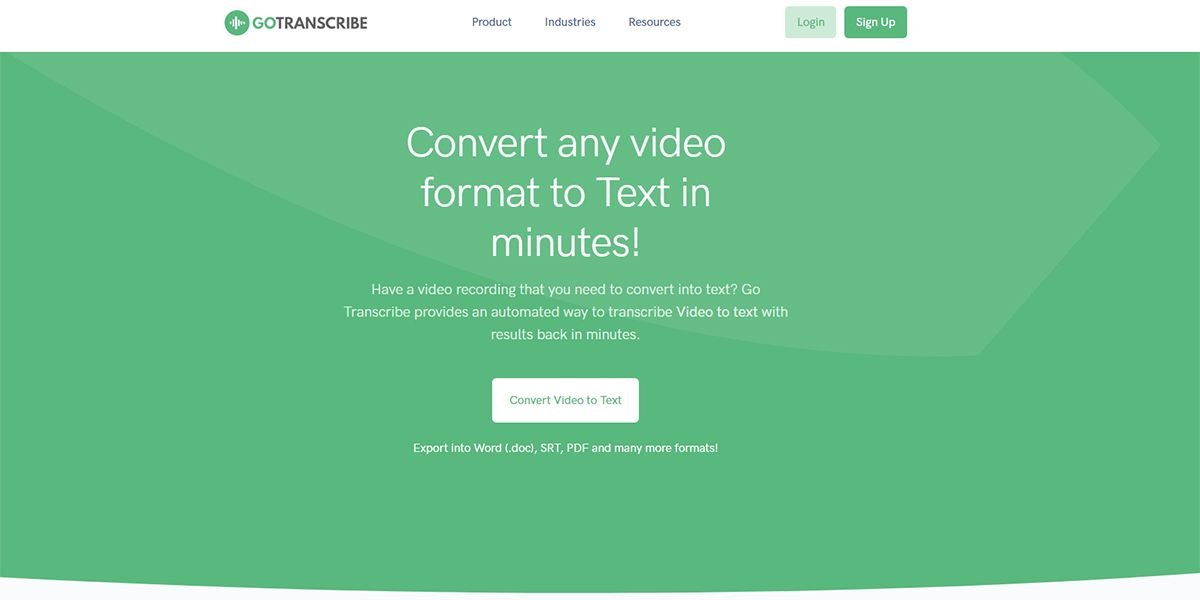New cars come connected, with some even offering Wi-Fi to passengers. But what about those of us who cannot afford a connected car? What options are available for getting Wi-Fi in your vehicle?
Whether you want live updates from Google Maps as you drive, listen to Spotify, or simply keep your kids entertained, here’s how you can get wireless internet in your car.
1. Simple Option: Use 4G Phones and Tablets
As most older vehicles shipped without any built-in networking, it makes sense to use 4G (or 5G, where available).
After all, if your passengers have mobile internet, why would you need to provide them with connectivity? Well, a couple of reasons spring to mind:
- It’s a long journey and their mobile data might be capped
- You’re driving beyond their carrier’s mobile internet range
In either scenario, it’s smart to use an in-car solution. But for city and suburban travel, there’s no reason why passengers shouldn’t use their own internet.
2. Set Your Mobile as a Hotspot for In-Car Internet
Okay, so you’re on the road with a car full all wanting music, video, even audiobooks. Maybe some online gaming. What do you do?
Well, if you’re basically unprepared, but have your smartphone with you, it makes sense to just share the connection. Mobile internet can be shared by setting your phone up as a hotspot. How you do this depends on what type of phone you use.
If you use an iPhone, it’s easy to set up the hotspot feature. No iPhone? It’s also simple to enable wireless tethering on Android and create a hotspot.
Set a password, share it with your passengers, and everyone in the car can benefit from your mobile internet connection.
3. Use a Universal Portable Hotspot
If you’re likely to regularly require mobile internet for your family or yourself, a portable hotspot seems smart.
These devices basically replicate the hotspot function of a mobile phone. Like your home router, they connect to the internet and share access via a secure password. The difference is, like a phone, portable hotspots use mobile internet. As such, a subscription or pre-payment is required to use them, on-top of the initial purchase price.
Various manufacturers produce portable hotspots. This Netgear 4G LTE Wi-Fi hotspot has 10 hours of battery and up to 10 days of standby charge.
To use one, you’ll need to speak to a mobile network to order a SIM card. Be sure to choose one that fits and provides the right level of usage. Otherwise, you could end up running out of data and have to use your smartphone!
4. Purchase an In-Car Hotspot
While you can easily use a portable hotspot in your car, some devices are specifically designed for in-car use.
One example is the Sprint Drive, a car tracking module that connects to your vehicle’s ODB-II port. This means that the device can share data about your vehicle’s performance, trip history analysis, fuel efficiency, vehicle health alerts, and diagnostics.
No idea what OBD-II is? Don’t worry, it’s a bit of a secret to most car users. In short, there’s a secret plug somewhere in the front of your car. Auto repair garages use the OBD-II port to perform car diagnostics, but you can also access it.
As a benefit for passengers, up to eight devices can be connected to the device’s Wi-Fi hotspot. Sprint Drive supports 5G, 4G, and 4G LTE. It will set you back around $ 120.00, with a 2GB plan for $ 10.00 a month or unlimited at $ 25.00/month.
Want to try a hotspot intended for a car? This Huawei device provides 150Mpbs
5. Use Old Hardware as an In-Car Wi-Fi Hotspot

While portable hotspots and dedicated in-car 4G routers are expensive, you have cheaper options available.
For example, if you have an old phone, you could use this instead of your main device. Just leave it connected to your car’s charge port, maybe secure with tape or Velcro, and keep it hidden. Only share its existence with your passengers. Plus, you have a spare phone to use in an emergency.
Alternatively, you could rely on a mobile dongle. While such devices are rare these days, they can be found on eBay, or at the back of a drawer.
Importantly, mobile dongles only require a USB power source. So, you could take a few minutes to set one up manually with your laptop, then connect it to your car’s USB port. Whenever your car is running, the USB port will be powered, and the hotspot active.
It’s not a perfect solution, but it works.
A Word About Safe Driving
Before we finish, it’s worth taking a moment to consider the importance of adhering to road safety and the law.
In short, driving a vehicle while interacting with a mobile device is almost certainly an offense where you live. It’s a dangerous act, an inevitable, forced lapse in concentration that can cause an accident. Your vehicle’s occupants, pedestrians, and other road users are all at risk.
So, when using digital devices while driving, either pull over to set them up, or rely on a passenger.
Safety goes further, however. Getting internet in your car means staying secure, as well as safe. So, ensure a strong password is set for your wireless hotspot, and if possible hide the SSID (network name). This will keep the network hidden—just tell your passengers what to look for when they’re trying to connect.
Get Connected While You Drive
Long journeys can be tough. Some connected devices can help travelers relax, stream music, games, and more to phones and tablets.
At this stage, you should know exactly how to keep everyone in your car happy with an internet connection. To get in-car Wi-Fi you can:
- Suggest everyone use their own mobile internet
- Set a mobile as a hotspot
- Use a portable Wi-Fi hotspot
- Use a dedicated in-car hotspot
- Consider a DIY in-car wireless hotspot
Alternatively, you might want to simply connect your phone to your car. Here’s how to stream music from your phone to your car audio system.
Read the full article: 5 Ways to Get In-Car Wi-Fi for Internet Access on the Go