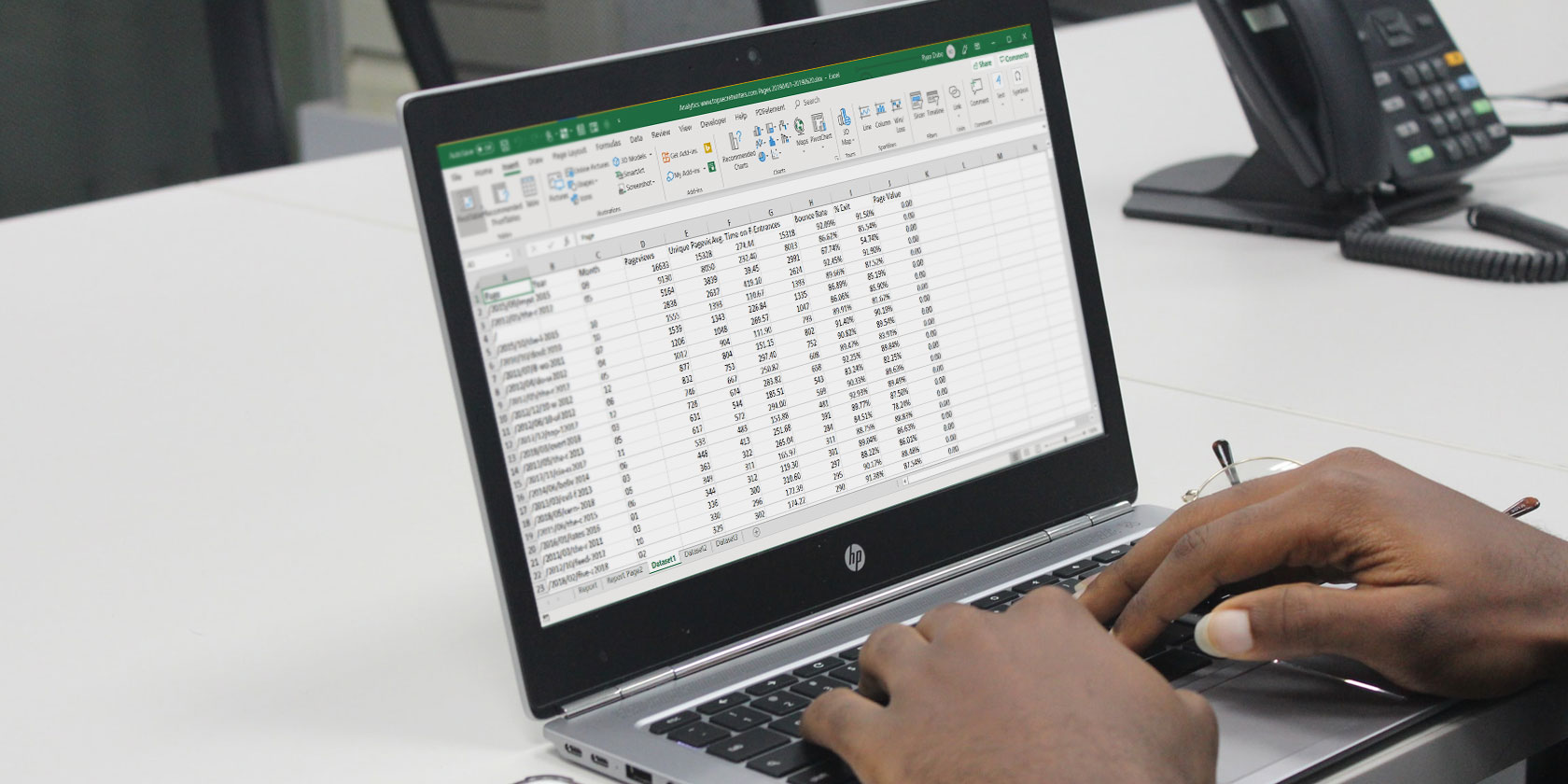Sometimes, your phone's default keyboard can be a little boring. Grey buttons, basic font, it's not for everyone. However, there are apps out there that allow you to replace and personalize both your phone's keyboard and font to your liking.
So, here are the best seven Android apps that help you find personalize your keyboard, as well as find some funky and unique fonts.
1. Gboard
Gboard, powered by Google, is a great option if you're looking to find some fun and unique keyboard themes for your smartphone.
With Gboard, you can find some simple colored keyboards, or get a little creative, with its range of nature-themed boards. You can find some funky gradient keyboards, too. Gboard's built-in theme support also enables you to use your own images as keyboard backgrounds.
There are a number of other features offered by Gboard that go beyond keyboards alone, including voice and glide typing. What's more, there's a built-in Google Search feature included in Gboard, making it easy to access the web quickly.
Download: Gboard (Free)
2. Microsoft SwiftKey
Microsoft's SwiftKey app operates similarly to Gboard, in that it offers a range of plain color and gradient keyboard themes for you to choose from.
You can also create your own custom keyboard theme, giving you the ability to add your own image to the keyboard background and select your own keyboard preferences.
All of these themes are free and easy to download.
You can also personalize your keyboard even further by adding your own photos to create a keyboard unique to you. SwiftKey also supports GIFs and emojis, so you'll be able to use media in the same way as you would with your phone's default keyboard.
Download: Microsoft SwiftKey (Free)
3. Keyboard Themes for Android
Keyboard Themes for Android is a replacement keyboard app that offers a range of different themes, from cute, to futuristic, to indie.
There are many different categories that you can choose from to specify your search, including trending themes, and a log of your favorite themes.
However, you'll often need to watch an ad for each theme you want to download, so keep that in mind. This app is also better suited to those who want bold themes, rather than those that are more discrete.
Download: Keyboard Themes for Android (Free, in-app purchases available)
4. LED Keyboard
The LED Keyboard app has a wide range of different keyboards, themes, and wallpapers, of all different aesthetics and styles. These range from bold to discrete and fit all preferences.
You can use the app's categories to specify your search, allowing you to search by color, gradient, wallpaper, and more. You can save your favorite themes so that you can go back to them whenever you like.
You can also check out the font options if you want to change up the font style of your keyboard, as well as the theme. The app offers around thirty different fonts to choose from.
Download: LED Keyboard (Free, in-app purchases available)
5. Design Keyboard
Design Keyboard is a keyboard app with hundreds of different themes for all style preferences.
The app has a wide range of categories, from summer, to simple, to hand-drawn. You can also just choose a keyboard via color, rather than themes. As with the other apps mentioned here, you can save certain themes that you can go back to when you like.
The app also offers GIF themes for your phone, including those of beaches, sunrises, food, animation, and more. And you can also choose from a range of different still photo themes if moving ones aren't your thing.
Download: Design Keyboard (Free, in-app purchases available)
6. Fonts
The Fonts app allows you to access lots of different fonts and symbols. Rather than focusing on keyboard themes, this app gives you access to more interesting fonts and cute or unusual symbols to use while texting or on your social media pages.
With this app, you'll find some of the more well-known fonts, such as Serif, Typewriter, and Script, while also being able to access some funky and interesting symbols of animals, emojis, and more. You can even access more artistic fonts, such as Gothic, Clouds, and Manga.
Download: Fonts (Free)
7. Fontboard
The Fontboard app is similar to the previously mentioned Fonts app, in that it allows you to type online in different fonts, even in social media apps like Instagram or Twitter that usually don't allow font changes.
You can choose from several different fonts, including space, arches, glyphs, and more. However, some fonts on the app are limited to its premium version, which will cost you around $ 6 a month.
But only around half of the 99 or so fonts on offer are locked, so you will not be too limited with the basic free version of the app.
Download: Fontboard (Free, in-app purchases available)
An Important Thing to Note
Something very important to keep in mind is that replacement keyboards can view what you type. So, if you are concerned about this, it's best to avoid these apps and find other ways of personalizing your phone.
However, if this factor doesn't bother you, you can find some great keyboard themes on these apps, allowing you to personalize your phone to your heart's content.